All articles with 'Office 2010' Tag
4 Alternatives to Export Excel Dashboards as Web Pages
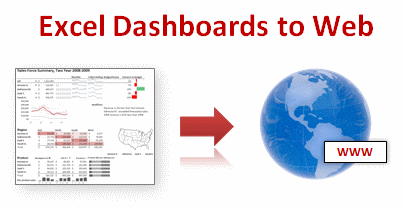
This article is written by Alex Kerin from Data Driven Consulting. “When expensive dashboard software doesn’t work, do it with Excel” stated Stephen Few back in 2006. This was before the release of Tableau, and some of the other solutions now available for visualizing your data, but Excel remains a great choice for creating dashboards when you […]
Continue »Understanding Backstage view in Excel 2010

In the last installment of excel 2010 features, we will explore the backstage view (or file menu) in Excel 2010.
Background on Backstage view:
Most of the windows based applications have a File menu. This is the usual place you go to create, open, save, save as, print and close. In Office 2007, Microsoft ditched menu based navigation and introduced Ribbon. They moved all the formatting, pivot, charting, formula, print etc. options to various individual ribbon tabs. But they couldn’t move the functionality of File menu to a separate ribbon. Instead, they moved all this functionality to Office button – a clone of file menu.
Continue »Attend Free Excel Training Session by Me on May 25th

Fantastic news folks… As part of Office 2010 launch, Microsoft India is arranging a virtual launch event on May 25th and 26th. There are a ton of cool sessions on various Office products. I will be presenting on “Sparklines and Conditional Formatting” On May 25th between 3:30 – 5 PM IST (we are GMT + […]
Continue »What is new in Microsoft Excel 2010? [Office 2010 Week]
![What is new in Microsoft Excel 2010? [Office 2010 Week]](https://chandoo.org/img/2010/excel-2010-whats-new.png)
Office 2010, the latest and greatest version of Microsoft Office Productivity applications is going to be available worldwide in the next few weeks. I have been using Office 2010 beta since November last year and recently upgraded my installation to the RTM version. I was pleasantly surprised when I ran Microsoft Excel 2010 for first time. It felt smooth, fast, responsive and looked great on my comp.
This week, I want to celebrate the launch of Excel 2010 and write about the following new features in Excel 2010.
Also, you can win a copy of Office 2010 – home & student edition by leaving a comment on this or any of the other excel 2010 posts scheduled for this week
Continue »Excel Links of the week [After a long time edition]
It has been a really long time since we have an excel links post here. That doesnt mean I am not reading anything exciting. It is just that I have gotten busy being a dad. But now that I am in to a saner schedule, we are bringing back the excel links. Here is a […]
Continue »Member of month, Excel links and Cooked HDD

Starting this month I will announce one member of our little community as member of month. It is to honor the contribution they made.
Jeff Weir is our member of month for July, 2009. He not only commented more than 40 times in the last month, but he even wrote a marvelous guest post on the chart busters series. I have learned several valuable excel and charting tips from him in the past few weeks. I am sure some of have too. Thank you Jeff.
Also in the post we have some excel links worth checking.
Continue »Signup for Microsoft Excel 2010 Technical Preview [Office 2010]
![Signup for Microsoft Excel 2010 Technical Preview [Office 2010]](https://chandoo.org/wp/wp-content/uploads/2009/05/microsoft-office2010.png)
Are you curious to take a peek at future? You should sign up for the MS Office 2010 Technical Preview.
You can also stay up to date about the MS Office 2010, visit the http://www.office2010themovie.com/
I have signed up for the preview, but in the weekend I will check my MSDN subscription to see if there is something for MVPs to install and see. Then I can post some screenshots.
Continue »

