All articles with 'freeze panes' Tag

Ever have a report that is too big to fit in one screen but when you scroll you loose the context? Something like this.. Use FREEZE PANES option in Excel to “Freeze” top rows / columns We can use the excellent “Freeze panes” option in Excel to make the top few rows (and columns) sticky. […]
Continue »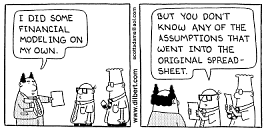
We all have atleast one story of how that one time the boss / co-worker / classmate / cat ruined the carefully crafted excel spreadsheet by mucking up the formulas or disturbing the formatting. Read this post to learn 10 awesome excel tips to make better and boss-proof excel sheets.
Continue »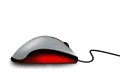
Most of us think of mastering formulas, learning macros and being supergood with charts when we think of being productive with spreadsheets. But often learning simple stuff like keyboard shortcuts, using mouse and working with menus and ribbons can be a huge productivity booster for us. So as part of this installment of spreadcheats we […]
Continue »Prevent users from scrolling away on your dashboards [dirty little trick]
Dashboards let users get all the information they want in a quick glance. Not if users start using scroll bars and scroll down to cell A64000. So here is a quick and dirty trick. Assuming your dashboard ends in row 40, select row 41 and go to menu > window > freeze panes. That way […]
Continue »Excel can be Exciting – 15 fun things you can do with your spreadsheet in less than 5 seconds
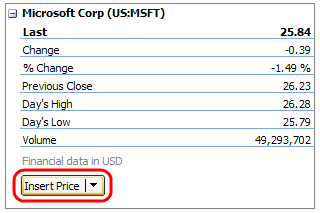
Who said Excel takes lot of time / steps do something? Here is a list of 15 incredibly fun things you can do to your spreadsheets and each takes no more than 5 seconds to do. Happy Friday 🙂 1. Change the shape / color of cell comments Just select the cell comment, go to […]
Continue »

