All articles with 'Financial Modeling' Tag
Mortgage Calculator with Extra Payments – Excel Download

Recently, we got a new mortgage. And I wanted to know the impact of “extra payments” on it. So I made an Excel calculator. Check it out ?
Continue »
Do you want to simulate multiple cash-flow scenarios and calculate the rate of return? Then this article is for you. In this page, learn how to,
- Introduction to IRR & XIRR functions
- Calculate rate of return from a set of cash-flows with XIRR
- Simulating purchase or terminal value changes with data tables
- Apply conditional formatting to visualize the outputs
- Common issues and challenges faced when using XIRR
Should finance people learn Power BI?

I recently went to Sydney to conduct some training programs on Advanced Excel and Power BI. While I was there, I met my good friend Danielle, who runs Plum Solutions, a financial modeling consultancy & training company. We got talking about various things and the topic eventually turned to “finance people and Power BI”. We […]
Continue »5 tips: Power Query for Accountants (and finance people) – Free Masterclass

Do you work with accounting or finance data? You are going to love, no scratch that, adore Power Query. It can save you precious time, make you look like a hero in-front of clients and keep you sane.
In this masterclass, learn all about Power Query for accountants (and other kinds of finance people) & 5 tips.
Why Power Query?
Power Query is a data processing software. Using Power Query, you can create process driven programs (queries) to collect data, clean or reshape it, calculate things and publish final output as a table. Once you create a query in PQ, when the underlying data changes, you just refresh the query and brand new data will be fetched, cleaned and published for you.
For example, you can use Power Query to combine ledger files from various accounts to one master file with Power Query. No more VBA or manual copy pasting. Just one query and you are done.
Continue »Which power plan is best for me? Excel for everyday problems

We had to switch power providers soon, so I started reviewing the options. There are heaps of providers in New Zealand and each offer a ton of different plans. Some offer welcome bonus or credit worth up to $ 200. Other offer straight forward rates. Some others offer discount if you sign up for both electricity and gas with them. So how do you decide which one is better for you?
Using Excel of course.
The result is awesome. I ended up saving more than $1000 with a simple model. Puzzled? Curious? Check out this short but powerful video tut.
Continue »Modelling Inventory Run Rate & Cash Flows using Excel

Imagine you run an office furniture company. You want to stop reordering two brands of furniture – Relaxer (a type of chair) and Boca Top (a type of table). You currently have 20,000 Relaxer chairs and 5,000 Boca Tops. These are valued at $200,000 and $100,000 respectively. When sold, they will yield $100,000 and $25,000 gross profit. You are hoping to sell them off in 2 or 3 years. You forecast that we can sell off these as per some yearly schedule.
You need to analyze this and prepare a cash flow model.
Let’s learn how to answer such open ended questions using various analysis techniques in Excel.
Continue »CP042: Financial Analysis & Modeling concepts – 101

Podcast: Play in new window | Download
Subscribe: Apple Podcasts | Spotify | RSS
In the 42nd session of Chandoo.org podcast, Let’s talk about money. We are going to learn about various concepts that are vital for doing financial analysis and building models.
What is in this session?
In this podcast,
- Quick announcement about Awesome August
- 5 key finance concepts
- Time value of money
- Compound interest
- Risk free rate of return
- Net Present Value – NPV
- Internal Rate of Return – IRR
- Case study – Uber vs. Your car
- Conclusions

Imagine you are the in-charge of finance department at Hogwarts. So one fine day, while you are practicing the spells, Dumbledore walks in to your office and says, “Our electricity bills are way too high. As the muggles don’t accept wizard money, we have to find a way to reduce our power consumption.”
So you summoned the previous 12 month utility bills to examine energy consumption patterns, and pretty soon you realized that most of the electricity consumption is due to the light bulbs. You suddenly have a brilliant idea. Why not replace the light bulbs with a variety that consumes low power? A light bulb moment indeed.
Your next step is to figure out what varieties of light bulbs are out there. Fortunately this is easier than catching a snitch in a game of quidditch. A quick search revealed that there are 3 types of light bulbs:
- Regular incandescent bulbs (the kind Hogwarts currently uses)
- Compact Fluorescent Light bulbs (CFL)
- Light Emitting Diode bulbs (LED)
Now your job is to do a cost benefit analysis of these options and pick one.
Continue »CP019: 6 Tips for Best Practice Modeling – Interview with Danielle from Plum Solutions
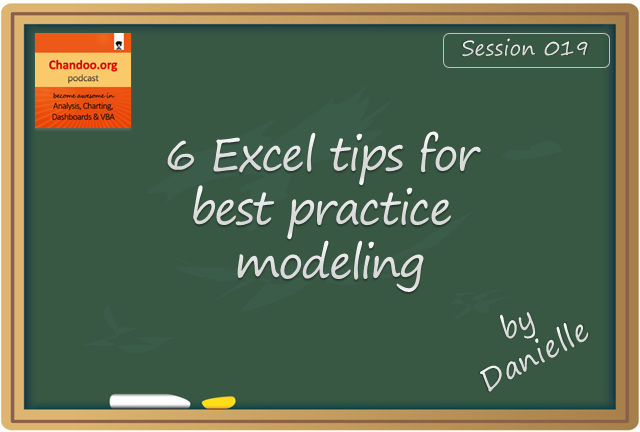
Podcast: Play in new window | Download
Subscribe: Apple Podcasts | Spotify | RSS
In the 19th session of Chandoo.org podcast, lets talk about modeling best practices.
What is in this session?
I am very happy to interview my good friend, blogger, author, excel trainer & business-women – Danielle Stein Fairhurst for this session. I first met Danielle when I went to Sydney, Australia in April 2012. Our friendship & collaboration grew a lot in the last 2.5 years. She is a great speaker & trainer. This episode is loaded with her trademark style commentary, explanation & tips for better modeling. I hope you will enjoy it.
In this podcast, you will learn,
- Introduction to Danielle & her work
- 6 Tips for Best Practice Modeling
- Write consistent formulas
- Avoid hard-coding
- Smart referencing
- Ditch the bad habits
- Document assumptions
- Format & label things
- Resources for learning more
Implementing Modular Spreadsheet Development – a walkthrough

This article is written by Michael Hutchens from Best Practice Modelling.
In the first article on Modular Spreadsheet Development, we got a high level overview of Modular Spreadsheet Development principles. This article discusses the practical implementation of these principles in Excel.
From my experience using Modular Spreadsheet Development over the past decade, there are three increasingly-efficient methods of implementation in Microsoft Excel:
1. Manual implementation;
2. VBA automated implementation; and
3. Commercial add-in implementation.
This article provides a comprehensive overview of each of these methods and a summary of their advantages and disadvantages.
Continue »Modular Spreadsheet Development – A Thought Revolution

This article is written by Michael Hutchens from Best Practice Modelling.
This article provides a high level overview of Modular Spreadsheet Development principles. In next part the implementation of these concepts will be discussed.
Modular Spreadsheet Development – An awesome concept
I want to share a concept with you so awesome that once you understand it you may never use Excel the same way again.
This concept, called Modular Spreadsheet Development, makes it possible to build spreadsheets exponentially faster while reducing the risk of errors and making spreadsheets much easier to understand.
This concept is not completely new, but I’m writing this article because the spreadsheet modelling world would be a much better place if it was more commonly adopted.
Continue »Calculate CAGR (Compounded Annual Growth Rate) using Excel [Formulas]
![Calculate CAGR (Compounded Annual Growth Rate) using Excel [Formulas]](https://img.chandoo.org/f/calculating-cagr-using-arithmetic.png)
Lets talk about how we can use Excel to calculate Compounded Annual Growth Rate (CAGR for short).
What is CAGR? What does it signify?
Let us say you are the CEO of ACME Inc. You have been selling various widgets since 2009. In your latest annual report you want to tell your shareholder at what rate you have been growing ACME Inc. sales. The figure are,
- 2009 – $150 Mn
- 2010 – $125 Mn
- 2011 – $160 Mn
- 2012 – $174 Mn
- 2013 – $195 Mn
- 2014 – $210 Mn
Now, if you see the growth rates, they are all over the place. Right from -16.67% to 28%. But you want to report a single annual growth rate.
This is where CAGR (Compounded Annual Growth Rate) comes handy.
Continue »Introducing ‘Finance for Non-finance people’ training program
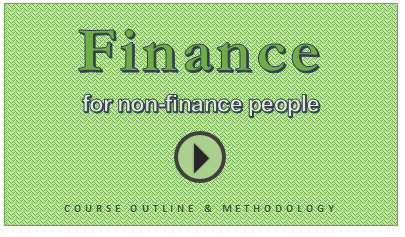
Dear readers & supporters of Chandoo.org,
I am very glad to announce that our brand new online course – “Finance for non-finance people” is now available for your consideration. Please take a few minutes to read this short message to understand what this program is & how it benefits you. If you are ready to join, please click here.
What is Finance for Non-finance people course?
This course aims to teach financial fundamentals & introduce you to the world financial analysis in a no-nonsense way.
We start by introducing financial analysis and the basic jargon. Then we talk about 3 important components of any company’s finances – Balance Sheet, Income Statement & Cash flow Statement.
Then we discuss about various analytical techniques like ratio analysis, valuation mechanisms, break-even analysis.
Finally we explain advanced accounting concepts like long-lived assets, depreciation, explore trend analysis and unit economics.
In a nut-shell, this course takes someone with no finance background and makes them proficient in world of finance.
Continue »Macros for Automatically Implementing Modeling Best Practices

In the first part on our Modeling Best Practices series, we learned 5 best practices to follow. This article shows how to automatically implement the best practices using macros.
Continue »Best Practice Modeling – Make these 5 changes today

Our guest author, Myles Arnott discusses what Best Practice Modeling is and offers 5 practical, easy to implement tips to get you started.
Best Practice Tip #1: Apply a modeling life cycle
Best Practice Tip #2: Give structure to your spreadsheets
Best Practice Tip #3: Make cells consistent based on their behavior
Best Practice Tip #4: Use similar formulas
Best Practice Tip #5: Build error checks in to your models
Read on…
Continue »

