Here is a New year gift to all our readers – free 2013 Excel Calendar Template.
This calender has,
- One page full calendar with notes, in 4 different color schemes
- Daily event planner & tracker
- 1 Mini calendar
- Monthly calendar (prints to 12 pages)
- Works for any year, just change year in Full tab.
See more snapshots here: 2013 Calendar template snapshot 1, snapshot 2
Download 2013 Calender – Excel File
Click below links to download the calendar you want:
- 2013 Calendar & Daily planner [Works in Excel 2007, 2010 & 2013]
- 2013 Calendar Template [Excel 2007, 2010 & 2013]
- 2013 Calendar Template [Excel 2003]
How does this Calendar work?
This is the same file as 2012 calendar with the year changed. The new feature is event planner. So I will explain that alone.
- First take a look at either 2011 calendar or 2012 calendar pages to see how the basic calendar is constructed.
- In the daily events tab, we have full calendar for 2013 (or any other specified year) listed one day per row (so maximum rows are 366).
- Each day can be marked as one of the 4 types of events – Important , Anniversary, Holiday or Vacation.
- When you mark a day with either of these 4 events, in an extra column, a formula determines which event it is and places a number (between 1 to 5 – 1 for Important, 2 for Anniversary … 5 for no event)
- Back in the full calendar, we use conditional formatting to color a day based on what number is associated with it in daily planner.

- COUNTIF formulas are used to count how many days are marked as Important, Anniversary or Holiday and summarized in the full calendar view.
Go ahead and enjoy the download. The file is unlocked. So poke around the formulas and named ranges. Learn some Excel.
More Calendar Downloads:
Download these additional calendar templates and start your new year in awesome fashion!
2012 Calendar, 2011 Calendar, New Year Resolution Tracker, Picture Calendar Template and Todo list template
Techniques used: INDEX | OFFSET| INDIRECT | Array Formulas | Using Date & Time in Excel | Conditional Formatting

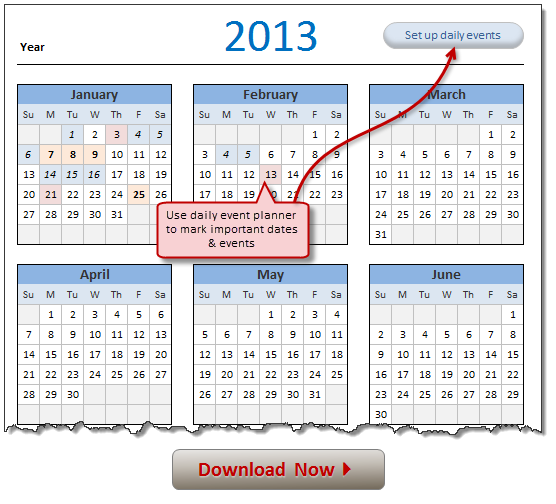

















13 Responses to “Data Validation using an Unsorted column with Duplicate Entries as a Source List”
Pivot Table will involve manual intervention; hence I prefer to use the 'countif remove duplicate trick' along with 'text sorting formula trick; then using the offset with len to name the final range for validation.
if using the pivot table, set the sort to Ascending, so the list in the validation cell comes back alphabetically.
Hui: Brillant neat idea.
Vipul: I am intrigued by what you are saying. Please is it possible to show us how it can be done, because as u said Hui's method requires user intervention.
Thks to PHD and all
K
Table names dont work directly inside Data validation.
You will have to define a name and point it to the table name and then use the name inside validation
Eg MyClient : Refers to :=Table1[Client]
And then in the list validation say = MyClient
Kieranz,
Pls download the sample here http://cid-e98339d969073094.skydrive.live.com/self.aspx/.Public/data-validation-unsorted-list-example.xls
Off course there are many other ways of doing the same and integrating the formulae in multiple columns into one.
Pls refer to column FGHI in that file. Cell G4 is where my validation is.
Vipul:
Many thks, will study it latter.
Rgds
K
[...] to chandoo for the idea of getting unique list using Pivot tables. What we do is that create a pivot table [...]
@Vipul:
Thanks, that was awesome! 🙂
@Playercharlie Happy to hear that 🙂
Great contribution, Hui. Solved a problem of many years!
Thanks to you, A LOT
Hi Hui,
Greeting
hope you are doing well.
I'm interested to send you a private vba excel file which i need to show detail of pivot in new workbook instead of showing in same workbook as new sheet.
Please contact me on muhammed.ye@gmail.com
Best Regards