Excel Charts, Graphs and Templates
Tutorials, Examples and explanations on Excel charting. You can learn how to create almost any chart type in this section. Also learn how to create effective charts, make them interactive and add automation thru VBA
Issue Trackers & Risk Management using Excel [Project Management using Excel – Part 5 of 6] |
|
|
|
Tracking issues and risks is where most of the project management time goes. Once the project planning and organizing activities are in good shape, most of the project management activities are around risk management and issue tracking. In this installment of project management using excel, we will learn how to create a simple issue tracker template using excel and how to analyze issues using excel. |
Pareto Charts – How to do pareto analysis using Excel? |
|
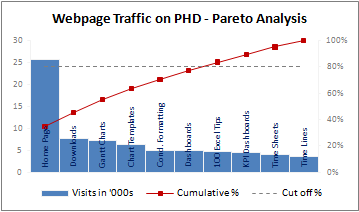
|
A Pareto chart or pareto graph displays the importance of various factors in decreasing order in columns along with cumulative importance in a line. Pareto charts are often used in quality control to display most common reasons for failure, customer complaints or product defects. The pareto chart is a great way to do the pareto analysis. Today, we will learn how to use excel to make a pareto chart. |
Nightmarish Pie Charts [because it is weekend] |
|
![Nightmarish Pie Charts [because it is weekend]](https://chandoo.org/img/cb/pie-chart-on-piecharts.png)
|
Nothing like a weekend making fun of something worthless. So we will pick on some of the plump, overloaded and visually disgusting pie charts featured on various extremely popular websites. As a bonus, you get to see my hand-drawn pie chart on the usage of pie charts. |
Dynamically Grouping Related Events [Excel Combo Charts with Pizzazz] |
|
![Dynamically Grouping Related Events [Excel Combo Charts with Pizzazz]](https://chandoo.org/img/n/dynamic-event-grouping-charts-th.gif)
|
Yesterday we have posted how to use excel combo charts to group related time events. Today we will learn how to change the event grouping dynamically using form controls. This effect can be easily achieved with a cup of coffee, one combo box form control and the good old IF formula. Read more to learn how to do this. |
Using Combo Charts to Group Related Time Events [Charting Goodness] |
|
![Using Combo Charts to Group Related Time Events [Charting Goodness]](https://chandoo.org/wp/wp-content/uploads/2009/08/excel-combo-chart-th.png)
|
In his latest book, Now You See It, on pages 165 and 166 of the book, Stephen Few discusses how grouping related time intervals can facilitate analysis of data. As an illustration he explains that when viewing data of daily website visits, it helps in separating weekdays and weekends to differentiate expected traffic during these periods. The use of this technique would make it easier for the analyst to identify any anomalous movement in ether the weekend or the week day. Fortunately excel combo charts can help you do that. In this guest post, Paresh explains to us how to do this. |
50 Best Cities for Finding a Job [Incell Dashboard using Excel] |
|
![50 Best Cities for Finding a Job [Incell Dashboard using Excel]](https://chandoo.org/wp/wp-content/uploads/2009/08/incell-comparison-charts.png)
|
We all know that incell charts are a very cool way to explore and visualize data. Personally I like them so much that I have written several tutorials on it here. Today we will see how a Job dashboard on “50 best cities for finding a job” originally prepared by Indeed job search engine can be recreated in Excel using In-cell charts. The final outcome is something like this. |
Waterfall Charts using Excel |
|

|
Learn how to create waterfall charts in Excel in this tutorial. Our guest author, Aaron, explains how to create cool looking waterfall charts with connectors. Waterfall charts are great, especially for visually showing the contribution of parts to a whole. |
What would you do if a co-worker makes ugly chart? [weekend poll] |
|
![What would you do if a co-worker makes ugly chart? [weekend poll]](https://chandoo.org/wp/wp-content/uploads/2008/09/excel-charts-avoid-3d-column.png)
|
We talk alot about making better charts and perils of bad charts here. I want to know what you usually do when a co-worker or boss makes an ugly chart?
Vote your option using comments. |
Excel Time Sheets and Resource Management [Project Management using Excel – Part 4 of 6] |
|
![Excel Time Sheets and Resource Management [Project Management using Excel – Part 4 of 6]](https://chandoo.org/img/pm/timesheets-excel-templates.gif)
|
Timesheets are like TPS reports of any project. Team members think of them as an annoying activity. For managers, timesheets are a vital component to understand how team is working and where the effort is going. By using Microsoft Excel capabilities you can create a truly remarkable timesheet tracking tool. In this installment of project management using excel series, we will learn 3 things about timesheets and resource management using Excel |
Charting Lessons from Optical Illusions |
|

|
The other day while doing aimless roaming on the dotcom alley, I have seen some cool optical illusions. There are so many valuable lessons optical illusions can teach us – chart makers. Don’t believe me? Look at the bubble chart illusion on the left and tell me which orange circle is bigger? What is your answer? Right or left. Well, my friend, the answer is both are of same size. Read the rest of this post to find some cool optical illusions and what they can teach us – chart makers. |
We cant Cure Cancer, But we can Cure this Medicare Chart [Chart Busters] |
|
![We cant Cure Cancer, But we can Cure this Medicare Chart [Chart Busters]](https://chandoo.org/img/cb/3/Figure_2.png)
|
In this installment of Chartbusters, we take a look at a poorly constructed choropleth of medicare reimbursements in US and suggest cure for it. The post is from our Guest Buster – Jeff. |
Use burn down Charts in your project management reports [bonus post] |
|
![Use burn down Charts in your project management reports [bonus post]](https://chandoo.org/img/pm/burn-down-chart.png)
|
A burn down chart is a good way to understand the progress of a project. It is like a run chart that describes work left to do versus time. In this tutorial we will learn how to make a burn down chart using excel. This is a bonus installment to the project management using excel series. |
2 Great Pieces of Advice for Chart Makers, Dashboard Designers and Story Tellers Everywhere |
|
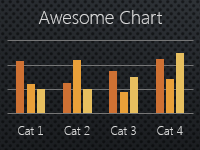
|
The worldwide web is a wonderful place. I am constantly amazed by the simple yet very effective stuff we can learn by just reading. Today I want to share with you two very great pieces of advice: Seth Godin’s 4 Simple Principles for making effective graphs: Seth Godin is probably one of the most remarkable, […] |
14 Basic Skills for Chart Makers (Big question: How many do you have?) |
|
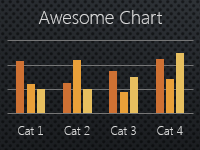
|
Blame John Walkenbach if you don’t like this post. There, I said it. He started the 14 basic skills for men. And then added 14 basic skills for women. Not stopping there, he went ahead and added 14 basic skills for dogs. Debra at Contextures blog added her 14 cents by writing 14 basic skills for excel users. I got jittery and quickly searched 14 basic skills for people writing 14 basic skills posts on google. Alas! nothing found. But being the inveterate non-give-upper I went ahead and prepared my list. <drum roll> here is the, |
Project Management: Show Milestones in a Timeline [Part 3 of 6] |
|
![Project Management: Show Milestones in a Timeline [Part 3 of 6]](https://chandoo.org/img/pm/project-timeline-chart-excel-th.png)
|
Learn how to create a timeline chart in excel to display the progress of your project. Timelines are a good way to communicate about the project status to new team members and stake holders. Also, download the excel timeline chart template and make your own timeline charts. |
Create a Combination Chart, Add Secondary Axis in Excel [15 Second Tutorial] |
|
![Create a Combination Chart, Add Secondary Axis in Excel [15 Second Tutorial]](https://cache.chandoo.org/images/c/excel-charting-example-v1.png)
|
Two most commonly asked or searched queries when it comes to charting are,
Watch this video tutorial to learn how to do both in less than 15 seconds. Watch it on youtube: Creating combination charts and adding secondary axis – video tutorial |
Fix this chart [excel homework #1] |
|
![Fix this chart [excel homework #1]](https://chandoo.org/img/cb/axis-mixup-chart-fix.gif)
|
This column chart shows daily, weekly or monthly data depending on the user’s choice. In daily the columns are displayed properly, but in weekly & monthly mode the columns are a fraction of the width they should be – why, and how can this be avoided? Bonus points if you can describe how to use an INDIRECT formula on the x-axis labels which is another problem. Go fix it. |
Asset Allocation Chart Turns Zombie [ChartBusters #1] |
|
![Asset Allocation Chart Turns Zombie [ChartBusters #1]](https://chandoo.org/img/cb/bad-asset-allocation-chart-donut.png)
|
In this installment we take a look at Asset Allocation Chart that looks like it is hexed. Our reader DMurphy submitted this. |
Are you focusing on F word or S word? [Charting Principles] |
|
![Are you focusing on F word or S word? [Charting Principles]](https://cache.chandoo.org/images/c/excel-charting-example-v1.png)
|
When you are making a chart next time, spend just 5 minutes (or even less) on the formatting and give more time (may be 20 minutes) to think about the story. |
Gantt Charts – Project Management Using Excel [Part 1 of 6] |
|
![Gantt Charts – Project Management Using Excel [Part 1 of 6]](https://chandoo.org/img/pm/gantt-chart-project-plan-thumb.png)
|
This is a 6 part tutorial on project management using microsoft excel. These posts represent few of the things related to project management using excel that I have learned over the years. The first installment deals with Preparing & tracking a project plan using Gantt Charts in MS Excel. The other parts I am planning are, Day to day operations – using to do lists, Preparing a project time line, Time sheets and Resource management, Tracking issues and risks, Project Status Reporting – Dashboard. Read the first part of the article to learn how to make excel gantt charts / project plans. |


