All articles in 'Learn Excel' Category
Here is a quick round up of excel posts from few of the awe some blogs around the web: At PTS Blog, Jon provides excellent tutorial on adding target lines to your bar charts to show target vs. actual performance. He has several other tweaks for your category axis as well, just read the other […]
Continue »11 very useful excel keyboard shortcuts you may not know

– During formula typing, adjusts the reference type, abs to relative, otherwise repeats last action + – Inserts current date +
Continue »Shuffle a list of numbers / items in excel spreadsheet
Here is a quick Monday tip for data junkies. If you want to shuffle a list of numbers or cells in excel in random order you can do that with “data > sort” menu option of excel. First insert a column next to the list you want to shuffle and enter random numbers in each […]
Continue »Often my work involves processing web page data in excel sheets. This includes extracting the hyperlinks from cell contents. There is no formula for extracting hyperlinks though, you can right click on cell and choose “edit hyperlink” to see which address the cell is linking to. But that is a tedious process especially if you […]
Continue »change-sort-orientation-excel-columns You can sort data across columns instead of rows by changing sort options. If you ever had to sort across columns now you know a simple way to do this 🙂 Follow these steps for changing sort orientation: Select the table you want to sort (just the data, not the headers as when you […]
Continue »We have been debating whether or not to buy iPhone. For one, we are not on any cellular contract and free to go. But the sheer cost of $400 one time (one for my wife and one of me) and a monthly bill of ~ $150 is holding us back. Our current mobile bill is […]
Continue »Excel Bullet Graphs
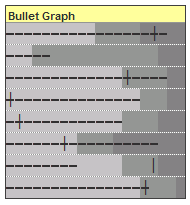
Bullet graphs provide an effective way to dashboard target vs. actual performance data, the bread and butter of corporate analytics. Howmuchever effective they are, the sad truth is there is no one easy way to do them in excel. I have prepared a short tutorial that can make you a dashboard ninja without writing extensive […]
Continue »
In response to Making Incell charts better article, reader Tony mailed me an excel sheet in which he has modified the charts to display colors and negative values. This is pretty cool. Take a look at the chart below: The trick lies in displaying the charts in 2 rows, one for positive values and another […]
Continue »Bingo / Housie Ticket Generator in Excel

I am fascinated by board games. They provide immense fun, anyone can enjoy them, they are unpredictable and best of all they are great value for money. That is why whenever I get sometime I experiment with simulating games to know them better. So, out of curiosity I have created an excel sheet that can generate bingo / housie (housey) tickets – 24 of them at a time. To get new set of tickets you would hit F9 (recalculate).
Continue »
I can never get tired of in-cell charts, whenever I get sometime, I try to experiment something on them. Here is an idea to design true incell column charts without using any add-ins or installing fonts. These charts can be fun to have on your project report or annual news letter or memos, they take […]
Continue »Each of us have our mechanisms to track how we spend money. We use Excel, various online sites and software like Quicken or Microsoft Money to track how we spend our bucks. The bottom line is to track where each penny / paisa / cent is going. So, how great would be it be, if […]
Continue »Jon @ Peltiertech has taken a critical look at the partition charts suggested yesterday. You can read his review of the partition charts here. One of the commenters on his site said, Jon, the partition chart is not that bad. It just needs to be defragmented… 🙂 So I de-fragmented my partition chart, this time […]
Continue »![Partition Charts in Excel – alternative to pie charts [visualization hack]](https://chandoo.org/wp/wp-content/uploads/2008/07/partition-charts-in-excel.gif)
Next time you had to create a pie chart, consider building a partition chart as these charts can reveal trend information along with how much each pie is contributing. What more? They are as easy to create as eating a chocolate chip cookie dough ice cream 🙂 I made a sample partition chart based on […]
Continue »I was doing some weird analysis on corporate mission statements and I had to count the number of words in each cell. That is when I realized there is no formula to calculate the number of words in a cell, I was too lazy to write an UDF for that, so I figured out a […]
Continue »Excel Paste Special Tricks & How to
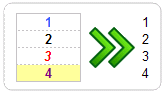
Paste or Ctrl+v is probably the most effective productivity tool available to us. But how well do you know “Paste”?, do you know that there are many variations to paste data to your excel sheets? Surprised? Well, read this post to become a master paster 🙂 After copying your data, You can activate Paste Special […]
Continue »

