All articles with 'sumproduct' Tag
![Weighted Average in Excel [Formulas]](https://chandoo.org/wp/wp-content/uploads/2024/03/SNAG-3223.png)
Learn how to calculate weighted averages in excel using formulas. In this article we will learn what a weighted average is and how to Excel’s SUMPRODUCT formula to calculate weighted average / weighted mean.
What is weighted average?
Wikipedia defines weighted average as, “The weighted mean is similar to an arithmetic mean …, where instead of each of the data points contributing equally to the final average, some data points contribute more than others.”
Calculating weighted averages in excel is not straight forward as there is no built-in formula. But we can use SUMPRODUCT formula to easily calculate them. Read on to find out how.
Continue »Speed up your Excel Formulas [10 Practical Tips]
![Speed up your Excel Formulas [10 Practical Tips]](https://chandoo.org/wp/wp-content/uploads/2012/03/SNAG-2595.png)
Excel formulas acting slow? Today lets talk about optimizing & speeding up Excel formulas. Use these tips & ideas to super-charge your sluggish workbook. Use the best practices & formula guidelines described in this post to optimize your complex worksheet models & make them faster.
1. Use tables to hold the data
2. Use named ranges & named formulas
3. Use Dynamic Array formulas
4. Sort your data
5. Use manual calculation mode
… and more. Read on to learn these top 10 tips & ideas to improve performance of your excel formulas.
Continue »Range Lookup in Excel – How to lookup the pricing tier? [Formulas]
![Range Lookup in Excel – How to lookup the pricing tier? [Formulas]](https://chandoo.org/wp/wp-content/uploads/2010/06/range-lookup-excel.png)
Excel formula to get a match from a given value in excel when you have start and end values in lookup table. This technique is useful for looking up a matching price from a pricing tier table or date in a range of start and end dates.
Continue »
Excel SUMIFS function is used to calculate the sum of values that meet any criteria. For example, you can calculate the total sales in east zone for product Pod Gun using SUMIFS formula.
In this article, you will learn:
- What is SUMIFS function and how to use it?
- Syntax for SUMIFS
- Using SUMIFS() with tables and structural references
- SUMIFS examples – simple, wild card
- Using SUMIFS() with date & time values
- Free sample file for SUMIFS formula
- More formulas for data analysis
Stay on top of money with this awesome household budget spreadsheet [downloads]
I believe in frugal living and paying yourself first. One of the simple ways to achieve this is by using a budget. You know how much money you get. Once you can track (or estimate) how much you are spending, it is easy to see how much you are paying your future self and what wiggle room you have. So in the spirit of making you awesome in life, not just Excel, let me share a simple but elegant household budget spreadsheet.
Here is a screenshot of the budget.

Conditional Rank, the easy way [quick tip]
![Conditional Rank, the easy way [quick tip]](https://chandoo.org/wp/wp-content/uploads/2017/10/group-ranking-pivot-tables-excel.png)
Yesterday, my mate from across the ditch, Hui posted about conditional rank formula (RANKIFS) using awesome SUMPRODUCT
Of course, not everyone can whip up a sumproduct formula like that. On a scale of One to Hui of Excel awesomeness, you would need to be at least an H to write sumproduct or countifs formulas shown in that post. So does it mean, you can’t conditional rank if you don’t know your X from L?
Don’t worry. We got you covered. You can still get your conditional ranks, without inception level array formulas. Simple, use pivot tables instead.
Continue »SUMPRODUCT Vs. Power Query on Mt. KauKau

When faced with tough problems I react in one of three ways
- Come up with ingenious solutions
- See if a simpler cheat solution is possible
- Sit back and ignore
For most problems, I choose 3rd reaction. Occasionally, I rely on 2nd option and very rarely the first one.
When faced with a tricky time sheet summary problem (as outlined above), after initial lethargy I wanted to solve it.
Continue »Finding if a cell has 7 in it… [Pattern matching in Excel]
![Finding if a cell has 7 in it… [Pattern matching in Excel]](https://chandoo.org/wp/wp-content/uploads/2016/10/sample-data-pattern-match.png)
Imagine you work at MI5 as a HR officer. You want to find all agents who have license to kill (licence 7). Your data looks like above.
How would you go about it?
If you filter the list or use FIND() or SEARCH() formulas, you will end up with agents who also have licenses 77, 17 or not7. So how would you solve this problem?
Of course, you do what any smart person does. You summon Excel and ask it nicely by using some wicked pattern matching logic.
Continue »SUMPRODUCT – Beginner to Advanced [Master Class]
![SUMPRODUCT – Beginner to Advanced [Master Class]](https://chandoo.org/wp/wp-content/uploads/2016/05/mmc-02-thumb-v3.png)
This is second episode of our Monthly Master Class.
In this one, you will learn all about SUMPRODUCT. Know all about basics to advanced usage of this powerful & versatile formula in this 98 minute master class.
Continue »Employee training tracker & calendar – tutorial & download

Imagine you are the head of training department at ACME Inc. You arrange training programs round the year to empower your team. It is hard work, coordinating between employees, trainers, department heads, venues and coffee machines. What if there is something to help you keep track of all this? I am not talking about getting you a shiny new iPad, you silly. I am talking about a tracker & calendar built in Excel that ties everything together (well, almost everything, you still have to fill the coffee machine.)
We are going to build a training program tracker & calendar using Excel.
Continue »Formula Forensics No. 039 – Find the Cell Address for a value (2D & 3D Reverse Lookup)

Find the Cell Address for a value from a 2D or 3D Range
(2D & 3D Reverse Lookup)

We all know that VLOOKUP (and its cousins MATCH, HLOOKUP and LOOKUP) are great for finding information you want. But they are helpless when you want to do a case-sensitive lookup.
So how do we write case sensitive VLOOKUP formulas?
Simple. We can use EXACT formula.
Continue »How to find out if a text contains question? [Excel formulas]
![How to find out if a text contains question? [Excel formulas]](https://chandoo.org/wp/wp-content/uploads/2015/07/finding-if-cell-has-question-in-it.png)
On Wednesday (15th July), I ran my first ever webinar, on a topic called, “How to be a BETTER Analyst?” (here is the replay link, in case you missed it). It was a huge success. More than 1,100 people attend the live webinar and hundreds more watched the replay. As part of the webinar, we had interactive Q&A. Viewers posted their questions and I replied to as many of them as I can.
After the webinar, I wanted to make sure I covered all the questions. So I downloaded the chat history. There were more than 700 messages in it. And I am not in the mood to read line by line to find-out the questions. A good portion of chat messages were not questions but stuff like ‘hello everyone, I am from Idaho’, ‘Wow, Chandoo has beard!”, “Enjoying a beer in Belgium while watching webinar” etc. So I wanted a quick way to flag the messages as question or not.
Continue »![Who is the most consistent seller? [BYOD]](https://chandoo.org/wp/wp-content/uploads/2015/02/who-is-the-most-consistent-seller-data.png)
Who is the most consistent of all?
Imagine you are a category manager at a large e-commerce company. Your site offers various products, but you don’t really make these products. You list products made by other vendors on your site. Every day, these vendors would send you invoices for the amount of product they have sold. Above is a snapshot of such invoices.
Looking at this list, you have a few questions.
- Who is the best seller?
- Who is the most active seller?
- Who is the most consistent seller?
- Which seller has fewest invoices?
Let’s go ahead and answer these using Excel. Shall we?
Continue »Looking up when the data won’t co-operate (case study)
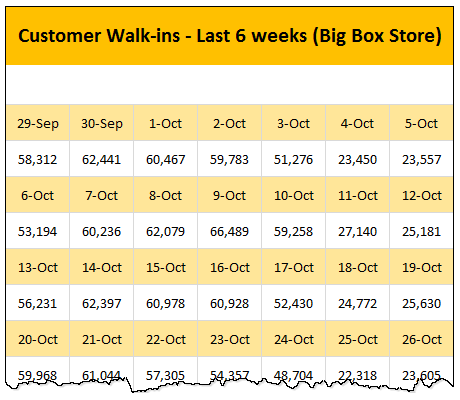
Occasionally we deal with data that is so uncooperative that we might as well give up and go back to calculators & ledger books.
Recently I found myself in such a situation and learned something new.
Introducing … data that won’t play nice
Drum roll please. Here is a data-set that I got from somewhere.
The problem – build a lookup formula
And the problem. Oh, simple. Write a lookup formula to find how many customer walk-ins we have on any given day.
But how?
Continue »

