All articles with 'VBA' Tag
VBA Classes are Open now. Please join today!
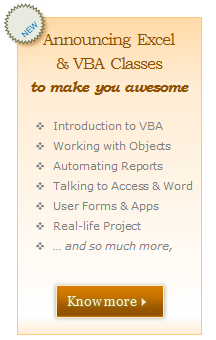
Dear Readers & Friends,
I am very happy to announce that our first batch of VBA Classes is open for your consideration. Please read this short post to understand the benefits of this program and how you can join. Click here to join our class, if you are ready.
What is this VBA Class?
VBA Class is a structured and comprehensive online training program for learning Microsoft Excel VBA (Macros). It is full of real world examples & useful theory.
The aim of VBA Classes is to make a beginner an expert in VBA.
What are the benefits of this class?
Oh so many! Learning VBA one ups your Excel mojo. You will suddenly start saying “Yes” several work opportunities & challenges. Your boss might fall in love with you. You realize the potential to automate large chunks of your work and save time & money.
Continue »5 things you should know about VBA Classes + a Demo Lesson
Today, I want to quickly share a few things about the upcoming VBA Classes.
I have been running online training programs since Jan, 2010. I have trained more than 900 students till date. Still, whenever I am launching a new program, I could feel that familiar sense of eagerness, tension and tremendous enthusiasm building up. I feel eager because I want to meet you, teach you and learn from you. I feel tensed because I want to do it right. I feel enthusiastic because these training programs give me a lot of new ideas and open-up new possibilities.
Continue »Online VBA Classes by Chandoo.org – Details & Dates
Few days ago, I have asked you, Do you want to learn Excel VBA online? and many of you said YES. So we are starting the program, on next Monday – 9th of May.
VBA Classes is a 12 week online training program that will explain various Excel VBA concepts to you in an easy to understand format. Just like Excel School, we will keep this fun, exciting, interactive and useful. We will learn from each other as much as we learn from this course. To help you understand how this course works, we made a small video. You can watch it and get other details about the program in this post.
Continue »Are You Ready for Online VBA Classes? I need your help!

Many of you have emailed and asked me, “Chandoo, can you help us learn VBA too? Just like you do with Excel.”
Well, as flattering as those requests were, the fact is, I was lousy at VBA. Well, I used to be very good at Visual Basic, back in the college days. But my programming skills have rusted over the years as I did very little coding. I guess, I have become a business-guy. So it took me time to re-learn VBA. And now, I am happy to announce that We are ready to start our very first batch of VBA Class.
But, before we start, I need some help from you. I want to know what is it that you want to learn, so that we can design the course curriculum & methodology around your needs.
So please take a few minutes and complete this survey:
Continue »
I know I am late to the party, but better late than…, uh! forget it.
As the keen readers of our blog knew, I like cricket and I show my enthusiasm by making an excel dashboard (or info-graphic) whenever Indian team reaches a major milestone. So naturally, I was super excited when we won the ICC World cup 2011. Last time Indian won the event was in 1983 and my idea of a dashboard at that time was a bottle of milk and jingo-bell, my favorite shake-to-make-annoying-noise toy. I think our latest world-cup victory deserves something more than that. So here we go.
Continue »Convert ISERROR formulas to IFERROR formulas [macro]
![Convert ISERROR formulas to IFERROR formulas [macro]](https://chandoo.org/img/vba/iferror-to-iserror-to-iferror.png)
Last Friday, we have learned about an interesting formula – IFERROR Formula using which you can easily handle errors in Excel workbooks.
Quite a few people reading that page asked, “Wow, this is good. But how can I take a sheet full of =IF(ISERROR(…)….) formulas and convert them to =IFERROR()”
There is a different set of folks who asked “Wow, this is good. But quite a few of my colleagues use Excel 2003 and they see a bunch of #NAME errors when I send them an excel workbook with IFERROR formulas. Any help?!?”
I am pleased to announce that I wrote 2 simple macros, iferror2iserror() and iserror2iferror() that would scan formulas in a bunch of selected cells and convert them from IFERROR to ISERROR and vice-a-versa.
Continue »Get Rid of Page Break Lines with a snap [macros]
![Get Rid of Page Break Lines with a snap [macros]](https://chandoo.org/img/vba/page-break-lines-in-a-workbook.png)
Have you ever jumped back to normal view from print preview and noticed the annoying page break lines? They look distracting. They are like a naughty kid shouting for attention. look at me!!! How do we get rid of those lines after completing our business with print preview?!? Very simple. We just copy everything, press […]
Continue »Printing Excel Reports via a Word Document

Transferring data regularly between Excel and Word for the production of Word based forms or reports cab be tedious if it involves much more than a few numbers.
This post looks at a technique for automating this process.
A Huge Collection of Spreadsheets for Teachers [What Excel Can Do]
![A Huge Collection of Spreadsheets for Teachers [What Excel Can Do]](https://img.chandoo.org/g/spreadsheets-for-teachers-what-can-you-do.png)
Way back in November, I received this email from Tom, a senior researcher at the Center for Learning Innovation in Australia.
I’ve been developing & have published spreadsheet applications for teachers for some time now. In particular, I have animations, adventure scenarios etc that can be used to create games for the classroom. I need to promote these so teachers eventually try these and use them. … Perhaps you could post some of these on your site.
What a noble cause, I thought. So I wrote back to him and invited him to share his files along with a guest article. Tom acted quick and emailed me his article and Excel workbooks by Thanksgiving day. I was too lazy and got lost in the flow of things. But now, I am very very glad to feature his work.
There are so many valuable tricks, ideas and powerful concepts buried in his workbook. I encourage everyone to play with his file (you need to enable macros) so that you can learn a thing or two. If you are a teacher, feel free to use the files to make your classroom teaching even more awesome.
Continue »
The Properties button on the Developer Tab in Excel 2007/10 can be used to access a number of Worksheet properties normally only available through VBA and even a few which aren’t available through VBA.
Lets take them for a spin.
Merge Cells without Losing Data [Quick Tip]
![Merge Cells without Losing Data [Quick Tip]](https://chandoo.org/img/vba/merge-cells-without-loosing-values.png)
Many of us face this problem. We have some data in a few cells. Either for alignment or structure, we would like to merge the cell contents in to one big cell. But Excel wont help as it cannot merge values from all cells.
Continue »Displaying & Selecting a Scenario using VBA [Modeling in Excel]
![Displaying & Selecting a Scenario using VBA [Modeling in Excel]](https://chandoo.org/img/vba/excel-scenario-selection-demo.gif)
If you are building financial models or any other type of excel based decision models, chances are, there will be multiple scenarios in your model. Whenever you have multiple scenarios, you may want an easy, intuitive way to select one of them. In this post, I will present an interesting scenario display & selection technique that I received by email from our reader Itay Maor.
Continue »Select Expressions to Find their Values [Macro Debugging Tip]
![Select Expressions to Find their Values [Macro Debugging Tip]](https://chandoo.org/img/vba/debug-expressions-marco.gif)
Here is a quick macro tip that I stumbled on to while debugging some code yesterday (ya, ya, call me workaholic for coding on a weekend…) You can select expressions in your code and place mouse pointer on that for a second to find what value it evaluates to (of course, this works only on […]
Continue »How to Add your Macros to QAT or Excel toolbars?
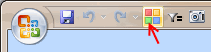
Ok, so you have written a shiny new macro to solve all the problems. The macro, solveWorldProblemsAndMakeSomeCoffee() sits nicely in your personalmacros.xlam file somewhere in C drive. You have also installed the macro as an add-in so that it is always available. But wait!!! How do you run your sWPAMSC everyday in the morning? (ok, […]
Continue »Get Stock Quotes using Excel Macros [and a Crash Course in VBA]
![Get Stock Quotes using Excel Macros [and a Crash Course in VBA]](https://img.chandoo.org/vba/stock-quotes-in-excel-macro.png)
Have you ever wanted to fetch live stock quotes from excel? In this post we will learn about how to get stock quotes for specified symbols using macros. We use Yahoo! Finance API to fetch the stock quotes and other information related to a company using excel macros. Along the way, we will also learn various interesting things about Excel VBA. Think of this post as a crash course in VBA.
This is a guest post by Daniel Ferry.
Continue »

