All articles with 'Nested If' Tag
Excel IF Statement Two Conditions

You want to check two conditions with Excel IF function? You’ve come to the right place. IF is one of Excel’s most popular and versatile functions. But things get exciting when you start combining it with multiple conditions — especially using AND, OR, nested IFs, and even blending it with SUMIFS. In this article, let […]
Continue »A clever technique to simplify your long, nested IF formulas

Recently I used an elegant and smart technique to simplify lengthy nested IF formulas and made them 80% shorter. In this article, let me explain the process and share the results.
Continue »CHOOSE() me, an introduction to Excel CHOOSE function
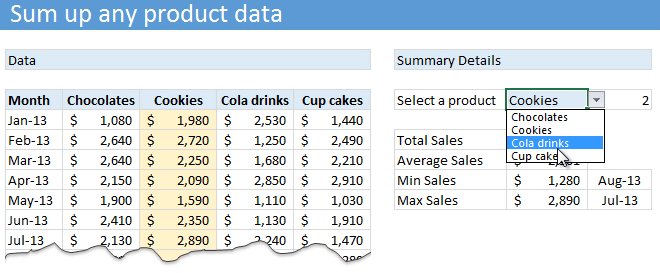
Today lets learn about Excel CHOOSE() function.
CHOOSE eh? What does it do?
To understand CHOOSE() and appreciate its uses, lets invent an imaginary boos-subordinate pair.
Jasmine is the boss. She is, well, lets call her peculiar. She likes olives, Tuesdays & color Red. She hates potatoes.
Martin is the faithful butler of Jasmine. He is obedient, quirky and tall. He likes lotuses, Fridays & color blue. He hates potassium.
Enter Jasmine’s scarf problem:
Jasmine likes to wear a different colored scarf every weekday. She likes to wear Red colored scarf on Mondays & Tuesdays. She likes to put on the blue polka dot scarf on Wednesdays. On Thursdays, she wears her olive colored scarf. On Fridays & Saturdays, she prefers the lovely orange blue scarf. Sundays are no scarf days.
No wonder she is peculiar.
Continue » ;
;
Today we look at a very neat way of doing a complex Nested If or Vlookup style problem with a simple but beautiful Sumproduct based formula.


