All articles with 'microsoft' Tag
Create a number sequence for each change in a column in excel [Quick Tip]
![Create a number sequence for each change in a column in excel [Quick Tip]](https://chandoo.org/img/n/sequence-number-with-row-change-th.png)
Here is a quick formula trick you can use to generate sequence numbers that only increment when there is a change. Assuming the sequence of values are in column C from C3, you can write the following formula in B4 onwards (B3 will be 1, wake up…) =IF(C4=C3,B3,B3+1) Now just copy paste the formula over […]
Continue »In today’s installment of project management using excel, we will learn about project tracking tool – to-do lists. Projects are nothing but a group of people getting together and achieving an objective – like building system or constructing a bridge. While it is important to have a overall project plan and vision, it is equally important to understand how various day to day project activities are going on. This is where to do lists can help you a lot. Read on…
Continue »Asset Allocation Chart Turns Zombie [ChartBusters #1]
![Asset Allocation Chart Turns Zombie [ChartBusters #1]](https://chandoo.org/img/cb/bad-asset-allocation-chart-donut.png)
In this installment we take a look at Asset Allocation Chart that looks like it is hexed. Our reader DMurphy submitted this.
Continue »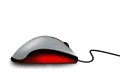
Most of us think of mastering formulas, learning macros and being supergood with charts when we think of being productive with spreadsheets. But often learning simple stuff like keyboard shortcuts, using mouse and working with menus and ribbons can be a huge productivity booster for us. So as part of this installment of spreadcheats we […]
Continue »Incell Dot Plots in Microsoft Excel

Dot plots are a very popular and effective charts. According to wikipedia “Dot plots are one of the simplest plots available, and are suitable for small to moderate sized data sets. They are useful for highlighting clusters and gaps, as well as outliers.”
Today we will learn about creating in-cell dot plots using excel. We will see how we can create a dot plot using 3 data series of some fictitious data.
Continue »Excel Formula 1 – Really Fast way to learn Excel Formulas
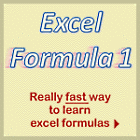
Okay, that may appear a bit too fast. But the new improved version of our excel formulas e-book, now called “Excel Formula 1” is out today. I have included 25 more formulas and improved the content and layout greatly. The book costs $10 and you can buy it from here. If you want to be […]
Continue »Here is a very quick tip if you ever want to hide a cell’s contents in excel
Just use the custom cell formatting (more here) code ;;;
Continue »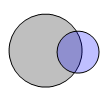
This post is a testament that readers of this blog are way cooler and enterprising than I am. Justin, who I must say, has some really amazing excel skills, contacted me in April with a VBA Script he made that can draw two circle venn diagrams in excel.
Continue »Statistical Distributions in Excel [spreadcheats]
![Statistical Distributions in Excel [spreadcheats]](https://chandoo.org/img/n/frequency-excel-formula.png)
Excel has very powerful formulas and add-ins for performing almost any kind of statistical analysis. Today we will learn how you can make a statistical distribution of test scores using excel. There is a downloadable workbook too, for you to take a look at the formulas and play with them.
Continue »Array formula to check if a number is prime [just for fun]
I am math-geek-wannabe, if there ever is such a category. During my 3rd year of graduation I went and purchased the volume 2 of Donald Knuth’s Art of Computer Programming and thus began my love with all things random and prime. I never really became the math-geek I always wanted to, instead I became an insurance expert with tons of passion for data and visualization. But when I get a chance to poke with randomness or numbers, I always lap it up with joy. And that brings us to an interesting array formula trick to check if a number is prime or not.
(assuming the number is in the cell B2) type the below formula and
=IF(MIN(MOD($B$5,ROW(INDIRECT(“2:”&INT(SQRT($B$5))))))=0,”not prime”,”prime”)
hit ctrl+shift+enter and bingo, it tells you if the number is prime or not. Read on to find how it works
Continue »Intraday Candlestick Charting [Stock Charts]
![Intraday Candlestick Charting [Stock Charts]](https://chandoo.org/img/n/intraday-candlestick-chart-thumb.png)
Gene asks me in an email, “I’m trying to graph candlestick charts in Excel for 10 minute candles. Excel seems to allow daily only with its stock templates. Can you point me to any resources for creating intraday candle charts?”. Of course, you can create intraday candlestick charts just the way you would create normal candlesticks, just change the axis options once you are done. Read the post to find more.
Continue »Hide Formula Errors While Printing [Quick tip]
![Hide Formula Errors While Printing [Quick tip]](https://chandoo.org/wp/wp-content/uploads/2009/05/hide-excel-errors-while-printing.png)
Here is a quick excel printing tip. Use the page setup options from print preview area of the spreadsheet to select how you want to handle the formula errors when the worksheet is printed. You can set it to blank from the “sheet” tab of the page setup dialog in Microsoft excel
Continue »Do you know these Excel 2007 Productivity Secrets (Hint: Coffee is not one of them)
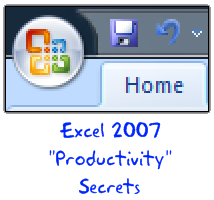
Do you know these excel 2007 productivity secrets? (1) How to turn on the clipboard pane so that you can do rapid copy pasting (2) How to lock a feature for repeated use (3) How to copy charts as pictures (4) How to features not on ribbon to the quick access tool bar (5) How to change the default file save settings so that excel always save files in earlier version and much more. Go ahead and read the secrets and become excel guru.
Continue »Excel Links – Dilbert is Recession-proof Edition
In this week’s excel links, we will learn how to jump to next cell during data entry, an array formula trick to include all values conditionally, about auto-filters in excel and much more.
Continue »Now Edit Google Spreadsheets using MS Excel
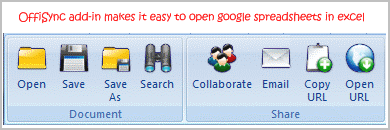
Do you like the cool features of Google docs spreadsheets but too comfortable with MS Excel’s UI? Well, the supercool OffiSync add-in is for you. It is developed for Oudi Antebi an former marketing manager at Microsoft.
Once you finish the installation of the addin you will see a new ribbon in the corresponding applications (word, excel and powerpoint).
Continue »

