All articles with 'formatting' Tag
Use Alt+Enter to get multiple lines in a cell [spreadcheats]
![Use Alt+Enter to get multiple lines in a cell [spreadcheats]](https://chandoo.org/wp/wp-content/uploads/2008/12/line-break-excel-howto.png)
A very quick spreadcheat for Friday. If you need to type content in a cell and you want to see it multiple lines then use alt + enter to break the content in several lines. See to the right for an example.
Bonus tip: If you are using formulas to create content in a cell by combining various text values and you want to introduce line breaks at certain points … For eg. you are creating an address field by combining house number, street name, city and zip code and you want to introduce line breaks after house number and street name then you can use CHAR(10).
Continue »Creating Excel Art from Images [spreadsheet fun]
![Creating Excel Art from Images [spreadsheet fun]](https://chandoo.org/wp/wp-content/uploads/2008/12/cell-art-image-thumb.png)
Amit at Digital Inspiration features a lengthy way of creating beautiful excel cell art from an image. I guess we all can use a method that is little simpler and smarter.
Continue »Custom Views in Excel – Save filter and header settings for quick reference

PHD reader and commenter Vishy contributed this post through e-mail. Thank you so much Vishy for this very useful tip. The Problem: You have created a specific view of your data in Excel (say by filtering, zooming out, changing column width, hiding specific rows, customizing window settings, print settings etc.). This is your reference point […]
Continue »Brick Charts in Excel – an Alternative to Gridlines
Grid lines provide great help in understanding values in a chart. Here is a handy trick you can use in the next bar chart to spice it up. Here is how you can get this type of chart (we will call it a brick chart) First we will make a regular bar chart Now, let […]
Continue »
When I read Is your website’s underwear showing?, I couldn’t control the urge to write this one. So the big screaming friday question everyone… Is your chart’s underwear showing? What is my chart’s underwear? you may ask. My dear reader, it is the background color (that grayish shade excel adds by default). Also commonly known […]
Continue »
By now everyone and their grandmother must have known about how Republican National Committee has spent $ 150,000 on Sarah Palin’s clothing and make up. I am a big fan of clothes. So much that I wear them everyday. But not all of us have a committee or fund raisers to dress up ourselves, none […]
Continue »Excel can be Exciting – 15 fun things you can do with your spreadsheet in less than 5 seconds
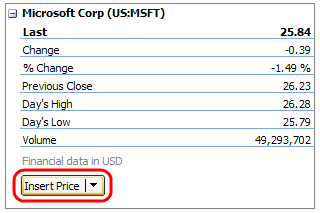
Who said Excel takes lot of time / steps do something? Here is a list of 15 incredibly fun things you can do to your spreadsheets and each takes no more than 5 seconds to do. Happy Friday 🙂 1. Change the shape / color of cell comments Just select the cell comment, go to […]
Continue »
In response to Making Incell charts better article, reader Tony mailed me an excel sheet in which he has modified the charts to display colors and negative values. This is pretty cool. Take a look at the chart below: The trick lies in displaying the charts in 2 rows, one for positive values and another […]
Continue »Reader Nikhil Shah asks in an email: Dear Chandoo, I have some Error In Excel sheet. Problem :- I have a locker number 01234 567890, in Excel it will be displayed as 01234 567890 with the space. However if it was entered as 01234567890, Excel will display it as 1234567890, without the leading zero. If […]
Continue »Do you know that you can use excel find – replace dialog to change cell formats? Often we prepare a report or project plan and our boss or someone else in the team feels that all the red color cells need to change to blue or something similar, worry not, you can use find-replace (ctrl+h) […]
Continue »The other day I had to make an excel sheet for tracking all errors across one of the applications we are doing for our customer. The format was something like this, We wanted to use a consistent message id format [4 digits: 0001, 0002, … , 1000 etc.]. Now I do not want to type […]
Continue »

