All articles with 'drop down lists' Tag
How-to create Dependent Drop Downs in Excel [Dynamic & Multiple]
![How-to create Dependent Drop Downs in Excel [Dynamic & Multiple]](https://chandoo.org/wp/wp-content/uploads/2024/02/dependent-drop-downs-in-excel-demo.gif)
Do you want to create a dynamic dependent drop down list in Excel like below? You can use XLOOKUP and data validation to set this up quickly. It is fully dynamic and works across a full column too.
Continue »Two-level Data Validation [Excel Trick]
![Two-level Data Validation [Excel Trick]](https://chandoo.org/wp/wp-content/uploads/2020/09/two-level-data-validation-drop-down-excel.png)
Ever wanted to create a two-level data validation list? You can use this simple trick to make two-level or cascading drop-down validation lists in Excel. You need some data, a pivot table and simple IF formulas to get this. Read on to understand the process and create your own two-level drop down lists in Excel.
Continue »
Ever wanted to make a cool, snazzy interactive chart in Excel? Something like this:
In this tutorial, learn all about making your very first interactive chart. We use both formulas and pivot tables to build two versions of an awesome interactive chart in Excel.
Continue »How to create cascading drop downs in Excel – video

Cascading drop downs enhance usability of your dashboards & interactive workbooks. A cascading drop-down is a 2 or more level selection mechanism. When you have 100s of selection choices, instead of creating one massive drop down or combo-box, you can set up multiple levels of drop downs, so that users can narrow down their selection. For example, users can select Country, State and then City using cascading drop downs.
There are many ways to setup cascading drop downs. You can use formulas coupled with either data validation or form controls. You can also use Slicers. In this video we will review these techniques.
Continue »Robust Dynamic (Cascading) Dropdowns Without VBA
Recently I posted about how you could construct dynamic (cascading) dropdowns that could easily handle multiple levels, like this: …and we saw that users could subsequently change upstream dropdowns in a way that would make downstream choices invalid, like this: In my previous post I used some VBA to clear out any ‘downstream’ choices if […]
Continue »Dynamic dropdowns are a handy way to get your users to make choices based on what they’ve previously chosen, while steering them away from making invalid choices. Today we’re going to look at one that easily handles multiple levels, and we’ll take a look at what could go wrong. Let’s see one in action, shall […]
Continue »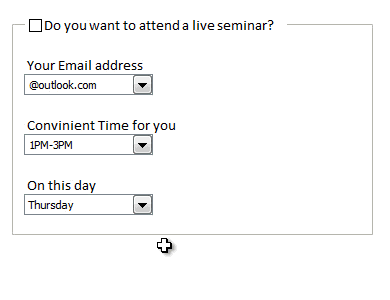
Rama, one of our readers emailed this:
I Have Many List boxes In That I need to Hide Few Of them Using Check box
Show Hide list boxes by using a check box
We can use check box and a bit of VBA to do this easily. Something like above demo.
Read on to learn how to do this using Excel & VBA.
Continue »Comparing Sales of One Product with Another [Excel Techniques]
![Comparing Sales of One Product with Another [Excel Techniques]](https://img.chandoo.org/c/comparing-sales-of-one-product-with-another-demo.png)
This is a guest article by Theodor on how to Compare Sales of One Product with Another
Ok, now here’s one for you.
Suppose you’d like to come up with a sales report on different products, comparing their evolution on the same period of different years (say Jan ’09 vs. Jan Jan ’10). At the same time, you’d like to keep an eye on their yearly trend (entire 2009 vs. entire 2010).
Read on to learn how you can use Excel Charts to do this very easily.
Continue »How would you Visualize World Education Ranking Data [Homework + Video]
![How would you Visualize World Education Ranking Data [Homework + Video]](https://chandoo.org/img/vp/world-education-scores-excel-chart.png)
Here is a charting challenge to begin your Christmas week. Recently Guardian’s Data Blog released World Education Rankings data and a sample visualization. Now your challenge is to make your chart visualizing World Education Rankings data.
You can see the chart I have constructed above. Read the rest of the post to find out how I made this chart and download the workbook.
Post your submissions using comments.
Continue »Mix VLOOKUP with Data Validation for some magic! [VLOOKUP Week]
![Mix VLOOKUP with Data Validation for some magic! [VLOOKUP Week]](https://chandoo.org/img/f/vw/vlookup-mixed-with-data-validation-demo.gif)
Situation
Sometimes we don’t know what we want. If this happens when I am in a bar, I usually order a cocktail. Just a mix of everything. The same will work in Excel too.
For eg. If you have lots of data, but the value you want to look up needs to change based on whims and fancies of your users, then you can resort to a cocktail. A mix of VLOOKUP with Drop down lists (Data validation)
Read more to find how to solve this.
Continue »Advanced Data Validation Techniques in Excel [spreadcheats]
![Advanced Data Validation Techniques in Excel [spreadcheats]](https://chandoo.org/wp/wp-content/uploads/2008/11/data-validation-change-lists.png)
Data validation is a great way to keep your users informed about possible values in a cell and guide them to select something appropriate. As part of the spreadcheats series, in this post we will discuss 2 advanced data validation techniques that can help you when you are modeling a complex worksheet.
Continue »

