All articles with 'downloads' Tag
VLOOKUP multiple matches – trick

We all know that VLOOKUP can find first match and return the results. But what if you want all the matches? Use this simple trick instead.
Continue »Source vs. Use of Funds – 14 charting alternatives

Let’s say you manage a fund or charity. You get money from various places and you use that money for various reasons. How do you tell the story of source vs. uses of funds? In this post, let’s review 14 charting options. Source vs. Use of funds – Sample Data for this problem Let’s say […]
Continue »
Excel has hundreds of formulas. But as a new learner or user, you may want to just focus on top 10 formulas to get the most out of it. Assuming you already know the basics (check out Beginner Excel page if you are complete newbie), here is a list of top 10 Excel formulas for you.
Continue »Create impressive dashboard tiles in Excel

If you want to tell the story of how your business / project / charity / thing is going on, then making a dashboard is the best way to go about it. Dashboards can combine heaps of data, insights and messages in to one concise format that fits on to a desktop or table or mobile screen.
But let’s be honest. Creating them in Excel is a lot of work. Even after spending hours on them, they might still look meh. So, let me share a trick to make your dashboards look snazzy (without compromising on insights per inch).
Create dashboard tiles, something like above.
Continue »
Work in HR and use Power BI? You are going to love this extensive, powerful and useful Employee Turnover Dashboard. In this detailed article, learn how to create your own attrition dashboard system with Power BI. Full example workbook, video and sample data included.
Continue »
The other day while I was in lift (elevator), it made an alarm like sound and won’t close the doors. Turns out there are one too many people in the lift for it to operate safely. As soon as a couple of people volunteered and stepped out, it started fighting gravity and took us upstairs. […]
Continue »Leave entitlement vs. usage analysis with Power Query

Last Friday, I asked you to analyze “sick leave entitlement vs. usage” data and answer homework questions. We got several interesting responses to that. Today, let me share a quick video highlighting how to analyze such data with Power Query.
This is part of our Power Mondays series, where every Monday you will learn something new & useful about Power BI, Power Query and Power Pivot.
Continue »Lenient lookup [Advanced Formula Trick]
![Lenient lookup [Advanced Formula Trick]](https://chandoo.org/wp/wp-content/uploads/2018/09/lenient-lookup.gif)
We all know VLOOKUP (or INDEX+MATCH) as an indispensable tool in our Excel toolbox. But what if you want the lookups to be a little gentler, nicer and relaxed?
Let’s say you want to lookup the amount $330.50 against a list of payments. There is no exact match, but if we look 50 cents in either direction, then we can find a match. Here is a demo of what I mean.
Unfortunately, you can’t convince VLOOKUP to act nice.
Hey VLOOKUP, I know you are awesome and all, but can you cut me some slack here?
VLOOKUP is tough, reliable and has a cold heart. Or is it?
In this post, let’s learn how to do lenient lookups.
Continue »How to get a random sample of data with Power Query

Today’s Power Monday trick is about Power Query. This is based on my experience of working with large volumes of data.
Today I have been building a hotel dashboard (more on this later). As part of the dashboard, I wanted to show a random sample of user reviews. Reviews database had quite a few rows, so I wanted to extract a randomized sample of 100 reviews and show them in the report. When you refresh the report (Data > Refresh), then a new set of reviews will be fetched and shown.
Let’s learn how to generate a random sample with Power Query in this article.
Continue »Make funky and creative hand-drawn chart in Excel – Quick tutorial

Charts are great way to tell story about what is going on in your business. But they also feel a bit too impersonal and meh. How about adding your personality to them? I don’t mean making them tall, dark and pretty. I mean using hand-drawing style to make them pop out. Something like above example of hand-drawn chart.
The best thing is, You don’t need to actually draw these charts by hand. We can use a powerful charting trick to get these charts automatically generated (and linked) to your data. Interested? Read on to learn how to create hand-drawn charts in Excel.
Continue »Top 5 with above average – Power Pivot Trick

Welcome to Power Mondays. Every Monday, learn all about Power BI, Power Query & Power Pivot in full length examples, videos or tips. In this installment, learn how to get top 5 list with a twist.
Let’s say you are analyzing sales data and you want to know who are your top 5 sales persons?
Of course, this is simple, you just create a pivot to see total sales by person and then sort the pivot. First five rows have the answer you need. You can even apply a value filter > top 5 to show only their data.
Continue »
 Welcome to Power Mondays. Every Monday, learn all about Power BI, Power Query & Power Pivot in full length examples, videos or tips. In the first installment, let’s take a look at something we all can related to – Money.
Welcome to Power Mondays. Every Monday, learn all about Power BI, Power Query & Power Pivot in full length examples, videos or tips. In the first installment, let’s take a look at something we all can related to – Money.
We all know that Power BI is good for creating awesome visual experiences. Today let me share another fun way to use Power BI – to build a calculator. Learn how to create nest egg calculator in this Power BI parameter example tutorial.
Continue »How to get percentage of something calculations in Excel Pivot Tables

Ever wondered how to get percentage of another value in Excel pivot tables, like this: In this tip, learn how to create such calculations using Excel pivot tables. Note: this tip is not compatible with older versions of Excel. If you are using Excel 2007 / 2010 / 2013, then please install free Power Pivot […]
Continue »Calculate travel time and distance between two addresses using Excel + Maps API
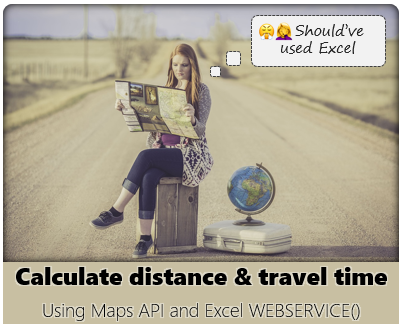
Ever wanted to calculate distance using Excel – between two locations (physical addresses)? If we know the addresses, we can go to either Google Maps or Bing Maps and type them out to find the distance and travel time. But what if you are building some model (or calculator) and want to find out the […]
Continue »Would you like to spend next 5 minutes learning how to create an mutual fund tracker excel sheet?
Make a live, updatable mutual fund portfolio tracker for Indian markets to keep track of your investments using this example.
Continue »

