All articles with 'circular references' Tag

Your the production manager and have a need to schedule uneven resource across uneven requirements, how can you do that?
Well today we’ll look at Resource Allocation and Scheduling using Excel to do the hard work
Excel’s Auditing Functions [Spreadsheet Risk Management – Part 3 of 4]
![Excel’s Auditing Functions [Spreadsheet Risk Management – Part 3 of 4]](https://chandoo.org/img/g/spreadsheet-risk-management.png)
This series of articles will give you an overview of how to manage spreadsheet risk. These articles are written by Myles Arnott from Excel Audit Part 1: An Introduction to managing spreadsheet risk Part 2: How companies can manage their spreadsheet risk Part 3: Excel’s auditing functions Part 4: Using external software packages to manage […]
Continue »Calculate Payment Schedule [Homework]
![Calculate Payment Schedule [Homework]](https://chandoo.org/img/hw/payment-schedule-formula-homework.png)
While I was away, Hui did a splendid job of starting a new series called Formula Forensics. The idea is to break down formulas for difficult real-world problems so that we can understand them better. In that spirit, I am giving you an interesting and tough formula homework. Situation: Imagine you work for Large Fries […]
Continue »Modeling Interest During Construction (IDC) – Excel Project Finance

In the second part of our series on project finance using Excel, Paramdeep tells us how to model “interest during construction” in real estate and construction type of projects. We take a case of hospital construction and learn how to calculate the IDC using circular references.
You can also download both blank and completed model so that you can test the skills.
Continue »Excel Animation without Macros!
Today we will learn an interesting animation technique that ONLY uses, … wait for it …, Excel Formulas. That is right, we will use simple formulas to animate values in Excel.
Intrigued? Confused? Interested?
First see a short demo of excel animation achieved using this technique.
Now read the rest of this post to learn more about this technique and download sample workbook.
Continue »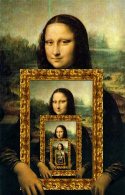
Here is a little experiment to freak out excel.
Go to cell C3 and write =C3 and press Enter. Excel would throw up nasty message saying, “Microsoft did not know what to do. We have a sent a support engineer to your home, but he is stuck at the round-about near your house.”
Well, not really. But what you did when you wrote the formula =C3 in cell C3 was, you created a circular reference.
A circular reference is created when you refer to same cell either directly or indirectly.
See Mona Lisa, in circular reference style.
Learn more about Excel Circular References, how to use them, examples, how to avoid them, how to deal with them in this article.
Continue »

