All articles with 'char()' Tag
Formula Challenge 001 – Return everything from a string after the first block of numbers (Part 3.)
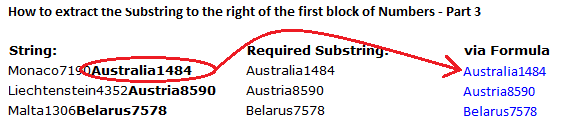
Welcome back to yet another gripping episode of “When good formulas go GREAT”. We’re working up the singles charts to the number one hit “Formula Challenge 001 – Return everything in string after first block of numbers” By way of a quick refresher, this formula challenge calls for a formula to return a substring from […]
Continue »Unlock “Angy Formulas” – an Angry Birds like game hidden in Excel using this trick!!!
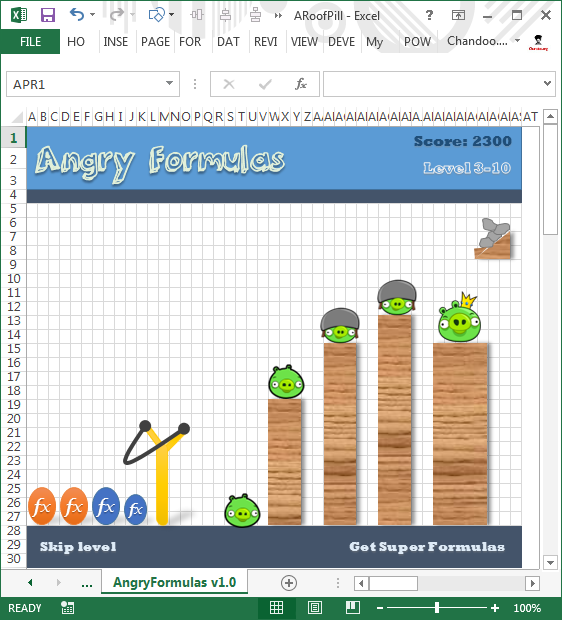
Sometimes you think you know something and then suddenly you are surprised. Yesterday was such a moment for me. I have been using Excel for almost a decade now. So naturally I assumed that I know it well. But then yesterday, while doing something I stumbled on a strange screen in Excel that looked like very popular Angry birds game. So I got searching. But there was no mention of it anywhere on net. Then I asked my friend Rollf ‘O’ Pai, who is in Micros0ft Execl team. First he denied such a thing. But we knew each other so well that he could never lie to me. So he confided. He told me what I had suspected for several years.
There is an Angry birds like video game buried in Excel!!! It was meant to be an Easter egg in Excel 2010 (and 2013), but due to backlash from senior management no one ever published the details about it.
So I asked him “How do I unlock it?”. Rollf ‘O’ Pai asked me to never reveal it to anyone and then told me the recipe.
Once I unlocked I could not believe how cool it is!
Read on to understand how to unlock this game.
Continue »
No, Not that Slash !
How do I find the 4th Slash in a text string?
Today at Formula Forensics we take a look at 4 different methods.

Houston, We’ve Had a Problem!
In the initial emails requesting a solution to yesterday’s Formula Forensics, Chandoo’s solution, although Technically correct, Didn’t work ?
This post looks at the problem and what was wrong with the data causing the error.
People & Websites that Helped me in 2011 [Thank you message]
2011 has been the most awesome year since we started Chandoo.org.
Without doubt, the credit goes to our community – that is you.
I feel very fortunate to have you in our community. You inspire me to learn & share. I know I said this several times, but everytime, I feel like I have not done enough. Thank you so very much.
Apart from our little community, I feel thankful to many others, who have helped me through out 2011 to make you awesome in Excel. In this post, I am highlighting them & expressing my gratitude.
Continue »Convert Text to Sentence Case using Excel Formulas [Quick Tips]
![Convert Text to Sentence Case using Excel Formulas [Quick Tips]](https://chandoo.org/img/f/sentence-case-in-excel-formulas.png)
It is almost 3:30 am now, I stayed awake for last 23 hours so that Excel School 2 can be ready for rolling. But that is no excuse for not having a post here. So here it goes. Excel has formulas for converting a bunch of text to UPPER, lower and Proper Cases. But not […]
Continue »Display Alerts in Dashboards to Grab User Attention [Quick Tip]
![Display Alerts in Dashboards to Grab User Attention [Quick Tip]](https://chandoo.org/img/dashboards/dashboard-alerts-example-th.png)
Dashboards can be overwhelming with lots of details and context. A simple way to drag user’s attention to important stuff in the dashboard is to use alerts. See this example to understand what alerts mean. How to display alerts in Excel Dashboards? The easiest way to display alerts is to use Excel 2007’s Conditional Formatting […]
Continue »Use Alt+Enter to get multiple lines in a cell [spreadcheats]
![Use Alt+Enter to get multiple lines in a cell [spreadcheats]](https://chandoo.org/wp/wp-content/uploads/2008/12/line-break-excel-howto.png)
A very quick spreadcheat for Friday. If you need to type content in a cell and you want to see it multiple lines then use alt + enter to break the content in several lines. See to the right for an example.
Bonus tip: If you are using formulas to create content in a cell by combining various text values and you want to introduce line breaks at certain points … For eg. you are creating an address field by combining house number, street name, city and zip code and you want to introduce line breaks after house number and street name then you can use CHAR(10).
Continue »

