All articles with 'and()' Tag
Highlight due dates in Excel – Show items due, overdue and completed in different colors

Congratulations to you if your job does not involve dead lines. For the rest of us, deadlines are the sole motivation for working (barring free internet & the coffee machine in 2nd floor, of course). So today, lets talk about a very familiar problem.
How to highlight due dates in Excel?
The item can be an invoice, a to do activity, a project or anything. So how would you do it using Excel?
Continue »Can you solve this blood pressure problem? [IF Formula Homework]
![Can you solve this blood pressure problem? [IF Formula Homework]](https://chandoo.org/wp/wp-content/uploads/2016/11/bp-category-problem.png)
Over on Facebook, Kristin asks, Help, my blood pressure is going thru the roof. I can’t seem to solve this blood pressure problem.
Let’s simplify Kristin’s problem.
You have some data in the format shown above.
And you want to find out the BP category for each reading, using some rules. Read on to solve the problem.
Continue »Sumerian Voter Problem [IF formula homework]
Here is a simple IF formula challenge for you. Go ahead and post your answers in the comments section. Can this person vote in Sumeria? Imagine you are the chief election officer in the great country of Sumeria. You have introduced a new eligibility criteria for voters just before the grand presidential elections of 2016. In order […]
Continue »CP028: How to tell business logic & rules to Excel?

Podcast: Play in new window | Download
Subscribe: Apple Podcasts | Spotify | RSS
In the 28th session of Chandoo.org podcast, let’s figure out how to express business rules & logic to Excel.
What is in this session?
What good are spreadsheets if they can’t solve business problems?
But we all struggle when it comes to modeling real world business conditions in Excel. For example, if you have below business rule to decide how much discount to offer a customer,
- If the customer bought 3 or more times previously and offer 15% discount
- If the customer bought 1 or 2 times previously AND customer’s age is >40, offer 10% discount
- If the customer visited our New York store between 6PM-9PM offer 5% discount
- Else no discount
How would you go about modeling these in Excel?
That is our topic for this podcast session.
In this podcast, you will learn
- The challenge of modeling business logic & rules in Excel
- My struggles with such formulas in early days
- 4 features of Excel that can help you with this.
- Example business rules & how to write formulas
Details about our Power Pivot Course [and a video for those of you not interested]
![Details about our Power Pivot Course [and a video for those of you not interested]](https://img.chandoo.org/power-pivot/power-pivot-course-details.png)
Hello folks,
If this article was a person, they would be schizophrenic. You see, it has 2 purposes:
- Give you all the details about my upcoming Power Pivot course
- Give you a solution to last week’s vacation days problem
Details about Power Pivot Course
Power Pivot, an Excel add-in makes it easy to connect, analyze & visualize massive amounts of data. This course aims to teach you how to use Power Pivot to analyze data, create advanced reports & prepare dashboards all from familiar interface of Excel. This is ideal for data analysts, reporting & MIS professionals, business analysts, managers & dashboard makers.
Write a formula to check few cells have same value [homework]
Lets test your Excel skills. Can you write a formula to check few cells are equal?
Your homework:
- Let us say you have four values in cells A1, A2, A3, A4
- Write a formula to check if all 4 cells have same value (ie A1=A2=A3=A4)
- Your output can be TRUE/FALSE or 1/0 to indicate a match (or mis-match)
Get busy this weekend, with OR XOR AND [Excel Homework]
![Get busy this weekend, with OR XOR AND [Excel Homework]](https://img.chandoo.org/hw/bitwise-operations-in-excel-howto.png)
Some of you have heard my neighbor’s dog bark in a video or two that I recorded. While I was busy explaining how to do something awesome in Excel, this dog would decide to bark, adding her own two cents to the lesson. Quite a few of my VBA class students have grown used to it. So much that they complain when a lesson doesn’t have a couple of woofs. But I digress.
So coming back, one of the dogs (probably stray) has decided that she should bring her infant puppies and hide them under our terrace stair case. So, now we have 2 cute little puppies barking day long (and very late in to the night) just outside my office window. We have tried hard to get rid of them, but they somehow sneak back in and start barking or crying. So, I will be busy this weekend trying to move them out.
But that doesn’t mean, you have to live Excel-less for a few days. So I have a homework.
OR XOR AND, Get busy this weekend!
Don’t worry. I am not speaking elvish or something. OR, XOR & AND stand for bit-wise operations. This week, your task is to write formulas in Excel that would get the bit-wise results for AND, OR & XOR.
Continue »
How often have you had a simple table where you want to lookup a value or add up some values meeting a criteria?
This post looks at a simple way to do a 2D Lookup or 2D Sum of a values from within a 2D range with multiple criteria, without complex Sum, Offset, Index, Match, Sumifs or other functions, simply using Sumproduct
Continue »Using Array Formulas to check if a list is sorted.
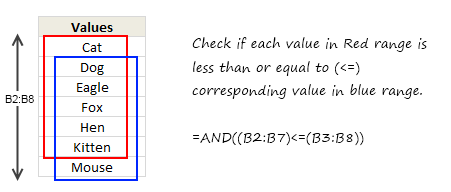
Today, we will learn an interesting array formula trick to test if a list is sorted or not. During last one week, I got 2 requests from different clients for some excel related work. Both of them had one thing in common. To test whether a list is sorted or not. So I got thinking, […]
Continue »Find-out Days Overlaped [Excel Formula Homework]
![Find-out Days Overlaped [Excel Formula Homework]](https://chandoo.org/img/f/date-overlap-conditions.png)
Few days back we have learned how to find if 2 sets of dates overlap using Excel Formulas. For eg. we have learned that to check whether {1 July,2010 to 23 July 2010} overlaps with the date range {15 July, 2010 to 16 August 2010}, we can use a formula like, =if(or(and(x>=a,x<=b),and(a>=x,a<=y)), “Overlap”,”Do not overlap”) […]
Continue »![Between Formula in Excel [Quick Tips]](https://chandoo.org/img/f/between-formula-in-excel.png)
Checking if a value falls between 2 other values is fairly common when you are working with data. In today’s quick tip, we are going to learn how to check for such between conditions in excel. You will be learning how to check if a value, date or text falls between 2 other values, dates or texts (when arranged in dictionary order) as shown in the picture aside.
Continue »Check if two ranges of dates overlap [Excel Formulas]
![Check if two ranges of dates overlap [Excel Formulas]](https://chandoo.org/img/f/check-date-overlap-condition-excel-formula.png)
While preparing a project plan, I had a strange problem. I wanted to highlight all the project tasks that fall with-in a certain date range. At the lowest level, the problem is like this: There are 2 ranges of dates (a,b) and (x,y) and I want to know if they overlap (ie at least one […]
Continue »Writing “Either Or” formula in Excel [Formula Howtos]
We all know the AND, OR & NOT formulas in Excel using which you can perform simple logical operations And, Or & Negate. But what if you are the chief of HR at ACME Company, where they have a strange rule on extra allowance like this: Now, to calculate the dates in a month that […]
Continue »Conditionally Formatting Dates in Excel [Part 1 of 2]
![Conditionally Formatting Dates in Excel [Part 1 of 2]](https://chandoo.org/img/n/conditional-formatting-button.png)
This is first part of 2 part series on conditionally formatting dates in excel.
Conditional formatting is a very useful feature in Excel. You can use Conditional formatting to tell excel how to format cells that meet certain conditions. For eg. You can use conditional formatting to show all negative values in a range in red color. Today we will learn how to use conditional formatting to format dates.
Continue »In today’s installment of project management using excel, we will learn about project tracking tool – to-do lists. Projects are nothing but a group of people getting together and achieving an objective – like building system or constructing a bridge. While it is important to have a overall project plan and vision, it is equally important to understand how various day to day project activities are going on. This is where to do lists can help you a lot. Read on…
Continue »

