All articles with 'advanced excel' Tag
Video Tutorial on Interactive Dashboard using Hyperlinks
Few days ago, we published an article on how to create interactive dashboards using hyperlinks. Many of you loved this tutorial. But quite a few of you also said, this tutorial is a bit complex to follow.
So, I made a short video explaining how the UDF and interactive hyperlinks work and how our dashboard is weaved together.
Continue »
Last week we learned how to create dynamic hyperlinks in Excel. Today, I want to show you something even cooler. An interactive dashboard based on hyperlinks, like shown above.
Isn’t it impressive?
Well, to create something like this, you don’t need a degree in advanced cryogenics. You just need a bunch of data, a chart, a one line macro code and some pixie dust (go easy on pixie dust).
Continue »
Can I automate 500 Columns of Data Analysis without VBA?
Absolutely!
Excel super function – Data Table to the rescue.
After reading this post, you will be able to process data like a Data Analysis Super Hero !
Continue »Comparing Lists of Values in Excel using Array Formulas
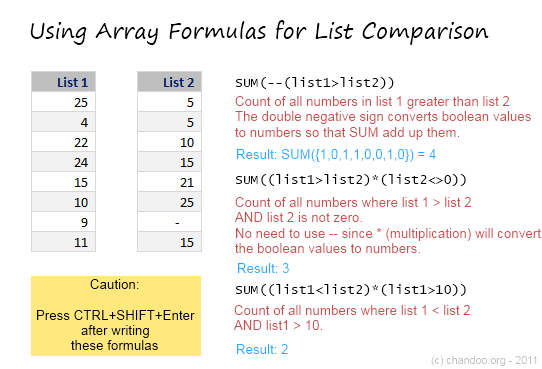
Last week, we had a home work on Calculating Donation Summaries using Excel Formulas. This is a good case where array formulas can help us. So today, we will learn how we can use Array Formulas to compare lists of values and calculate summaries. Towards the end of this post, you can see a video that explains the solution to Donation Summary Calculation problem.
Continue »
Ok, You’ve just finished the mother of all Spreadsheets. Not only does it solve your companies budget, it tracks production, reports variances, makes a mean cup of coffee and some say, “it May Even Solve World Peace ?”.
But the boss walks in and asks “I have a list of items which I need to distribute evenly into colored buckets”
I had never thought of that option, Maybe I can constrain my model and let it work it out for me ?
Solver I need your help !
Convert ISERROR formulas to IFERROR formulas [macro]
![Convert ISERROR formulas to IFERROR formulas [macro]](https://chandoo.org/img/vba/iferror-to-iserror-to-iferror.png)
Last Friday, we have learned about an interesting formula – IFERROR Formula using which you can easily handle errors in Excel workbooks.
Quite a few people reading that page asked, “Wow, this is good. But how can I take a sheet full of =IF(ISERROR(…)….) formulas and convert them to =IFERROR()”
There is a different set of folks who asked “Wow, this is good. But quite a few of my colleagues use Excel 2003 and they see a bunch of #NAME errors when I send them an excel workbook with IFERROR formulas. Any help?!?”
I am pleased to announce that I wrote 2 simple macros, iferror2iserror() and iserror2iferror() that would scan formulas in a bunch of selected cells and convert them from IFERROR to ISERROR and vice-a-versa.
Continue »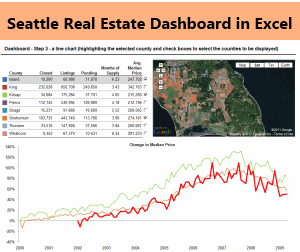
Many of us want to learn advanced Excel and make progress in our career. But how to do it? In this post, I show 3+1 ways in which you can learn advanced excel.
Last week I did an interview with Robert Mundigl of clearlyandsimply.com. Robert is an Excel wizard. You may know him thru the KPI Dashboard articles he has written on chandoo.org a while ago.
We spent about 90 minutes discussing some really cool & advanced Excel stuff. The interview will be available shortly on Excel School for our Dashboard students. But here is a snapshot of the dashboard we discussed in the interview. Robert taught me how to make such a dashboard using Excel.
Continue »Get Rid of Page Break Lines with a snap [macros]
![Get Rid of Page Break Lines with a snap [macros]](https://chandoo.org/img/vba/page-break-lines-in-a-workbook.png)
Have you ever jumped back to normal view from print preview and noticed the annoying page break lines? They look distracting. They are like a naughty kid shouting for attention. look at me!!! How do we get rid of those lines after completing our business with print preview?!? Very simple. We just copy everything, press […]
Continue »Finding 2nd Largest Item in a List that meets a Criteria [Excel Array Formulas]
![Finding 2nd Largest Item in a List that meets a Criteria [Excel Array Formulas]](https://img.chandoo.org/f/2nd-largest-sale-item-array-formula.png)
Excel Array Formulas have subtle beauty and raw power. Today I want to share how you can use Excel Array Formulas to find-out the 2nd largest sale amount corresponding to a particular product.
Lets say you have sales data like this:
Now, we all know that, to get 2nd largest sale amount, we can use the LARGE() formula. Like this: =LARGE(RANGE,2)
But, how do we know what is the 2nd largest sale amount for the product “bricks”?
Continue »![An Excel Hero indeed [blog recommendation]](https://chandoo.org/img/r/excel-hero-blog.png)
Today, I want to introduce an excel hero to you. He may not be wearing red cape or carrying latest ninja weaponry with him. But he is a hero. He can arm twist toughest sets of data to create beautiful (almost art like) charts or animations. He can a complex vba model and make it […]
Continue »

