In the 6th session of Chandoo.org podcast, we focus on making you a better analyst.

Before we proceed in to the session, let me remind you:
Subscribe to Chandoo.org Podcast
Do you know that you can subscribe and receive latest episodes of our podcast right to your ears? Use one of the below links to get started.
- For iPhone or iPod or iPad: Click here to subscribe.
- Andriod Phones & Tabs: Click here to subscribe on Stitcher. (You can download Stitcher free app from that link)
- Windows Phone: For Windows phone, search your podcasts app for our show.
- Or… As always, you can get latest episodes, show notes & resources from our Podcast page.
What is in this session?
One of the most popular questions I get, goes like this:
I recently became an analyst. I want to succeed in my work. How do I go about it?
So in this episode, lets explore the road map to becoming a better analyst.
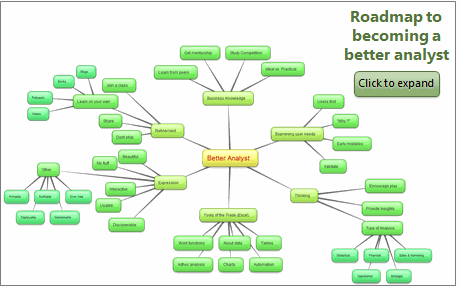 In this podcast, you will learn,
In this podcast, you will learn,
- Announcement about Easter Egg hunt
- Why become a better analyst?
- The road map for becoming a better analyst – BETTER framework
- B for Business Knowledge
- E for Examining user needs
- T for Thinking about analysis
- T for Tools of Trade ie Excel
- E for Expression
- R for Refining yourself
- Conclusions
See the mind-map aside (click on it to expand) to understand the BETTER framework.
Go ahead and listen to the show
Podcast: Play in new window | Download
Subscribe: RSS
Links & Resources mentioned in this session:
Easter Egg Hunt:
Courses mentioned:
Case Studies
Resources to learn Excel
- Functions
- Understanding Data
- Excel Tables
- Ad-hoc Analysis Tools in Excel
- Pivot Tables
- Filters
- Slicers
- Charting & Reporting
- Automation & VBA
Making Interactive Charts in Excel
Spreadsheet Errors & Auditing
- Handling Errors in Spreadsheets
- Using IFERROR function
- Spreadsheet Auditing & Risk Management – 4 part article
- Go to Special – your best friend for spreadsheet auditing
Transcript of this session:
Download this podcast transcript [PDF]
Are you becoming better analyst?
As a CEO of a small company, most of my time is spent on analysis & decision making. So I am always looking for ways to improve my skills.
What about you? How do you become better at your job. Please share your tips, ideas & inspiration in the comments.

















7 Responses to “Extract data from PDF to Excel – Step by Step Tutorial”
Dear Chandoo,
Thank you very much for this and it is very helpful.
However, all the Credit Card Statements are now password protected.
Please advise how can we have a workaround for that
Hello sir,
How to check two names are present in the same column ?
Thanks and Regards
Hi, Thank you for the great tip. One problem, when I click on get data >> from file, I don't see the PDF source option. How can I add it?
I tried to add it from Quick Access toolbar >>> Data Tab, but again the PDF option is not listed there.
I am using Office 365
Hi, Thank you for your video. I see you used the composite table, but I when I load my pdf, it does not load any composite table. It has 20 tables and 4 pages for one bank statement. I have about 30 bank statements that I want to combine. Your video would work except that I can't get the composite table and each of the tables I do get or the pages does not have all the info. what to do?
Dear Chandoo,
How do we select multiple amount of tables/pages in one PDF and repeat the same for rest of the PDF;s in the same folder and then extract that data only on power query.
Thank you
Hi, Thank you for your video. I see you used the composite table, but I when I load my pdf, it does not load any composite table. It has 20 tables and 4 pages for one bank statement. I have about 30 bank statements that I want to combine. nice share
One bank statement takes up 20 tables and four pages in this document. I need to consolidate roughly thirty different bank statements that I have. Your video would be useful if I could only get the composite table, which I can't for some reason, and each of the tables or pages that I can get is missing some information.