All articles in 'Learn Excel' Category
I wrote an excel formulas e-book that makes learning 75 most frequently used excel formulas as simple as eating pie. If you are wondering the book is worth your investment, read these wonderful reviews the book has received from fellow excel bloggers in the community. Jimmy on Code for Outlook and Excel and Tony on Support Analytics.
Continue »Twitter Formula Contest – We are 5000 strong now

Time for blowing my own trumpet and patting my own back over my pointy hair. I feel very proud to announce that our little community at Pointy Haired Dilbert now has its five thousandth member.
Take a minute and pat yourself on the back. This is an achievement because of you. Go ahead, I am waiting.
Ok, enough patting. Time for some gifts and fun.
We have 2 contests to celebrate the occasion. This is the first one. I will announce the second contest tomorrow. Read the rest of this post to find out more about the twitter formula contest
Continue »
In this installment of spreadcheats, we will learn how to use goal seek feature of excel. We will build a retirement savings calculator using excel. We will learn to use Excel’s FV() formula to estimate the corpus that can be accumulated by saving fixed amount every month.
Continue »Generating invoice numbers using excel [reader questions]
![Generating invoice numbers using excel [reader questions]](https://chandoo.org/img/l/invoice-numbers.gif)
Learn how to generate invoice numbers, tax codes etc. using Microsoft Excel. In this example we will take a real life example shared by Michelle and findout how we can generate invoice numbers using excel formulas. Read more to learn and download the example workbook.
Continue »Make an Impressive Product Catalog [spreadsheets for small business]
![Make an Impressive Product Catalog [spreadsheets for small business]](https://chandoo.org/img/l/product-catalog-small-business-spreadsheet.gif)
It is the customer on the phone again, she wants to know what products we have.
How cool would it be if we can send her a spreadsheet with all the products neatly listed in a table and she can use filters to find what she likes. Alas, we end up sending a biggish PDF brochure that is both difficult to make and maintain.
Well, not any more.
Today we will learn a very useful and fun trick in Excel. We will create a product catalog using Excel that you can send to your clients or boss (and impress them).
Continue »![Project Management: Show Milestones in a Timeline [Part 3 of 6]](https://chandoo.org/img/pm/project-timeline-chart-excel-th.png)
Learn how to create a timeline chart in excel to display the progress of your project. Timelines are a good way to communicate about the project status to new team members and stake holders. Also, download the excel timeline chart template and make your own timeline charts.
Continue »How to Round and Sort Data using Excel Formulas?

Cheryl asks via e-mail, “I was wondering if you could help me figure out how to combine the round formula with the rank formula? I need to first round all the numbers and then rank them.”
Of course we can solve this by simply using array formulas. Curious? Find out more by reading the rest of this post.
Continue »Create a number sequence for each change in a column in excel [Quick Tip]
![Create a number sequence for each change in a column in excel [Quick Tip]](https://chandoo.org/img/n/sequence-number-with-row-change-th.png)
Here is a quick formula trick you can use to generate sequence numbers that only increment when there is a change. Assuming the sequence of values are in column C from C3, you can write the following formula in B4 onwards (B3 will be 1, wake up…) =IF(C4=C3,B3,B3+1) Now just copy paste the formula over […]
Continue »In today’s installment of project management using excel, we will learn about project tracking tool – to-do lists. Projects are nothing but a group of people getting together and achieving an objective – like building system or constructing a bridge. While it is important to have a overall project plan and vision, it is equally important to understand how various day to day project activities are going on. This is where to do lists can help you a lot. Read on…
Continue »Excel Links – Bacon bits are good edition
In this edition of Excel Links, we feature a new excel blog on the blog, named bacon bits. We also share links about interesting articles like generating tinyurls using vba, making maps using xy charts, designing filters for your dashboards and more.
Continue »![Gantt Charts – Project Management Using Excel [Part 1 of 6]](https://chandoo.org/img/pm/gantt-chart-project-plan-thumb.png)
This is a 6 part tutorial on project management using microsoft excel. These posts represent few of the things related to project management using excel that I have learned over the years. The first installment deals with Preparing & tracking a project plan using Gantt Charts in MS Excel.
The other parts I am planning are, Day to day operations – using to do lists, Preparing a project time line, Time sheets and Resource management, Tracking issues and risks, Project Status Reporting – Dashboard.
Read the first part of the article to learn how to make excel gantt charts / project plans.
Continue »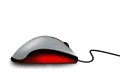
Most of us think of mastering formulas, learning macros and being supergood with charts when we think of being productive with spreadsheets. But often learning simple stuff like keyboard shortcuts, using mouse and working with menus and ribbons can be a huge productivity booster for us. So as part of this installment of spreadcheats we […]
Continue »Incell Dot Plots in Microsoft Excel

Dot plots are a very popular and effective charts. According to wikipedia “Dot plots are one of the simplest plots available, and are suitable for small to moderate sized data sets. They are useful for highlighting clusters and gaps, as well as outliers.”
Today we will learn about creating in-cell dot plots using excel. We will see how we can create a dot plot using 3 data series of some fictitious data.
Continue »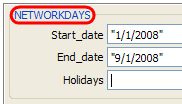
We all know that networkdays() an extremely powerful and simple excel formula can help you calculate no. of working days between 2 given dates.
But there is one problem with it. It assumes 5 day workweek starting with Monday to Friday. Not all countries have workweek from Monday to Friday.
This got me thinking and I ended up writing a user defined formula (UDF) to calculate working days between 2 given dates with any criteria. This will be good for calculating payrolls for temporary workers, offshore partners and of course people working countries where Saturday or Sunday or not usually holidays.
Continue »Excel Formula 1 – Really Fast way to learn Excel Formulas
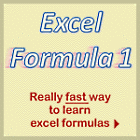
Okay, that may appear a bit too fast. But the new improved version of our excel formulas e-book, now called “Excel Formula 1” is out today. I have included 25 more formulas and improved the content and layout greatly. The book costs $10 and you can buy it from here. If you want to be […]
Continue »

