Archive for September, 2009
Recipe for a Donut Bar Chart
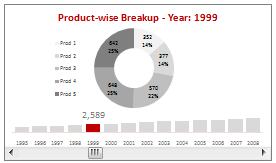
We all know that bar charts can be used to display values spread across various categories or times and pie charts / donut charts can be used to display percentage breakup of various quantities in a sum total. How about mashing up both to create a Donut Bar chart?
In this tutorial, you can learn how to make a donut bar chart and linking it to a form control to display Product-wise sales breakups spread across several years.
Continue »5 Things you probably dont know about this site
Hello there new reader, do you know these 5 things about Pointy Haired Dilbert? Curious? read the rest of the article to know more.
Continue »Twins, Clones and Duplicates – 6 Excel Shortcuts from an Excited Dad

I could barely sleep last night. Even though I came home, my heart was in that hospital room only. I got up at 5:30, and came to see my wife and kids by 7:30. Now that they all are sleeping, I can quickly whip an excel post, to help you make twins, clones and duplicates.
Continue »Good news… Jo has given birth to a baby girl and a baby boy. Twins, that is right. All three are doing great. Mom is recovering from her C-section anesthesia. Babies are busy drinking milk, burping and sleeping. I got home just now to eat something and take food for my folks in the hospital. […]
Continue »Calculate Elapsed Time in Excel [Quick Tips]
![Calculate Elapsed Time in Excel [Quick Tips]](https://chandoo.org/img/n/elapsed-time-in-excel-th.png)
Calculating elapsed time is very common whether you are managing a project or raising a baby. Elapsed time is nothing but interval between a starting point and the current point in time. We can use excel formulas to calculate elapsed time very easily. In this post, learn how to calculate elapsed time in days, working days, hours, weeks, months, years, minutes and seconds.
Continue »7 ideas Excel can pick-up from iWork Numbers

We have a macbook at home. Like all latest macbooks, this one too came with a trail version of iWork. Even though I have used iWork before, this time I wanted to compare iWork numbers with Excel. In this post, I want to highlight 7 really cool features for iWork and how Microsoft excel can benefit from implementing the same.
Continue »Master Excel 2007 Ribbon with this Free Learning Guide
Over the last few years, there has been much debate about the merits and perils of Microsoft Ribbon UI in Excel 2007. Personally I think ribbon is a good way to explore an application. I have gotten used to it since I tested excel 2007 for first time. Now, during the rare occasions I work […]
Continue »Excel Check Boxes, Even Simpler Way

In how to get tickmarks in excel, Jon commented,
“[…] Better yet, use real checkboxes, so the user can change them with the mouse.”
That got me thinking,
In excel, you can add a checkbox to spreadsheet using developer tools. But what if you need a whole bunch of checkboxes, one in each cell?
Continue »How to get tick marks in Excel? [custom cell formatting]
![How to get tick marks in Excel? [custom cell formatting]](https://chandoo.org/img/i/showing-tick-marks-using-excel.png)
Here is tricky scenario, faced by Basil, our forum member, “I want to have Excel display a wing ding check mark when a user types “y” in a cell. I have been trying to do a substitute formula but putting the symbol in an unused portion of the spreadsheet and calling it to the selected cell but I can’t get it to work. Any thoughts?”
We can use either cell formatting or conditional formatting to achieve this.
Continue »
For the month of August 2009, please welcome Aaron Henckler as the Member of Month. Aaron has contributed a beautiful tutorial on creating waterfall charts using excel during the last month. He taught me few cool charting tricks through that. Thank you Aaron.
Read the rest of the post to know some more updates.
Continue »Pimp your comment boxes [because it is Friday]
![Pimp your comment boxes [because it is Friday]](https://chandoo.org/img/l/better-comment-box.png)
Excel comment boxes are a very useful feature, but the comment box look hasn’t changed since slice bread. So Tom, one of our readers, took it upon himself to revamp the comment box. He wrote a simple macro to botox, smoothen and color the comment box. It is a fun and simple macro, something that can make a boring spreadsheet friday a little more exciting.
Continue »Issue Trackers & Risk Management using Excel [Project Management using Excel – Part 5 of 6]
Tracking issues and risks is where most of the project management time goes. Once the project planning and organizing activities are in good shape, most of the project management activities are around risk management and issue tracking. In this installment of project management using excel, we will learn how to create a simple issue tracker template using excel and how to analyze issues using excel.
Continue »Pin Frequently Used Documents to File Menu to Save Time

Here is a quick productivity tip if you work with same set of excel (or word or powerpoint) documents everyday. Just pin the documents to recent documents list in the Office Menu in MS Office 2007. See this: More excel 2007 productivity tips & double click tricks.
Continue »Get cell comments using Excel Formula
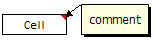
Excel has a very useful feature called “cell comments” using which you can add comment to a cell. This is a very good way to gather remarks and review comments when a workbook is shared with colleagues and others. But what if you have typed a ton of cell comments and now want a way to extract them and do something with that data?
Continue »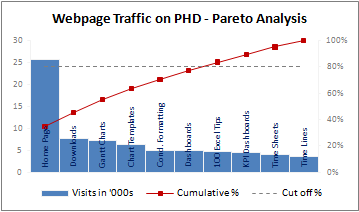
A Pareto chart or pareto graph displays the importance of various factors in decreasing order in columns along with cumulative importance in a line. Pareto charts are often used in quality control to display most common reasons for failure, customer complaints or product defects. The pareto chart is a great way to do the pareto analysis. Today, we will learn how to use excel to make a pareto chart.
Continue »

