All articles with 'quick acess toolbar' Tag
Super Timesaver Tip – Add “Select Objects” to Quick Access Toolbar

Here is a very quick, very short excel tip. Add the “select objects” tool to Quick Access Toolbar. In excel 2003 and earlier, this button is available in the bottom left corner (on the drawing toolbar) so that whenever you are working with charts or drawing shapes, you could easily select multiple objects and drag, […]
Continue »How to get Excel 2003 Toolbars in Excel 2007 [productivity hack]
![How to get Excel 2003 Toolbars in Excel 2007 [productivity hack]](https://chandoo.org/img/p/customize-quick-access-toolbar-th.png)
In our recent poll, I have asked you to tell me which buttons you have on the quick access toolbar?
Finnur, one of our readers has configured the Excel 2007 quick access toolbar to make it look like Excel 2003 toolbar.
I think this is a very cool way to max up your productivity, it takes 5 minutes to make your quick access bar look like Excel 2003 toolbar and you could save countless hours of “searching-for-that-command-in-ribbon” time.
Continue »What buttons you have in the excel quick access bar ? [weekend poll]
![What buttons you have in the excel quick access bar ? [weekend poll]](https://chandoo.org/img/i/quick-access-bar-excel-2007.png)
This week’s poll is quite simple. Tell us what buttons/ icons you have added to the quick launch bar in excel 2007 (or toolbar in excel 2003)?
As for me, I have these in my home laptop’s excel:
Just use the comments and tell me about your settings.
Continue »Do you know these Excel 2007 Productivity Secrets (Hint: Coffee is not one of them)
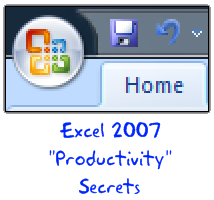
Do you know these excel 2007 productivity secrets? (1) How to turn on the clipboard pane so that you can do rapid copy pasting (2) How to lock a feature for repeated use (3) How to copy charts as pictures (4) How to features not on ribbon to the quick access tool bar (5) How to change the default file save settings so that excel always save files in earlier version and much more. Go ahead and read the secrets and become excel guru.
Continue »

