All articles with 'no-nl' Tag
Putting It All Together – Our First VBA Application [Part 4 of 5 – Excel VBA Crash Course]
![Putting It All Together – Our First VBA Application [Part 4 of 5 – Excel VBA Crash Course]](https://img.chandoo.org/vba/crash-course/sample-excel-vba-application-demo.png)
In part 4 of our VBA Crash Course, we are going to create our very first VBA application using what we learned so far.
We will take the “We Are Nuts” example and create a daily sales tracker application using all the things you have learned so far. You can download the example VBA workbook and play with it to learn better.
Continue »How to use Cells, Ranges & Other Objects in Excel VBA
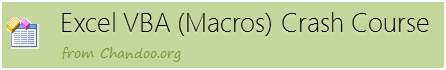
In part 3 of our VBA Crash Course, we are going to learn how to speak with various Excel objects like Cells, Ranges etc. and deal with them.
Objects – what are they?
Any thing and everything is an object. Your dog, your bed, your neighbors cat, their car, your bike, your computer, the shiny new Excel workbook you just created, my website, your email account – every thing is an object.
From our “We are nuts” example yesterday, you can already see these objects:
One awesome owner (that is you)
24 store manager objects
24 store objects
Understanding Variables, Conditions & Loops in VBA [Part 2 of 5]
![Understanding Variables, Conditions & Loops in VBA [Part 2 of 5]](https://img.chandoo.org/vba/crash-course/using-variables-loops-conditions-in-excel-vba-how-to.png)
In part 2 of our VBA Crash Course, we are going to learn what Variables, Conditions & Loops are and how to use them in Excel VBA.
What are Variables, Conditions & Loops?
If you are new to computer programming, you might think I am speaking legalese. So, to make it easy to understand, lets assume you run a bunch of stores across the town. To make it colorful, lets call your stores “We are nuts” – a dry fruit and nuts store chain. At the end of every day, you call each of the 24 store managers and ask them how much sales they have made in that day.
Now, you are not the kind of boss who micro-manages & nitpicks. So you don’t really note down sale for every store. Instead, as you call the store manager, you just mentally update the total. So first store says “$2,300” your total is 2300. Second manger says “$4,000”, the total now will be 6300. So on.
The value 6300 here is nothing but a variable.
We will use the “We are nuts” example thru out this lesson & towards the end we will build a sales logging application using Excel VBA.
Continue »What is VBA & Writing your First VBA Macro in Excel [VBA Crash Course Part 1 of 5]
![What is VBA & Writing your First VBA Macro in Excel [VBA Crash Course Part 1 of 5]](https://chandoo.org/img/vba/crash-course/excel-vba-crash-course.png)
This article is part of our VBA Crash Course. Please read the rest of the articles in this series by clicking below links.
- What is VBA & Writing your First VBA Macro in Excel
- Understanding Variables, Conditions & Loops in VBA
- Using Cells, Ranges & Other Objects in your Macros
- Putting it all together – Your First VBA Application using Excel
- My Top 10 Tips for Mastering VBA & Excel Macros
Ends tonight – Save up to $50 on your favorite Excel courses [holiday sale]
Hi folks… As promised, our 2015 holiday sale is on. Please click here if you want to avail the offers. Note: the sale ends today midnight. Hurry up. Read on for details. What is this sale? Every year, around the start of December, we run a holiday sale to celebrate. In this year sale, you […]
Continue »

