All articles with 'max()' Tag
It is no exaggeration that knowing excel formulas can give you a career boost. From someone starting at the long list of numbers, you can suddenly become a data god who can lookup, manipulate and analyze any spreadsheet.
So when our little excel blog hit the 5000 RSS Subscriber milestone, I celebrated the occasion by asking you to share an excel formula through twitter or comments with rest of us. And boy, what an excellent list of formula tips you have shared with us all.
Here is the complete list of entries for the twitter formula contest.
Incell Dot Plots in Microsoft Excel

Dot plots are a very popular and effective charts. According to wikipedia “Dot plots are one of the simplest plots available, and are suitable for small to moderate sized data sets. They are useful for highlighting clusters and gaps, as well as outliers.”
Today we will learn about creating in-cell dot plots using excel. We will see how we can create a dot plot using 3 data series of some fictitious data.
Continue »Excel Tips Submitted by You [Part 1]
The first installment of “your week @ PHD” features 4 excel tips shared by our readers: (1) A macro to unhide all sheets (2) a KPI Dashboard with VBA and Charts (3) Using Excel’s Find to Save time at work (4) An Array Formula to Solve a Tricky Problem.
Continue »Using Array Formulas in Excel – Find if a list has duplicate items
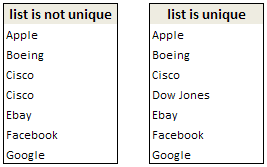
In this installment of our spreadcheats series, we will learn how to use array formulas and findout if a list has any duplicate items. We will use Countif and array formulas to do this …
Continue »Formula Debugging in Excel – Tip [spreadcheats]
![Formula Debugging in Excel – Tip [spreadcheats]](https://chandoo.org/wp/wp-content/uploads/2008/12/formula-debugging-f9-manual.png)
Can you imagine building a complex worksheet without formulas? I can’t. While no one can dispute the usability of formulas, we all know how painful it is when an excel formula returns a mysterious error and we don’t know what is causing the error.
Continue »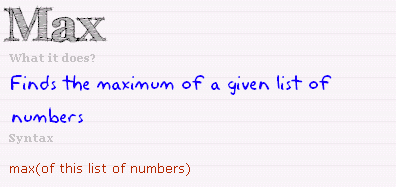
One of the most common comments we get here is “how does xxx formula works?” Even though there is vast documentation on excel formulas including the built-in help in MS Office, often it is difficult for us to learn a formula quickly and use it in a snap. So to help new users of excel […]
Continue »

