All articles with 'iserror()' Tag
Ensure cleaner input dates with conditional formatting [quick tip]
![Ensure cleaner input dates with conditional formatting [quick tip]](https://chandoo.org/wp/wp-content/uploads/2015/05/cleaner-dates-demo.gif)
Here is a familiar problem: You create a workbook to track some data. You ask your staff to fill up the data. Almost all the input data is fine, except the date column. Every one types dates in their own format. Here is a fun, simple & powerful way to warn your users when they […]
Continue »Convert ISERROR formulas to IFERROR formulas [macro]
![Convert ISERROR formulas to IFERROR formulas [macro]](https://chandoo.org/img/vba/iferror-to-iserror-to-iferror.png)
Last Friday, we have learned about an interesting formula – IFERROR Formula using which you can easily handle errors in Excel workbooks.
Quite a few people reading that page asked, “Wow, this is good. But how can I take a sheet full of =IF(ISERROR(…)….) formulas and convert them to =IFERROR()”
There is a different set of folks who asked “Wow, this is good. But quite a few of my colleagues use Excel 2003 and they see a bunch of #NAME errors when I send them an excel workbook with IFERROR formulas. Any help?!?”
I am pleased to announce that I wrote 2 simple macros, iferror2iserror() and iserror2iferror() that would scan formulas in a bunch of selected cells and convert them from IFERROR to ISERROR and vice-a-versa.
Continue »IFERROR Excel Formula – What is it, syntax, examples and howto
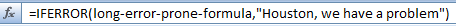
If IFERROR() were to be a person, I would hug her so hard that Jo (my wife) would get in to a cat fight with her. I know many a woman (and man) who get in to a fight with Excel formulas often. But thankfully, we avoid that as IFERROR is not a real person. It is, however a darned useful formula.
Since I cannot hug a formula anymore than I can get my son to sit tight, I will go ahead and sing an ode to her, in my style – by writing about how useful and powerful IFERROR formula is.
Continue »
Ok, you have learned how to write vlookup formulas. You have also seen some pretty interesting examples of it (1, 2).
But how do you write better VLOOKUP formulas?
Here is a list of 6 tips that work wonders with VLOOKUP writing.
Continue »Generating invoice numbers using excel [reader questions]
![Generating invoice numbers using excel [reader questions]](https://chandoo.org/img/l/invoice-numbers.gif)
Learn how to generate invoice numbers, tax codes etc. using Microsoft Excel. In this example we will take a real life example shared by Michelle and findout how we can generate invoice numbers using excel formulas. Read more to learn and download the example workbook.
Continue »Search a Spreadsheet Full of Data using Conditional Formatting

Many of us use spreadsheets to manage huge lists of data, like customer data bases, salesperson data bases etc. Today we will learn a little conditional formatting trick that you can use to search a worksheet full of data and highlight the matching cells.
Continue »

