All articles with 'hide' Tag
Hide columns one one tab same way as they were in another place [quick tip]
![Hide columns one one tab same way as they were in another place [quick tip]](https://chandoo.org/wp/wp-content/uploads/2017/04/hide-columns-quickly.gif)
One of the regular reporting tasks I do involves a manual step I hated. It goes like this:
- Dump several columns of data in the template file.
- Hide a particular set of columns (these are not together, so must be done one at a time or with CTRL+selection)
- Save and publish the file.
After doing this manually for last few fortnights, today I wanted to automate the column hide process. I was about to write a VBA macro to clone the hide settings from one workbook to another. But then I thought, may be paste special can be of use.
And what do you know. It does exactly that.
Continue »Show only few rows & columns in Excel [Quick tip]
![Show only few rows & columns in Excel [Quick tip]](https://img.chandoo.org/q/show-only-few-rows-and-columns-in-excel.png)
Each new sheet in MS Excel comes up with a 1,048,576 rows and 16,384 columns. While it has a certain binary romantic ring to it (2^20 rows & 2^14 columns), I am yet to meet anyone using even half the number of rows & columns Excel has to offer.
So why leave all those empty rows & columns hanging in your reports?
Would it not look cool if your reports showed only few rows & columns as needed, like this:
Continue »
New to Excel 2007 is the Picture Selection Pane.
This is a neat little tool which allows quick sorting and editing of the visibility of pictures and other objects on a worksheet.
Continue »Exclude Hidden Rows from Totals [How to?]
![Exclude Hidden Rows from Totals [How to?]](https://chandoo.org/img/f/find-a-row-is-hidden-or-not-subtotal-formula.png)
Denice, an Excel School student emailed me an interesting problem. I have a bunch of data from which I want to find the sum of values that meet a criteria. But I also want to exclude any rows that are hidden. Well, we know how to find sum of values that meet a criteria – […]
Continue »What is Excel SUBTOTAL formula and 5 reasons why you should use it
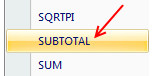
Today we will learn Excel SUBTOTAL formula and 5 beautiful reasons why you should give it a try.
SUBTOTAL formula is used to find out subtotal of a given range of cells. You give SUBTOTAL two things – (1) a range of data (2) type of subtotal. In return, SUBTOTAL will give you the subtotal for that data. Unlike SUM, AVERAGE, COUNT etc. which do one thing and only one thing, SUBTOTAL is versatile. You can use it to sum up, average, count a bunch of cells.
Continue »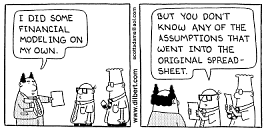
We all have atleast one story of how that one time the boss / co-worker / classmate / cat ruined the carefully crafted excel spreadsheet by mucking up the formulas or disturbing the formatting. Read this post to learn 10 awesome excel tips to make better and boss-proof excel sheets.
Continue »Hide a Workbook from Nosy Colleagues [quick tip]
![Hide a Workbook from Nosy Colleagues [quick tip]](https://i287.photobucket.com/albums/ll133/pointy-haired-dilbert/hide-excel-workbook.png)
Do you have a nosy colleague who would like to see what you are up to? Then use the hide workbook feature in the ribbon.
Continue »How to Hide Worksheet Tabs in Excel Workbook
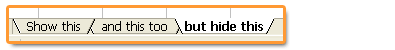
Excel trick to prevent users from un-hiding “hidden sheets” in an excel file.
Continue »

