All articles with 'Microsoft Excel Formulas' Tag
5 Simple & Useful Conditional Formatting Tricks

Oh, I *LOVE* conditional formatting. It is such a powerful feature. In this post, let me share 5 of my favorite CF secrets with you all.
Continue »Excel formula to convert calendar format to table

Got some data in a calendar format and just wished you can get it in tabular format?
You can use Excel formulas or Power Query to do this. In this article, let’s review formula based approach with two excellent choices.
Continue »Highlight due dates in Excel – Show items due, overdue and completed in different colors

Congratulations to you if your job does not involve dead lines. For the rest of us, deadlines are the sole motivation for working (barring free internet & the coffee machine in 2nd floor, of course). So today, lets talk about a very familiar problem.
How to highlight due dates in Excel?
The item can be an invoice, a to do activity, a project or anything. So how would you do it using Excel?
Continue »Excel Dynamic Array Functions – What are they, how to use them, Examples and FAQs

Excel Dynamic Array Functions are a true game changer. These newly introduced DA functions can filter, sort, remove duplicates and do much more. The output of these functions can go to a range of cells. Hence the name – dynamic array functions.
Continue »
Ever wanted to make a random sentence or text? You can use Excel formulas to make totally random sentences. This is a great way to generate test data or dummy data-sets.
Continue »#awesome trick – Extract word by position using FILTERXML()

This is CRAZY!!!. I stumbled on a weird use for FILTERXML() while reading a forum post earlier today. So I couldn’t wait to test it. I am happy to share the results.
Say you have some text (sentence / phrase / keyword etc.) in a cell and you want to extract the nth word. Unfortunately Excel doesn’t have SPLIT() formula. So we end up writing obscenely long array formulas or use gazillion helper columns.
Here is the super sneaky trick. Use FILTERXML() instead.
Continue »How to trace precedents in Excel formulas? [tip+music from Prague]
![How to trace precedents in Excel formulas? [tip+music from Prague]](https://chandoo.org/wp/wp-content/uploads/2019/05/howto-trace-precedents-in-excel-tip.jpg)
Here is a very useful and almost secret Excel tip for you. Imagine you are looking at a big, complex workbook with lots of calculations. You want to understand where everything is pointing to and how the workbook is set up.
You can use trace precedents in Excel to do this. Read this tip to learn how it works.
Continue »VLOOKUP multiple matches – trick

We all know that VLOOKUP can find first match and return the results. But what if you want all the matches? Use this simple trick instead.
Continue »
Excel has hundreds of formulas. But as a new learner or user, you may want to just focus on top 10 formulas to get the most out of it. Assuming you already know the basics (check out Beginner Excel page if you are complete newbie), here is a list of top 10 Excel formulas for you.
Continue »Quickly Change Formulas Using Find / Replace

So you have built that excel report your boss wanted. And you were all eager to use the spreadsheet in your presentation. But in the last minute, your boss asked you to change average sales to total sales figures. You also want to grab an espresso before rushing to the meeting. Now what?
Continue »
The other day while I was in lift (elevator), it made an alarm like sound and won’t close the doors. Turns out there are one too many people in the lift for it to operate safely. As soon as a couple of people volunteered and stepped out, it started fighting gravity and took us upstairs. […]
Continue »How many people used their entire sick leave entitlement? [Power Query / Excel homework]
![How many people used their entire sick leave entitlement? [Power Query / Excel homework]](https://chandoo.org/wp/wp-content/uploads/2018/09/sick-leave-problem-pq.png)
Imagine you are the HR analyst at BigLargeCompany. You are asked to find out whether staff at BLC (BigLargeCompany you silly) use up their full sick leave entitlement.
You have two tables – emps & leaves as illustrated below.

Your mission is to find out answers to below questions.
- How many employees used exactly 100% of their entitled sick leave?
- How many employees did not take any sick leaves?
- Listing of all employees who used 100% of their entitlement
Use either Power Query, Excel formulas or any other technique to answer the questions.
Continue »Calculate travel time and distance between two addresses using Excel + Maps API
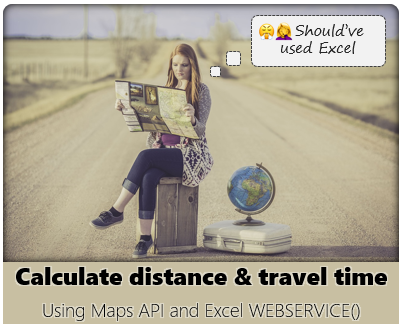
Ever wanted to calculate distance using Excel – between two locations (physical addresses)? If we know the addresses, we can go to either Google Maps or Bing Maps and type them out to find the distance and travel time. But what if you are building some model (or calculator) and want to find out the […]
Continue »
The first step of getting awesome in Excel is to understand that you can ask Excel do things for you. This is done by speaking a special language called as “Excel Formulas”. When you write a formula or function, you are asking Excel to figure out something from the values you have. Say you want to add up a bunch of values in a range A1:A10, you can ask Excel to do this for you by writing =SUM(A1:A10) and bingo, you get the result immediately. The best part is, if your numbers change, the answer changes too.
If you are a beginner, the world of Excel formulas can feel overwhelming. Why not? There are hundreds of different formulas in Excel. So which formulas should you learn?
This guide gives you the answer. Here are 100+ most common Excel formula examples for every occasion. Each box describes a problem statement, an example, result, some notes and link to learn more. Use this guide to learn formulas quickly.
Continue »Which two teams qualify to next stage? [Excel Homework]
![Which two teams qualify to next stage? [Excel Homework]](https://chandoo.org/wp/wp-content/uploads/2018/06/team-points-table.png)
Time for some soccer fun in spreadsheets. Given a team points table like above,
How would you figure out in Excel, which teams qualify for next stage. The rules for this exercise are,
- Pick the top two teams by points
- If there is a tie, use Goal Difference (GD) to break ties (more GD is good)
- If there is a tie, use Goals For (GF) to break ties


