All articles with 'filterxml()' Tag
#awesome trick – Extract word by position using FILTERXML()

This is CRAZY!!!. I stumbled on a weird use for FILTERXML() while reading a forum post earlier today. So I couldn’t wait to test it. I am happy to share the results.
Say you have some text (sentence / phrase / keyword etc.) in a cell and you want to extract the nth word. Unfortunately Excel doesn’t have SPLIT() formula. So we end up writing obscenely long array formulas or use gazillion helper columns.
Here is the super sneaky trick. Use FILTERXML() instead.
Continue »Calculate travel time and distance between two addresses using Excel + Maps API
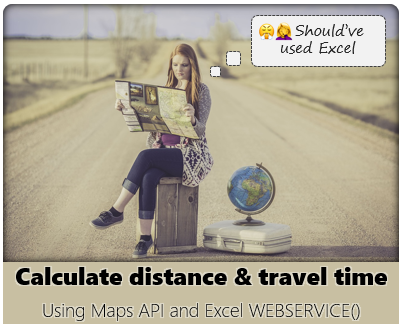
Ever wanted to calculate distance using Excel – between two locations (physical addresses)? If we know the addresses, we can go to either Google Maps or Bing Maps and type them out to find the distance and travel time. But what if you are building some model (or calculator) and want to find out the […]
Continue »Finding Nearby Zipcodes using Excel Formulas
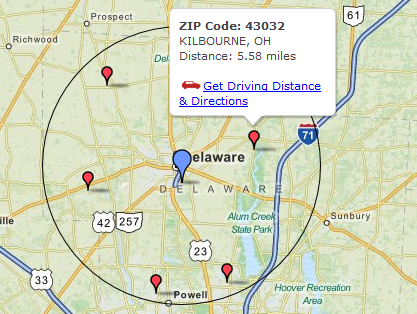
Recently, I had a peculiar problem. I have a list of zip codes and I wanted to find out nearest zip codes for each of them.
Now, If I wanted to find out near by zip codes for one area, I could go and search in Google. But, how to do it for dozens of them?
Today, lets understand how you can use Excel (that’s right) to do this automatically. We will be using Excel 2013 for this.
Continue »

