All articles with 'advanced vba' Tag
Sand Pendulums – Lissajous Patterns in Excel

Few days ago, I saw a beautiful homemade science experiment on Sand Pendulums on Bruce Yeany‘s YouTube channel. Go ahead and check it out. It is a cool project to do with your kids.
I will try this experiment with kids during school term holidays around Easter. But first, I wanted to try the simulation in Excel.
Simulating sand pendulum pattern in Excel
Take a look at the final simulation above. This is what we will create in Excel.
Continue »Combine pie and xy scatter charts – World Polls chart revisited
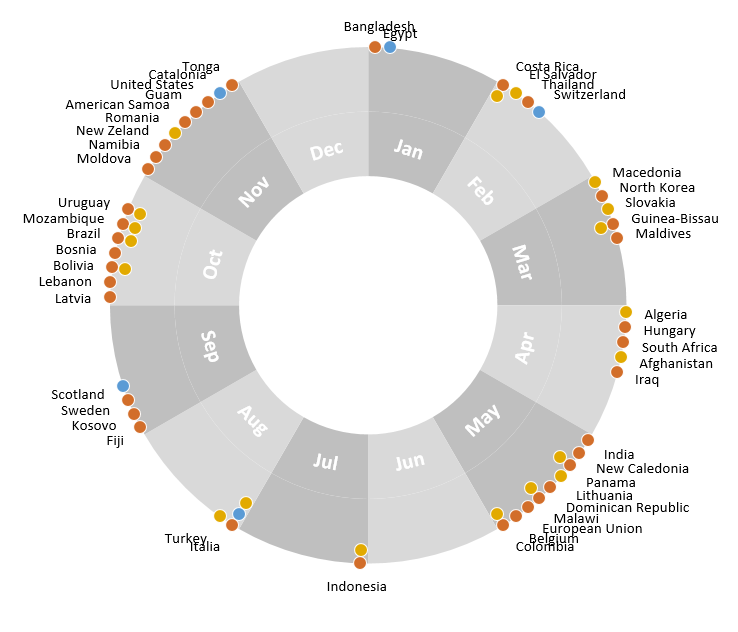
Few days ago, we learned how to create a pie+donut combination chart to visualize polls around the world in 2014. It generated quite a bit of interesting discussion (47 comments so far). One of the comments was from Roberto, who along with Kris & Gábor runs The FrankensTeam an online library of advanced Excel tricks, charts and other mind-boggling spreadsheet wizardry.
I really liked Roberto’s comments on the original post and a charting solution he presented. So I asked him if he can do a guest post explaining the technique to our audience. He obliged and here we go.
Over to FrankensTeam.
Continue »Secret Agent KV’s Chops…what’s in HIS Personal Macro Workbook?
Yesterday, I talked about how you don’t have to know how to code in order to highly leverage VBA. All you need to know is how to Google, Cut, and Paste. As discussed then, I ‘volunteered’ KV under pain of exposure to empty the contents of his secret satchel onto the virtual table, so that […]
Continue »What would James Bond have in his Personal Macro Workbook?

You know, I‘m constantly amazed at the depth of knowledge and wisdom that comes up in the comments of this site. For instance, the other day, undercover Excel secret agent KV came up a great list of interview questions in response to Chandoo’s great article What are best Excel interview questions?
I particularly liked this one:
Do you have a Personal Macro Workbook setup ? If yes, what are the most common macros you use in your daily work?
Secret Agent KV obviously has some purpose-built gadgets that he employs to kill inefficiencies. And he obviously also knows the two top-secret reasons to keep code in a Personal Macro Workbook:
- To keep it safe from international spy rings.
- So you can whip it out whenever you are cornered by any evil-looking spreadsheet.
While that first point is important, that second is the clincher: code stored in a personal workbook can be unleashed with a simple judo-chop to the throat.
Today, lets understand how to setup your personal macro workbook and open a secret passage-way to Excel awesomeness.
Continue »Show pop-up calendar upon right click [Excel VBA]
There are times when we are entering dates into several columns and would like to select a date from a popup calendar instead of manually typing.
Today, lets understand how we can set up a pop-up calendar in Excel so that your users can easily input dates by right clicking on a cell and inserting a date.

Using Arrays To Update Table Columns We are creating a lot of reports everyday and these reports contain a lot of data which is presented in various styles as per the requirements. The data that allows us to create the reports is usually referred as raw data and in most of the cases is stored […]
Continue »Extract data using Advanced Filter and VBA

In this post we will learn how to use the Advanced Filter option using VBA to allow us to filter our data on a separate sheet. This has been requested by a lot of our readers and here is how we will use them.
Continue »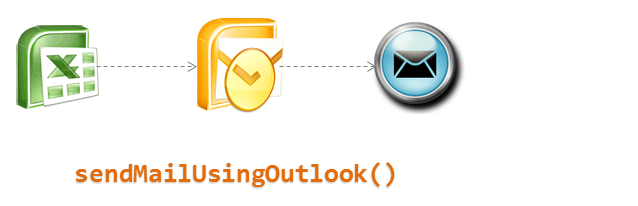
Ever wondered how we can use Excel to send emails thru Outlook? In this article we well learn how to use VBA and Microsoft Outlook to send emails with your reports as attachment.
Scenario: We have an excel based reporting template. We want to update this template using VBA code to create a static version and email it to a list of people. We will define the recipient list in a separate sheet.
Read on…
Continue »
Last week, we learned how to use SQL and query data inside Excel. This week, lets talk about how we can use VBA to consolidate multiple data sheets from different workbooks into one single worksheet.
Continue »

