All articles in 'Posts by Jeff' Category
Howdy folks. Jeff here, bringing you a Public Service Announcement: Thanks to the magic of VBA , Structured PivotTable References are coming to a PivotTable near you! Structured References for PivotTables? So what? Well, because PivotTables are the best bit of ‘old’ Excel, and Tables are the best thing about ‘new’ Excel, and it’s about […]
Continue »Greetings and salutations, my fellow VBA-fearin’ congregation. Evangelizin’ Jeff here, spreading the good word about everlastin’ VBA serenity. You may remember me from mah preeeevious sermons such as Tables, PivotTables, and Macros: music to your ears and Big trouble in little spreadsheet. Well today, I’m going to praise the work of a high-yah pow-wah. Our […]
Continue »Tables, PivotTables, and Macros: music to your ears
Howdy folks. Jeff Weir here again. You may remember me from posts such as What would James Bond have in his Personal Macro Workbook and my now infamous music review. Today – and this truly will be music to some ears – we’re going to concentrate more on the former and less on the latter. […]
Continue »Why you should close down Excel completely
Edit: WARNING…This is NOT a post on Excel No. Sorry ’bout that. Well, kinda sorry. To quote John Lydgate: “You can please some of the people all of the time, you can please all of the people some of the time, but you can’t please all of the people all of the time”. If you […]
Continue »Handle Volatile Functions like they are dynamite

If you’re building large models, then you may want to use volatile functions – including OFFSET(), INDIRECT(), and TODAY() – with caution, because unless you know what you are doing, they *might* slow Excel down to the point that data entry is sluggish, if not downright tedious.
In fact, you *might* want to consider getting out of the habit of using these functions at all if there are alternatives, and you might want to replace volatile functions in your existing models with non-volatile alternatives…I have reduced recalculation time in large models from minutes to milliseconds by doing just that!
So what the heck does volatile actually mean? And why should you care? Let’s find out, shall we?
Continue »Robust Dynamic (Cascading) Dropdowns Without VBA
Recently I posted about how you could construct dynamic (cascading) dropdowns that could easily handle multiple levels, like this: …and we saw that users could subsequently change upstream dropdowns in a way that would make downstream choices invalid, like this: In my previous post I used some VBA to clear out any ‘downstream’ choices if […]
Continue »Dynamic dropdowns are a handy way to get your users to make choices based on what they’ve previously chosen, while steering them away from making invalid choices. Today we’re going to look at one that easily handles multiple levels, and we’ll take a look at what could go wrong. Let’s see one in action, shall […]
Continue »Did Jeff just chart?

How do you segment customers by revenue easily in Excel, so that you can see which customer groups to focus on. Find out, and download this handy template.
In this charting example, Jeff, our guest author, occasional charter and Excel wizard shows us how to segment customers based on revenue and depict the result using Excel charts.
Continue »Right-click from the keyboard, not the mouse.

Well here’s something I never knew until today…I was watching one of Mike ExcelIsFun Girvin’s great YouTube videos from his great Slaying Excel Dragons series – the one on Excel 2010 Keyboard Shortcuts – when he showed how to do the equivalent of a mouse right click using a key on the keyboard that I’d […]
Continue »Howdy folks. Jeff here. I recently gave a presentation on Excel efficiency to a bunch of analysts, in which – among other things – I’d pointed out that if you ever find yourself having to switch calculation to Manual, there’s probably something wrong with your spreadsheet. Here’s the slide: This prompted one of the […]
Continue »What would James Bond have in his Personal Macro Workbook?

You know, I‘m constantly amazed at the depth of knowledge and wisdom that comes up in the comments of this site. For instance, the other day, undercover Excel secret agent KV came up a great list of interview questions in response to Chandoo’s great article What are best Excel interview questions?
I particularly liked this one:
Do you have a Personal Macro Workbook setup ? If yes, what are the most common macros you use in your daily work?
Secret Agent KV obviously has some purpose-built gadgets that he employs to kill inefficiencies. And he obviously also knows the two top-secret reasons to keep code in a Personal Macro Workbook:
- To keep it safe from international spy rings.
- So you can whip it out whenever you are cornered by any evil-looking spreadsheet.
While that first point is important, that second is the clincher: code stored in a personal workbook can be unleashed with a simple judo-chop to the throat.
Today, lets understand how to setup your personal macro workbook and open a secret passage-way to Excel awesomeness.
Continue »Howdy again, folks. Jeff Weir here, borrowing the keys to the blog off Chandoo again. (Hopefully I don’t scratch it again). How remiss of me…jacob reminded me in the comments of my previous BLOATED post on good spreadsheet anti-bloat practices that I completely missed one of Excel’s newest and most efficient anti-bloat features: PowerPivot. So […]
Continue »Howdy folks. Jeff Weir here, borrowing the keys of Chandoo’s blog so I can drive home a serious public service announcement. At Chandoo’s excellent post What are best Excel interview questions? you’ll find some great comments to help you land that next job, in the rare case that the someone interviewing you actually knows something […]
Continue »Formula Challenge 001 – Return everything from a string after the first block of numbers (Part 4.)

Welcome back to another gripping episode of “When good formulas go GREAT”. Just like the immortal combatants in the classic 1986 movie Highlander, over the last three posts in this series our Excel nerds have been locked in an ages-old battle to decapitate. A text-string, that is. Not each other. So far we have seen […]
Continue »Formula Challenge 001 – Return everything from a string after the first block of numbers (Part 3.)
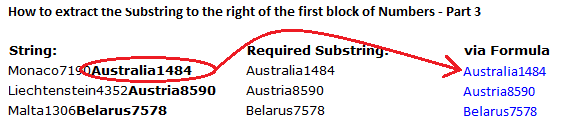
Welcome back to yet another gripping episode of “When good formulas go GREAT”. We’re working up the singles charts to the number one hit “Formula Challenge 001 – Return everything in string after first block of numbers” By way of a quick refresher, this formula challenge calls for a formula to return a substring from […]
Continue »

