Author Archive
Show pop-up calendar upon right click [Excel VBA]
There are times when we are entering dates into several columns and would like to select a date from a popup calendar instead of manually typing.
Today, lets understand how we can set up a pop-up calendar in Excel so that your users can easily input dates by right clicking on a cell and inserting a date.

Using Arrays To Update Table Columns We are creating a lot of reports everyday and these reports contain a lot of data which is presented in various styles as per the requirements. The data that allows us to create the reports is usually referred as raw data and in most of the cases is stored […]
Continue »
We all have some projects to manage every now and then and there are needs of various trackers that help us in gauging the progress of the same. One of the most important things are heat maps that quickly help us in visually displaying the names of the projects that need special attention and resolve issues that are impacting them.
Continue »Extract data using Advanced Filter and VBA

In this post we will learn how to use the Advanced Filter option using VBA to allow us to filter our data on a separate sheet. This has been requested by a lot of our readers and here is how we will use them.
Continue »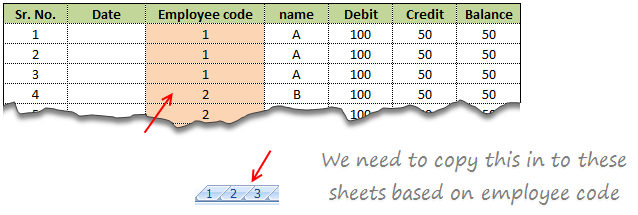
Suresh sent an email with interesting problem.
There is one data entry sheet where all the data needs will be entered, however once done we want the data to be stored separately in multiple sheets designated by the Employee code.
In this article we will learn how to use VBA to help in resolving the problem Suresh was facing at work.
Continue »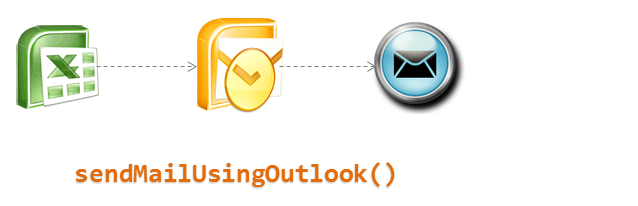
Ever wondered how we can use Excel to send emails thru Outlook? In this article we well learn how to use VBA and Microsoft Outlook to send emails with your reports as attachment.
Scenario: We have an excel based reporting template. We want to update this template using VBA code to create a static version and email it to a list of people. We will define the recipient list in a separate sheet.
Read on…
Continue »
Last week, we learned how to use SQL and query data inside Excel. This week, lets talk about how we can use VBA to consolidate multiple data sheets from different workbooks into one single worksheet.
Continue »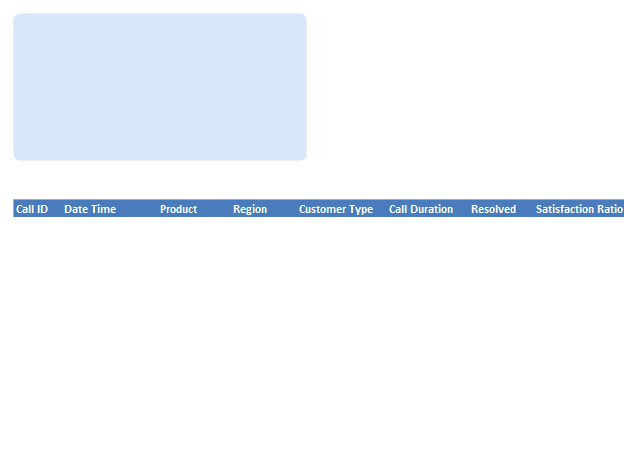
Often I have thought, if I could have write “Select EmployeeName From Sheet Where EmployeeID=123” and use this on my excel sheet, my life would be simpler. So today we will learn how to do this.
People spend a lot of time thinking whether to use Excel as their database or not. Eventually they start using Access or SQL Server etc.
Today we will learn how to use Excel as a Database and how we to use SQL statements to get what we want. We will learn how to build a form like above.
Continue »

