Archive for June, 2009
![Fix this chart [excel homework #1]](https://chandoo.org/img/cb/axis-mixup-chart-fix.gif)
This column chart shows daily, weekly or monthly data depending on the user’s choice. In daily the columns are displayed properly, but in weekly & monthly mode the columns are a fraction of the width they should be – why, and how can this be avoided? Bonus points if you can describe how to use an INDIRECT formula on the x-axis labels which is another problem. Go fix it.
Continue »Create a number sequence for each change in a column in excel [Quick Tip]
![Create a number sequence for each change in a column in excel [Quick Tip]](https://chandoo.org/img/n/sequence-number-with-row-change-th.png)
Here is a quick formula trick you can use to generate sequence numbers that only increment when there is a change. Assuming the sequence of values are in column C from C3, you can write the following formula in B4 onwards (B3 will be 1, wake up…) =IF(C4=C3,B3,B3+1) Now just copy paste the formula over […]
Continue »In today’s installment of project management using excel, we will learn about project tracking tool – to-do lists. Projects are nothing but a group of people getting together and achieving an objective – like building system or constructing a bridge. While it is important to have a overall project plan and vision, it is equally important to understand how various day to day project activities are going on. This is where to do lists can help you a lot. Read on…
Continue »Excel Links – Bacon bits are good edition
In this edition of Excel Links, we feature a new excel blog on the blog, named bacon bits. We also share links about interesting articles like generating tinyurls using vba, making maps using xy charts, designing filters for your dashboards and more.
Continue »It is very surprising that so many of us are still not aware of this extremely powerful tool in Excel 2007. Just with a click of the button, you can remove all the duplicate values from a list / table. To remove duplicates, (1) Just select the list of values from which you want to remove duplicates (2) Go to Data ribbon (3) Hit the Remove Duplicates button (4) Bingo…
Continue »Asset Allocation Chart Turns Zombie [ChartBusters #1]
![Asset Allocation Chart Turns Zombie [ChartBusters #1]](https://chandoo.org/img/cb/bad-asset-allocation-chart-donut.png)
In this installment we take a look at Asset Allocation Chart that looks like it is hexed. Our reader DMurphy submitted this.
Continue »I have been bubbling with joy and excitement for almost 5 months now.. I don’t think I can hold it any longer. So here it goes, We are becoming parents. We have created a new cell and now that little cell multiplying fast. We are expecting the baby in first week of October. It is […]
Continue »Are you focusing on F word or S word? [Charting Principles]
When you are making a chart next time, spend just 5 minutes (or even less) on the formatting and give more time (may be 20 minutes) to think about the story.
Continue »![Gantt Charts – Project Management Using Excel [Part 1 of 6]](https://chandoo.org/img/pm/gantt-chart-project-plan-thumb.png)
This is a 6 part tutorial on project management using microsoft excel. These posts represent few of the things related to project management using excel that I have learned over the years. The first installment deals with Preparing & tracking a project plan using Gantt Charts in MS Excel.
The other parts I am planning are, Day to day operations – using to do lists, Preparing a project time line, Time sheets and Resource management, Tracking issues and risks, Project Status Reporting – Dashboard.
Read the first part of the article to learn how to make excel gantt charts / project plans.
Continue »Interview With Presentation Zen’s Garr Reynolds on Charting & Telling Stories
As mentioned earlier, I have met Garr Reynolds of presentation zen fame in Malmo, Sweden last Friday. What was to be a quick 15 minute interview became a 2 hour lengthy discussion on presentations, charting, excel, data, Japanese culture and of course our pointy haired dilbert blog. Read the entire interview in the post.
Continue »
A very warm, cuddly and hugsy welcome to Pointy Haired Dilbert. I am happy to know that you are reading this. This is a blog about YOU becoming successful. It is all about understanding your data, making your charts better and improving the way you work using excel. Read this post to know more about this site.
Continue »Bring out your bad charts, the ChartBusters are here…
Imagine having two annoying little bloggers looking over your shoulder and trying to mess up with the chart you are making…
I am still waiting, go ahead, imagine…
Now come back, that is exactly what “ChartBusters” is all about. Read more…
Continue »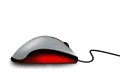
Most of us think of mastering formulas, learning macros and being supergood with charts when we think of being productive with spreadsheets. But often learning simple stuff like keyboard shortcuts, using mouse and working with menus and ribbons can be a huge productivity booster for us. So as part of this installment of spreadcheats we […]
Continue »Interviewing Garr Reynolds on this Friday, send me your questions

Ok, this is *totally* exciting. I am big fanboy of Garr Reynolds of Presentation Zen. His blog is one of the very first blogs I have started reading and I still read it whenever there is a new post. Few days back I saw on his blog that he is coming down to Malmo, Sweden for a keynote presentation at FBTB Conference. I am interviewing him on this friday. Please send me your questions by commenting or tweeting me on @r1c1.
Continue »Incell Dot Plots in Microsoft Excel

Dot plots are a very popular and effective charts. According to wikipedia “Dot plots are one of the simplest plots available, and are suitable for small to moderate sized data sets. They are useful for highlighting clusters and gaps, as well as outliers.”
Today we will learn about creating in-cell dot plots using excel. We will see how we can create a dot plot using 3 data series of some fictitious data.
Continue »

