Here is a quick pivot table tip.
When reporting summaries by month, it would be better to highlight 3 months at a time (Jan, Feb, Mar in one color, Apr, May, Jun in another color) than showing all in one color. Today, lets learn how to do this in easiest possible way.
Highlight Quarters (3 months at a time) using Pivot Table Styles
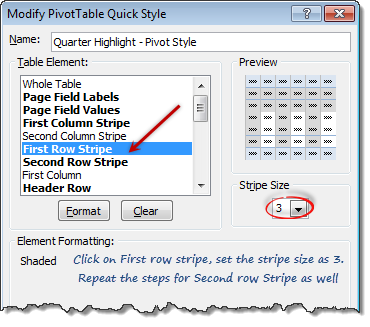 We can use pivot table styles for this. Just follow below steps:
We can use pivot table styles for this. Just follow below steps:
- Select the pivot table which you want to format
- Go to Design tab & select a pivot table style you want.
- Right click on the style and choose Duplicate
- Select “First Row Stripe” from modify screen. Enter stripe size as 3.
- Repeat this step for Second row stripe too.
- Click ok.
- IMPORTANT 1: Apply this new style to your pivot report.
- IMPORTANT 2: Check the banded rows option from Design tab.
Using this technique, you can also highlight weekends in a different color with first row stripe size = 5 and second = 2. See a demo here.
More on this tip: Customize banded rows / columns in tables
Note: This approach works only when your months start on Jan (or other quarter starts like April, July or October) and days start on Monday. Most business data is like that anyway.
Bonus tip: Generate monthly report from daily data
You can use group dates feature in Pivot reports to generate monthly (or quarterly, yearly) reports from daily data. Learn how to do this.
Do you use Pivot table styles?
Formatting a pivot report is often painful. That is where styles can help us. Once you define the correct styles, your pivot reports will look professional and neat. So go ahead and try them. Share your feedback, tips using comments.
More on Pivot Tables
Along with formulas, Pivot tables are best friends of Excel analysts. They can take massive amounts of data, process and summarize in just a few clicks. To learn more about them, use below resources.

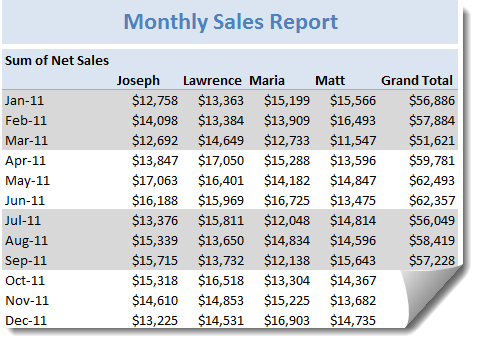




















14 Responses to “Group Smaller Slices in Pie Charts to Improve Readability”
I think the virtue of pie charts is precisely that they are difficult to decode. In many contexts, you have to release information but you don't want the relationship between values to jump at your reader. That's when pie charts are most useful.
[...] link Leave a Reply [...]
Chandoo,
millions of ants cannot be mistaken.....There should be a reason why everybody continues using Pie charts, despite what gurus like you or Jon and others say.
one reason could be because we are just used to, so that's what we need to change, the "comfort zone"...
i absolutely agree, since I've been "converted", I just find out that bar charts are clearer, and nicer to the view...
Regards,
Martin
[...] says we can Group Smaller Slices in Pie Charts to Improve Readability. Such a pie has too many labels to fit into a tight space, so you need ro move the labels around [...]
Chandoo -
You ask "Can I use an alternative to pie chart?"
I answer in You Say “Pie”, I Say “Bar”.
This visualization was created because it was easy to print before computers. In this day and age, it should not exist.
I think the 100% Bar Chart is just as useless/unreadable as Pies - we should rename them something like Mama's Strudel Charts - how big a slice would you like, Dear?
My money's with Jon on this topic.
The primary function of any pie chart with more than 2 or 3 data points is to obfuscate. But maybe that is the main purpose, as @Jerome suggests...
@Jerome.. Good point. Also sometimes, there is just no relationship at all.
@Martin... Organized religion is finding it tough to get converts even after 2000+ years of struggle. Jon, Stephen, countless others (and me) are a small army, it would take atleast 5000 more years before pie charts vanish... patience and good to have you here 🙂
@Jon .. very well done sir, very well done.
good points every one...
I've got to throw my vote into Jon's camp (which is also Stephen Few's camp) -- bars just tend to work better. One observation about when we say "what people are used to." There are two distinct groups here (depending on the situation, a person can fall in either one): the person who *creates* the chart and the person who *consumes* the chart. Granted, the consumers are "used to" pie charts. But, it's not like a bar chart is something they would struggle to understand or that would require explanation (like sparklines and bullet graphs). Chart consumers are "used to" consuming whatever is put in front of them. Chart creators, on the other hand, may be "used to" creating pie charts, but that isn't an excuse for them to continue to do so -- many people are used to driving without a seatbelt, leaving lights on in their house needlessly, and forwarding not-all-that-funny anecdotes via email. That doesn't mean the practice shouldn't be discouraged!
[...] example that Chandoo used recently is counting uses of words. Clearly, there are other meanings of “bar” (take bar mitzvah or bar none, for [...]
[…] Grouping smaller slices in pie chart […]
Good article. Is it possible to do that with line charts?
Hi,
Is this available in excel 2013?