Often, while creating a complex model or dashboard, you may want to include additional training material in the workbook. So let us learn how to embed flash movies, youtube videos etc. in to Excel workbooks.
To Embed Flash Movies, Youtube Videos in to Excel, follow these steps.
Step 1: Go to Developer Tab
Go to Developer tab in excel ribbon and locate insert button. From here, select the insert button and click on “More controls”. See this illustration.
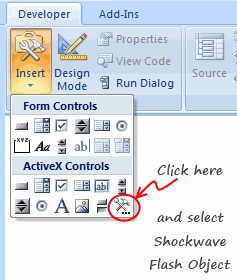
PS: If you do not have developer tab, learn how to enable it.
Step 2: Insert a Shockwave Flash Object
From the list of controls shown, select the one that says “Shockwave flash object”. Once you do that, your mouse pointer changes to + sign. Draw a rectangle to insert a flash object on to your Excel workbook.
When you finish drawing, you will see a crossed-out rectangle, like this:
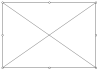
Step 3: Set properties of the Flash Object
Right click on the rectangle now and select properties. Locate the property Movie and set it to the path of your Youtube video along with ?fs=1&hl=en_US in the end, like this.
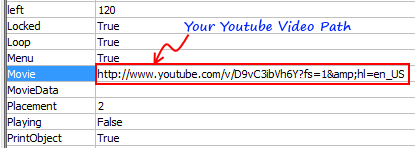
Step 4: Exit Design Mode
Close the properties window. Now, from Developer tab, click on the big button that says “Design Mode” to exit design mode.
Instantly you will see the youtube video loading in the embedded flash object.
Click play to watch it.
Bonus tips:
- You can use design mode to resize the youtube video size.
- You can embed other flash movies, flash games etc. using the same technique. The path of movie can be a URL or a local computer path.
- You can also embed other types of objects like Quick Time Movies, Windows Media Player movies etc.
Gotchas You should be aware of:
- Do not save in compatibility mode. While saving the workbook, select XLSX format if you are running Excel 2007 or above. If you save the workbook in compatible mode, you may not see the videos working when you re-open it.
Download this Excel Workbook that has a Youtube Video that Explains how to Embed Youtube Videos in to Excel
That is right. I have made a youtube video explaining how to embed youtube videos in to excel. Then I embedded that youtube video in to an excel workbook 😀
Click here to download the excel workbook.
More Excel Howtos:
- Using Word-art in Excel
- How to make a birthday reminder in Excel
- How to insert currency codes & other special symbols in to Excel
- … More Excel Howtos & Excel Video Tutorials
PS: Special thanks to Manzoor for sharing this technique on our forums.





















12 Responses to “Sachin Tendulkar ODI Stats – an Excel Info-graphic Poster”
A great tribute to one of the greatest batsmen's in Cricket history.
Thanks Chandoos!
A fantastic poster, Chandoo. I suspect most people would assume it was done in Adobe Illustrator.
Great work!
Daniel Ferry
excelhero.com/blog
[...] Visit his post to download the excel file: Sachin Tendulkar Statistics Excel Infographic Poster [...]
[...] Courtesy: Wikipedia.org >> Chandoo.org [...]
Please update the pingback url to http://www.newsilike.in/sachin-tendulkar-infographics/
Awesome man .....super work
[...] Wikipedia.org >> Chandoo.org ← Previous Next [...]
[...] Kummi in Blog, Dashboard, Excel, Infographic | No Comments Jan252012 Chandoo.org published an infographic poster created in Excel. As a big fan of Tendulkar, I really liked this [...]
[...] Via Tags: europe, football, european league, soccer, sports © 2012 Latest Infographics /* */ [...]
[...] Source [...]
[...] Link [...]
[…] Source […]