In the second session of Chandoo.org Podcast, We will be learning how to use 5 Excel lookup functions.
Good News – We are on iTunes and more
Before we proceed with the show, let me share few very happy news with you all.
- Chandoo.org Podcast is on iTunes. What more, we are featured in New & Noteworthy section too. Click here to subscribe.
- Our show is on Stitcher and Windows Phone Podcasts too: Click here to subscribe on Stitcher. For Windows phone, search your podcasts app for our show.
- As always, you can get latest episodes, show notes & resources from our Podcast page.
What is in this session?
In this session, we tackle one of the most important areas of Excel. The lookup functions.
You will learn,
- Why lookup functions are necessary
- 5 Important lookup functions in Excel – VLOOKUP, HLOOKUP, LOOKUP, MATCH & INDEX
- When & how to use each of these 5 functions?
- Extreme scenarios:
- What happens when the value you are looking up is not there?
- What if too many items match the lookup value?
- What if you have too many conditions in the lookup criteria?
- Using IFERROR function
- Re-cap of the new powers you acquired
- 4 Resources for you to learn lookup functions better
Go ahead and listen to the show.
Podcast: Play in new window | Download Subscribe: RSS
Links & Resources mentioned in this session:
4 Resources to learn lookup functions:
- Comprehensive guide to Excel lookup functions
- VLOOKUP Cheatsheet
- The VLOOKUP Quiz – test your knowledge
- Recommended book: The VLOOKUP Book
Example workbook for this podcast:
Click here to download example workbook to play with the ideas mentioned in this podcast.
Other formulas and links mentioned in this podcast:
- INDEX formula – introduction, how to use it and why you should use it?
- INDEX + MATCH formula combination
- IFERROR Formula What is it, syntax, examples and uses
- Looking up 2nd or 3rd matching value
- Looking up based on multiple conditions
Special gift for you:
- Listen to this session to unlock a special gift for you.
Transcript of this session:
Download session transcript [PDF]
Thanks to Jordan
I almost forgot. Special thanks to Jordan (@SpikingWhamos) for suggesting VTALKUP as a name.
If you enjoy the podcast…,
Please do these 2 things. It means a lot me & our community.
- Subscribe to our podcast on iTunes
- Please leave an honest review on iTunes by clicking here.. It will help the show & its rankings immensely. Thank you so much.
Now its your turn to talk
Do you use lookup formulas in Excel? What do you use them for? Where do you struggle? What new things have you learned about them thru this podcast? Please share your views, suggestions, questions and tips in the comments area below.

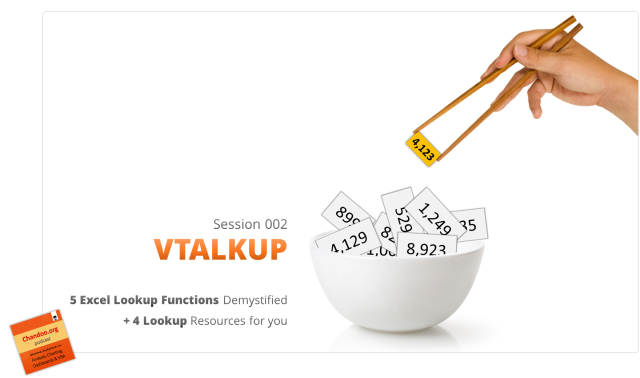

















8 Responses to “What is LAMBDA? 4 Practical examples to REALLY understand it”
Thanks so much for this, it's utterly brilliant!
Silly question - I assume LAMDA will work with dynamic arrays?
Very much so. Many of the new functions like MAP only make sense in the context of dynamic arrays and Lambda functions.
As usual, very informative material. Easy to understand and apply!
Thanks for making everyone awesome!
Easy to understand Lambda function through this tutorial. Thanks Chandoo.
I have Officce 365 (updated), but I can't see LAMBDA function. 🙁
I dont see "Office Insider" option in my excel 365.
Another option for First Monday...
=LAMBDA(anydate,WORKDAY.INTL(EOMONTH(anydate,-1),1,"0111111"))
Loving the binary options in WORKDAY.INTL David...