Comparison of lists of data is something that we do all the time. Today, lets learn a few tricks that you can apply immediately to compare 2 lists using Excel.
This post discusses how to compare two lists with formula based rules. If you just want to quickly highlight common values, click here.
If you want to compare two tables (based on multiple columns), see this.
We will learn how to compare 2 lists of data in 3 + 1 different ways. (click on links to jump to that section of post)
- Highlight items that are only in first list
- Highlight items that are only in second list
- Highlight items that are in both lists
- Search and highlight matches in both lists – Home Work
Understanding the Comparison Logic:
Whenever you compare 2 sets of values, there are 3 possibilities, as shown in the illustration below:
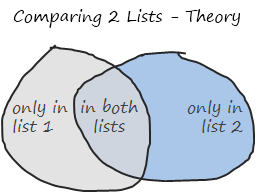
Apart from looking like circles drawn by hulk with a crayon, these circles show important concepts of set theory in simplest form.
[there is a fourth possibility of a value not being in either lists, we omit that for now]
What you need to compare 2 lists?
1. Of course, you need 2 lists of data. But, just to make formulas simpler and easier to read, lets name the 2 lists as lst1 and lst2.
Lets assume your data looks like this:

2. Also, you should know how to use COUNTIFS Excel Formula, it is so awesome, I wonder why MS hasn’t called it MAGIC() ?
So in order to find-out if a value is in list 1 only, we use a formula like =COUNTIFS(lst2,value)=0.
This checks whether “value” occurs anywhere in lst2 and returns false if that is the case. (it assumes that value is already in lst1).
Highlighting Items that are in First List Only

 Select values in first list (assuming the values are in
Select values in first list (assuming the values are in B21:B29)- Go to conditional formatting > add rule (related: conditional formatting basics)
- Select the rule type as “formula”
- Write a rule like this:
=COUNTIFS(lst2, B21)=0 - Double check the reference and make sure it is relative (and not like $B$21). Select the reference and press F4 repeatedly to change it to relative reference
- Set the formatting you want.
- Click ok.
- All done. You should see values only in first list highlighted.
Highlighting Items that are in Second List Only

- Select values in second list (assuming the values are in
C21:C28) - Go to conditional formatting > add rule (related: conditional formatting basics)
- Select the rule type as “formula”
- Write a rule like this:
=COUNTIF(lst1, C21)=0 - Repeat steps 5-8 as above.
Highlighting Values in Both Lists:

Now, it gets interesting as you should apply conditional formatting individually to both lists.
- Select values in first list (assuming the values are in
B21:B29) - Set the conditional formatting rule as
=COUNTIF(lst2,B21)>0 - Apply formatting as you want.
- Now select second list (assuming the values are in
C21:C28) - Set the conditional formatting rule as
=COUNTIF(lst1,C21)>0 - Again, apply formatting as you want.
- That is all.
Searching for a value and Highlighting Matched Items in Both Lists – Your Homework:
This is another common thing we do. We want to find-out a given value (say in A1) is in the both lists, first list or second list and highlight all the matches. Like this:

Of course, doing this is very straightforward in Excel once you understand the above 3 things. So I am leaving this as your home work.
Go ahead, figure this out, practice it on a workbook. When you are satisfied with your result, post the answers here. Discuss!
Download Example Workbook on Comparing 2 Lists in Excel:
Go ahead and download the example workbook on comparing 2 lists in excel. [download from mirror]
It also contains the answer to homework above. Play with it and become comparison ninja.
How do you compare lists in Excel?
I often have to compare values in multiple lists (for eg. customers of one product vs. another, defect status this month vs. last month etc.). I use formulas to compare with-in table. And if I want to highlight the matches, I use CF.
What about you? How do you compare lists of values in Excel? What formulas do you use? Please share your techniques and tips using comments.



















21 Responses to “Distinct count in Excel pivot tables”
The distinct count option works well but I have found that if I have a date field and want to group by year, month, etc. that option seems to be disabled. I need to do both, distinct count and group by year/month.
Example data; sales orders with item quantities with dates.
Challenge; sum the item quantities, count the distinct orders and group by month. How do I do this?
Perhaps that's not possible due to the grouping?
@Al... When you use data model based pivots, you cannot group values manually anymore. Why not use Excel 2016's default date grouping option? In this case we have just a few dates, so Excel is not grouping them, but if you have an year's worth of data, when you make the pivot with date in the row label area, Excel automatically groups them. If you have fewer dates or want to use your own grouping, just create a table with all dates, add columns with month, week, year etc. Then connect this table (these types of tables are usually called as calendar tables) to your data on date field as a relationship. Now you can create reports by month, quarter etc easily.
Is this the only way to do it in 2013? I find it rather cumbersome to have to create another data table listing dates with the another column for MONTH() and YEAR() to be able to summarise data for senior level...
I know people find adding calendar tables cumbersome, but it is a best practice and let's you add more layers of analysis quite easily. For example, adding analysis by weekday vs. weekend or by financial quarter or YTD calculations (you would need either Power Pivot DAX or some very carefully setup pivot table value field settings)
I had absolutely no idea this was possible. Very useful, nice work!
Doesn't work for 2010 version though (or at least not my works version)
Hi ,
The post has the following in it :
These instructions work only in Excel 2016, Office 365 and Excel 2013.
when i have 2 different Pivot tables, one without the enabled “Add this data to data model” option, and the other one with it enabled.. is there anyway i can link slicers between them?
if the answer is NO,, what to do ?
Quick note, the “Add this data to data model” option is not available for the Mac version.
perhaps outside scope of this article but I have found when I attempt to create a pivot table from an external data source (connection to a sql view) the "Add this data to data model" becomes greyed out. Anybody experienced and found a solution so I can start getting distinct count in my pivot tables?
Is there a way to still add a calculated field when using distinct count?
I found I can't change the date source after tick the " add this data to the data model", can you help to adv how to change the date source in such case?
Is there a way to update the source once you have added to the data model? I receive a new spreadsheet weekly and would like to update the connection so my tables pull from the new source.
Hi Crhis, I like how you have hulk (superhero) as your avatar. Do you know that there is a superhero in Excel too? It's Power Query. You can use it to solve your problem in a simple click. Here an intro if you need some guidance.
Powerful Introduction to Power Query
A big Thank you. It worked.
Hi, have survey data that I need to analyze but the challenge is that my key fields are showing horizontally. I tried to transpose the fields using Power Query, but unfortunately the new fields are returning same values on a pivot table despite using distinct values
How I can a do a pivot table with discount conts in some columns and then generate shor report filter pages. pls it drives crazy
Hi. Why grand total pivot of distinct count is 13? shouldn't it be 67?
Great Answer! Saved me lots of time!
Thank you!!!
Worked awesome! Thanks!!
Hi Chandoo,
I am using pivot tables for distinct count and now I need to update them with new set of data. But when I update the source data, all the columns and formatting of Pivot table disappears and I need to build it from Scratch.
Is there a possibility that I can update the source data with new rows added and also retain my pivot tables?