My mom will be very unhappy with this post. She always told me to focus on one thing at a time. But in this post we are talking about 3 things, not one. Sorry mom.
1. Thank you
I want to thank you for visiting chandoo.org & supporting us.
As I am about to leave to USA for attending Excelapalooza conference, I couldn’t help but be amazed at how much you have given me & my family. Almost 4.5 years ago, when I left my plush corporate job to work full time on Chandoo.org, I had no clue how the future will unfold. Today my heart is full of happiness, my family is secure, my site has grown by heaps and our community (especially you) is awesome.
Without your enthusiasm to learn and keen desire to become awesome, I would not have a job (of running this website). You inspire me to learn new things everyday so that I can share them with you.
Thank you for all the visits, clicks, comments, emails, tweets, likes, signups, purchases & love.
Thank you.
2. Houston Meetup
I am in Houston between 15 – 19 September. If you live in or near Houston area, I would love to meet you, say thanks to you personally. So I have organized a meetup.
Venue: Arthur Storey Park (on Sam Houston Pkwy, Houston, 77072)
Time: Between 5 & 6:30 PM on Friday, 19th September
I will bring some snacks (don’t worry, healthy options only) and we can chat about all things Chandoo.org
Special bonus for bicycle riders: If you ride your bike to the event, I will give you a free copy (ebook) of my VLOOKUP Book.
So go ahead and sign up.
3. Bonus tip
Here is a bonus Excel tip for you. Why? Because we are awesome like that.
Lets say you have a list of transactions in a table like this:
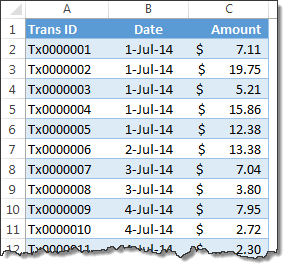
And you want to find out how much we made in month of July 2014?
You can use SUMPRODUCT to find the answer
Assuming the table is named trans
=SUMPRODUCT((trans[Amount])*(TEXT(trans[Date],"YYMM")="1407"))
Alternative formulas:
=SUMPRODUCT((trans[Amount])*(YEAR(trans[Date])=2014)*(MONTH(trans[Date])=7))
=SUMIFS(trans[Amount],trans[Date],">="&DATE(2014,7,1),trans[Date],"<"&DATE(2014,8,1))
For more on this technique, read Sum values between 2 dates.
So thats all for now. Enjoy your weekend.
And remember to signup for the Houston meetup if you are nearby.





















14 Responses to “Group Smaller Slices in Pie Charts to Improve Readability”
I think the virtue of pie charts is precisely that they are difficult to decode. In many contexts, you have to release information but you don't want the relationship between values to jump at your reader. That's when pie charts are most useful.
[...] link Leave a Reply [...]
Chandoo,
millions of ants cannot be mistaken.....There should be a reason why everybody continues using Pie charts, despite what gurus like you or Jon and others say.
one reason could be because we are just used to, so that's what we need to change, the "comfort zone"...
i absolutely agree, since I've been "converted", I just find out that bar charts are clearer, and nicer to the view...
Regards,
Martin
[...] says we can Group Smaller Slices in Pie Charts to Improve Readability. Such a pie has too many labels to fit into a tight space, so you need ro move the labels around [...]
Chandoo -
You ask "Can I use an alternative to pie chart?"
I answer in You Say “Pie”, I Say “Bar”.
This visualization was created because it was easy to print before computers. In this day and age, it should not exist.
I think the 100% Bar Chart is just as useless/unreadable as Pies - we should rename them something like Mama's Strudel Charts - how big a slice would you like, Dear?
My money's with Jon on this topic.
The primary function of any pie chart with more than 2 or 3 data points is to obfuscate. But maybe that is the main purpose, as @Jerome suggests...
@Jerome.. Good point. Also sometimes, there is just no relationship at all.
@Martin... Organized religion is finding it tough to get converts even after 2000+ years of struggle. Jon, Stephen, countless others (and me) are a small army, it would take atleast 5000 more years before pie charts vanish... patience and good to have you here 🙂
@Jon .. very well done sir, very well done.
good points every one...
I've got to throw my vote into Jon's camp (which is also Stephen Few's camp) -- bars just tend to work better. One observation about when we say "what people are used to." There are two distinct groups here (depending on the situation, a person can fall in either one): the person who *creates* the chart and the person who *consumes* the chart. Granted, the consumers are "used to" pie charts. But, it's not like a bar chart is something they would struggle to understand or that would require explanation (like sparklines and bullet graphs). Chart consumers are "used to" consuming whatever is put in front of them. Chart creators, on the other hand, may be "used to" creating pie charts, but that isn't an excuse for them to continue to do so -- many people are used to driving without a seatbelt, leaving lights on in their house needlessly, and forwarding not-all-that-funny anecdotes via email. That doesn't mean the practice shouldn't be discouraged!
[...] example that Chandoo used recently is counting uses of words. Clearly, there are other meanings of “bar” (take bar mitzvah or bar none, for [...]
[…] Grouping smaller slices in pie chart […]
Good article. Is it possible to do that with line charts?
Hi,
Is this available in excel 2013?