Hi friends & readers of Chandoo.org,
I have an exciting and awesome new training program for you. 50 ways to analyze your data is aimed to give you critical data analysis & charting skills necessary for your success as an analyst (or manager). I want to make sure that this course offers you best content & value. I need your help in designing it. Please take a few minutes to read this short post & share your feedback.
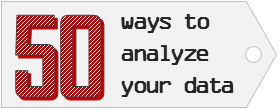
Here is what I have in mind:
As the name suggests, this course explains 50 different ways to analyze & visualize data. There are a million ways to skin our data cats. But at the end of the day, to succeed as an analyst or manager, we need to master just a handful of analytical techniques & concepts.
This course is aimed at new & working analysts as well as managers.
When I sat down to design this course, I could quickly come up with a basic list of 50 analysis techniques. This is based on my experience in analyzing data & teaching more than 5,000 people how to do it. But then I thought,
‘Lets make this awesome. Let me survey our readers about what to include. That way I will get a better list of 50 topics.’
Some more thoughts & guiding principles for this course:
- Each lesson discusses a practical analysis problem and offers different solutions.
- The lessons will be bite sized with duration between 20-40 minutes.
- There will be a few case studies, where we examine an insightful dashboard (or report) and understand the key techniques at play.
- The course will be self-paced & online. You can watch the videos anytime and repeat, pause or skip them based on your needs.
- There will be a few home work problems to keep your analysis muscles flexing in the off time.
Here is what I need from you:
I want to know if you are interested in this course. Please tell me your name and email address using below form.
Click here if you are not able to see the form.
I will add you to our list and send you updates about the program. I will also email you a short survey so that you can tell me what topics you are interested in. I will also share sample lessons & course details as time progresses.
When is this course launching?
I am planning to launch this course by 3rd week of October. I will let you know more details about this course (detailed curriculum, dates & price) in the next few weeks.
Thank you
Thank you so much for supporting Chandoo.org. I am grateful to you for helping me make you awesome. Thank you.











10 Responses to “Please help me design our new course – “50 ways to analyze your data””
Hi Chandoo:
Good luck on your new course.
Here are a few analytical problems you may wish to explore:
1. Analyzing Productivity: TFP, VCP, FCP, CAP - how to calculate and understand what these measures mean.
2. Analyzing Working Capital Efficiency: Inv T/O, Rec T/O, Payables T/O, and CCC - calculating and understanding what these ratios mean.
3. Examining the relationship between speed and cash, i.e. impact of improving/worsening working capital turnover on cash flow. Could include the various measures of Cash Flow.
3. Analyzing Op Margin Variances: calculating each individual element of a waterfall, the order of calculation, and understanding what each of these measures tell us about operating leverage.
4. Evaluating Capital Project choices: calculating Payback, NPV, IRR, Profitability Ratio, and the like and understanding the meaning of each. Is one a better measure than the others? Could include calculating Weighted Average Cost of Capital (WACC).
5. Examining price reduction economics, i.e., how much new volume do I need to offset a given price decrease (and vice versa)? Could include impact of any related experience driven productivity changes.
6. Evaluating purchase discounts, e.g., is an x% discount for paying in 10 days better for the buyer or seller?
7. Calculating ten tests of excellence (you choose the ten) as the basis for an operating performance dashboard.
I am sure your new course will be great.
Chandoo,
I was thinking about a couple of lines about data quality issues such as:-
1. Checking the data for dupes before starting analysis.
2. Making sure that the fields are in the approriate format for analysis - numeric values not stored as text for example
Hope this is of use.
Check to see if there are unwanted rows and columns used than actual data, if yes then they should be removed.
Hi Chandoo,
Here are some Inputs from my side:
1. When copying / importing data outside excel, it is irritating to get all Number as text (besides awkward non-printing characters are also copied). Ways to resolve such annoyance.
2. Creating a database using Input involving some VBA is handy. But how is it possible to run VBA while locking the database sheet?
3. It would be awesome if we could simply punch in the criteria in cells and automated report is generated based on criteria [eg: Inputting criteria like date range (date from and date to), customer name) should generate the customers statement]
4. Creating dashboards from accounting software provided data.
5. About XML Data. Ways on creating huge data that do not effect the efficiency of Excel.
6. Stock Analysis. Portfolio for Investors with some automation (eg data pulling straight from Stock Exchange).
............
I am sure you will come up with something great.
I frequently use Pareto charts to describe "order of magnitude" when delivering the results of an analysis. It helps frame up the conversation to focus on what's really important. And because it's 100% data driven it's easy to get everyone on the same page.
Typically I focus on the 75% - 85% "vital few" and brush over the 15% - 25% "trivial many".
There is always a manager or two who wants to focus on the "trivial many" however, in my experience, that's typically an emotional reaction and with no data to back it up.
By focusing on the "vital few" that are within your control you can make progress such as improving quality or deciding where to focus your attention.
@The Stig
You are correct
You should focus on the few with the greatest values
Fix those issues and then move to the next
Sometimes I use Pareto charts outside of product or service quality conversations. Sometimes it's as simple as focusing a group of decision makers on the most important part of the conversation. "Conversation Quality"
Hi Chandoo,
Some of the things I have found essential in my employment are:
- Dynamic Index and Match formulas for data table creation, lists and lookups.
- MS Query to manipulate upto 2.5 million rows of data from a number of workbooks, creating analytic models with dynamic metrics and parameters drawn from special sheets such as a calendar.
Regards,
LeonK
It would be great if all the videos have subtitles or captions so we can watch it even at work by reading the explanations.
What is the most cost effective/simple way to distribute/Publish the dashboard/report within the enterprise without compromising features of excel (ex: Sharepoint [Excel shared services] doesn't support macros)