Today let’s have a poll. Lets debate if this pie chart about world elections in 2014 is good or bad.
First lets take a look at the chart
This chart, published by The Economist talks about how 42% of the world population is going to vote this year. Take a look:
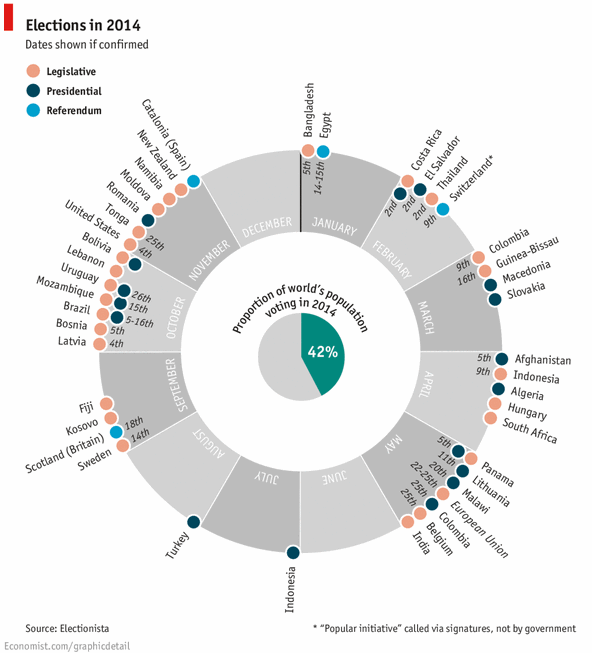
My thoughts on this chart
Usually I try to avoid pie and donut charts. But this combination works. I like the simplicity of the chart and the clear message. Although rotated labels around the chart are tricky to read, you get the message quickly.
Even though a typical time line chart or map chart can convey the same information, they do not look as exciting and attention grabbing this one. Also, depicting the time line of events on a map is really tricky (unless you go for animated chart or use too many labels).
Can this be made in Excel?

Gerald, One of our fans on Facebook asked if this chart can be recreated in Excel? That got me thinking… why not?
Steps for creating this chart in Excel
1. First organize the data. You can download election data from electionista. Since electionista site only showed data for next 6 months, I gathered rest of the data from Economist’s chart.
2. Make the 12 sliced donut
In a blank range, type the names of all 12 months and enter 1 in adjacent column for all of them. Now select everything and insert a donut chart.
3. Format the donut chart
- Select the slices of donut and fill all of them with same color.
- Select second slice of the donut. You have to click twice on the second slice, once to select all slices, again to select the particular slice.
- Fill it with another color.
- Repeat the process for every other month (April, June… December). You can just select each of these month’s slices and press F4 to repeat last action (which is filling the color)
- Finally fill the plot area & chart area of donut chart with no color. This makes the donut chart transparent so that anything behind it shows thru.
- Remove any chart titles, legends.
4. Calculations for the pie charts
As per the data, there are 48 elections in 2014. But if you plot these 48, the pie slices will not properly align with the months to which they belong. So we need to insert some gap slices so that each month’s elections are plotted in that wedge. Do not understand.. see this:
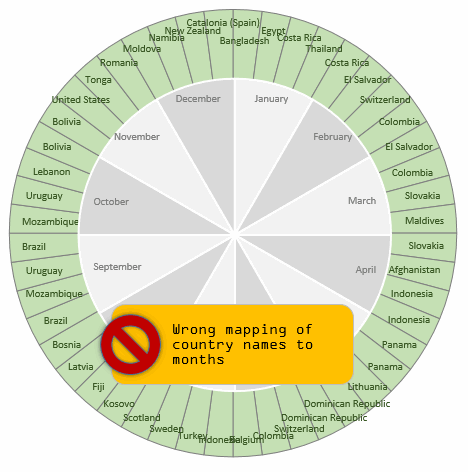
To fix this, we need to insert a few gap slices between elections. How many gap slices ?!?
Well, to answer that question, we first need to find out what is the maximum number of elections in any month?
The answer is 11.
So, we are going to create a pie chart of 12 x 11 = 132 slices. Then, for each month, we just put the names of countries that have election in that month. If a month has only 5 elections (February for example), then we leave the rest of 6 cells in Feb empty. All of this can be done with lookup formulas. INDEX + MATCH to be exact. I am leaving how part of this to your imagination.
Once we have mapped the 48 election dates to 132 cells, we need to separate the country names to 3 columns depending on type of election. Legislative in first column, Presidential in 2nd column and Referendums in 3rd column.
The final calculations look like this:
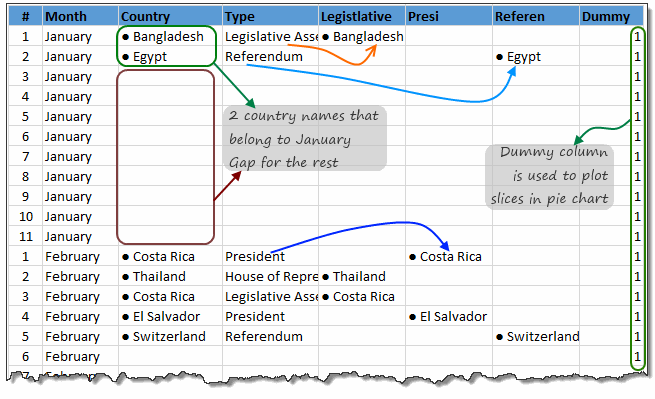
5. Make pie chart for legislative election dates
Select legislative & dummy columns. Insert a pie chart.
Now format the pie chart.
- Fill color for slices = no color
- no line
- Set data labels to category
- Set the location of data labels to “outside edge”
- Color data labels.
- Set fill color for plot area & chart area to no color as well.
- Remove any chart titles, legends.
6. Repeat the process and create 2 more pie charts
One for Presidential & one for Referendum election dates.
7. Insert another pie chart
For 42% center pie chart. Just type 42% in a cell, 58% in another. Select both, insert a pie chart. Format it.
8. Align all charts
- Select all charts (by holding ctrl key or using Home ribbon > find & select > select objects tool
- Go to Format ribbon > Align
- Select Align in the middle
- Select Align Center
This ensures that everything is aligned properly.
Now adjust the sizes of these charts as needed until you get desired effect.
Since all charts are transparent, they work like layers to give you the desired effect.
How does the layering work?
This is how the layering works.
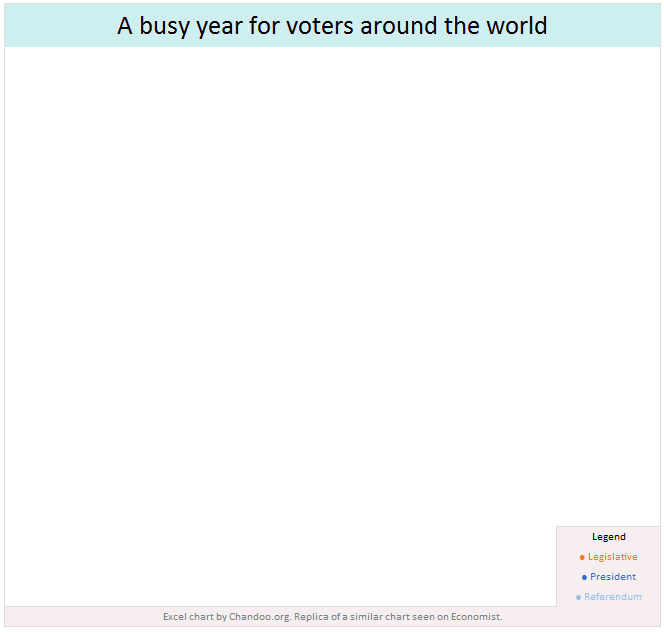
Download World Elections in 2014 Excel chart
Click here to download the chart workbook. Examine the charts, formulas and formatting to understand this better.
Our own election – Like it or hate it? World Elections in 2014 chart
Lets have our own election. What do you think about the world elections in 2014 chart? Do you like it or hate it? Please vote using comments.
Discussion on pie charts
At Chandoo.org parliament, we debate pie charts (and donuts, bars, spiders and scatter plots too) often. Here are some important bills we passed,

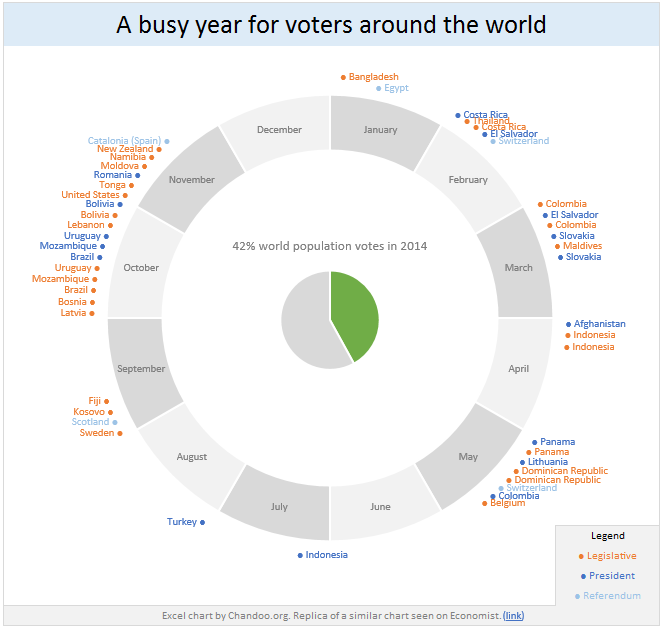

















23 Responses to “Displaying Text Values in Pivot Tables without VBA”
Its possible to display up to 4 text values.
Have a look at the screen shot of an example that I had posted way back at the EHA and figure out how its done !
http://tinypic.com/r/muzywk/6
With Excel 2010 you can use Conditional Formatting to apply custom number formats which can display text. (In older versions you can only modify text color and cell background color, but not number formats.) Using CF allows for an even larger number of different display values.
[...] Display text values in Pivot Tables without VBA [...]
Hey,
Thanks, this helps. But how do you do it for multiple values where there is a huge amount of non repeating text?
@Soumya
The only way to do more than 4 values is to make the Pivot Table manually with formulas, of course then it isn't a Pivot table
You can of course do it with VBA
You may want to have a look at this description of how to do it here: http://www.clearlyandsimply.com/clearly_and_simply/2011/06/emulate-excel-pivot-tables-with-texts-in-the-value-area-using-vba.html
@Soumya
The only way to do more than 4 values is to make the Pivot Table manually with formulas, of course then it isn’t a Pivot table
You can of course do it with VBA
You may want to have a look at this description of how to do it here: http://www.clearlyandsimply.com/clearly_and_simply/2011/06/emulate-excel-pivot-tables-with-texts-in-the-value-area-using-vba.html
[...] Pivot Tables take tables of data and allow the user to summarise and consolidate the data at the same time. This is a great and very fast method of analysis but is restricted to handling mathematical functions on the value field resulting in numerical summaries. – read more [...]
[…] Read more here: Displaying Text Values in Pivot Tables without VBA […]
There is a very good way actually for handling text inside values area.
First you create a special column on the very left side and call it ID, and put unique ID (numbers only), and then create a pivot table with:
Row Labels and Column labels as you like, and in the Values labels use the unique ID number.
Move the unique ID number (copy paste) somewhere to the right and use vlookup to load the data you need using the ID as reference.
It is a bit longer way but for me it works perfectly to combine values as you like in any moment.
hope helps.
Regards,
Jon
Thank you! I finally understand pivot tables thanks to your clear, concise explanations and examples.
Good Day. This is exactly what i have been looking for. However when i try it on my pivot table or even when i try to recreate this exercise using the sample worksheet, i get this error:
"Microsoft Excel cannot use the number format you typed. Try using one of the built-in number formats."
Same thing here, Excel quite did not like the format in my PowerPivot. Any clues as to what may be going on? Thanks.
I have the same thing happening on my end. I'm running a normal pivot table on a .xlsm file.
@Danzi
What format did you use?
can you post the file ?
pls. help in table there is name, pan. amount. i have to make pivot table for example
NAME PAN AMOUNT
MR.X AAAAC1254T 500.00
MR.Y AAABR1258C
MR.A CFVDE2458T
MR.Z AAVCR12548C
MR.X AAAAC1254T
MR.Z AADCD245T
pls. help in table there is name, pan. amount. i have to make pivot table for example
NAME PAN AMOUNT
MR.X AAAAC1254T 500.00
MR.Y AAABR1258C 1000
MR.A CFVDE2458T 2000
MR.Z AAVCR12548C 5451
MR.X AAAAC1254T 45564
MR.Z AADCD245T 4500
how to get pivot tabe so i get PAN no. against Name.
I found an easy way to get text values in pivot table.
I create an other worksheet in wich each cell has a formula that copy the pivot table. The trick is that the formula does a lookup for the numbers in the pivot table.
The formula looks like that:
=IF(ISNUMBER(table!A1);VLOOKUP(table!A1;Code!$A$1:$B$65;2);IF(ISBLANK(table!A1);" ";table!A1))
Code is a worksheet where there is a liste of text /numbers correspondance.
As a bonus The new sheet is easier to format
Additional trick:
In my case, i encoded differents codeid with a power(2, codeId-1) so that summing then is equivalent to concatenate them.
1-A
2-B
4-C
8-D
yields :
5 - AC
14 - BCD
Hi
I want to ask if pivot can display dates in pivot field. As in a column i have customers and in row different items i want to know there last purchase date. anyone help in this??
Hello Guys, Need your help
I am doing some analysis of the cycle time of the product i.e how much time a product takes from manufacturing to the central warehouse.
I have batch numbers for the product and against them i have to pull out the diff. dates
Like the base date is from where the manufacturing start. So i have the batch number,against it's manuf. date. Now i have to pull out the date when it was quality released.
I have the quality released data but the data have duplicates, like i will have two dates or may be three for the same batch. So my main objective is to pull out the date which is latest among them.
BATCH NO. DATE of Mfg. DATE of Quality release
A1 12/4/2014 (HERE I HAVE TO PULL value)
Next Sheet
BATCH NO. DATE of Quality Release
A1 14/5/2014
a2 23/5/2016
A1 12/5/2014
A1 13/6/2014
From this sheet i have to pull up the latest date format of date here is dd/mm/yyy
TIA
[…] needed to present text instead of counts in a pivot table value column. Here is an excellent resource for Excel manipulation, in addition to an overview of pivot […]
This is great thank you.
Wow!!! Excellent!! It helped me a lot.
I am developing training tracking sheet for 200 employees with training completed date. Each employee will be attending 25 courses. How to indicate actual dates in pivot table value field.