Slicers are my new favorite feature in Excel. Introduced in Excel 2010, Slicers are like visual filters.
A simple example of slicers:
Let us say you have a sales report (pivot) for multiple salespersons. Since you want to show the report by one person at a time, you used report filters in pivot tables to display this. But you find that switching between regions is a pain using the report filter.
Enter slicers.
Now, you can just click the region name to show the report for that region, like this:

Using Slicers to Switch between Scenarios Dynamically:
Now, we can use slicers creatively to make an interactive scenario manager in Excel, some thing like this:
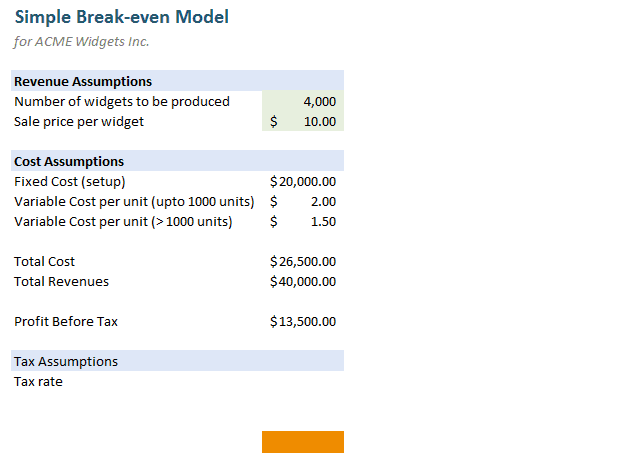
This technique gives the same outcome as the Display and Select Scenarios using VBA article, but easier to implement
How to use slicers to switch between scenarios?
Step 1: Set up various scenarios in a table
You need to define various scenarios in a table, like this:
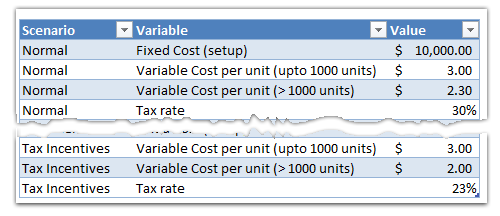
Step 2: Create a pivot table from your scenario data
Select the table you created in step 1 and insert a pivot table. Use variable name as row label and variable value in value field area.
Step 3: Insert a slicer for the scenarios
Select anywhere inside the pivot. Now, from options tab, click on Insert Slicer button. Click on Scenarios field to insert a slicer.

Step 4: Create your model, in our case a break-even model
I will skip the explanation of model creation as that is not relevant here.
Once the model is set up, just refer to the pivot table for each of the variable values.
Step 5: Move slicer to Model
Go to the pivot table worksheet and Select the slicer, click CTRL+X to cut it.
Go back to your model worksheet and paste the slicer.

Step 6: Format the slicer
Excel slicers by default show an option to remove the filtered slicer. You can get rid of this button by,
1) Right click on the slicer
2) Go to slicer settings
3) Un-check Display Header option
See aside.
Step 7: Use the slicer to interactively switch scenarios
That is all, our smart scenario switching slicer is ready. Now, you can extend this in many ways. For example, you can write some clever formulas to handle selection of multiple slicers. You can compare between one scenario and another when more than one option is chosen from the slicer. So much more is possible. But I will let your imagination run wild.
Download Example Excel File:
I have made a simple example to demonstrate this technique.
Please download the file and open it in Excel 2010.
Examine the worksheets “Scenario Pivot” and “Model” to understand how the slicer is setup and how this works.
Do you slice?
As I said, Slicers are my new favorite feature in Excel. I have been using them as much as possible because they are simple to use and very powerful.
What about you? Do you slice often? What is your experience like? Please share your ideas and tips using comments.
More examples on Slicers & Pivot Tables:
1) Creating a Dynamic Dashboard in Excel using Slicers
2) Creating a Dynamic Chart using Pivot Table Report Filters
3) Remove Duplicates and Sort a list using Pivot Tables
4) More on Pivot Tables & Modeling





















9 Responses to “CP044: My first dashboard was a failure!!!”
CONGRATS on the book!
Thanks for this podcast. It's great to hear about your disaster and recovery. It's a reminder that we're all human. None of this skill came easily.
Thank you Oz. I believe that we learn most by analyzing our mistakes.
Hey chandoo
this really a good lesson learned
but as I have already stated in one of my previous email that it would be more helpful for us if you could release videos of your classes for us
thanks
The article gave me motivation, especially you describing the terrible disaster that you faced but how to get back from the setbacks. Thanks for that, but with video this will be more fun.
Hi Nafi,
Thanks for your comments. Please note that this is (and will be) audio podcast. For videos, I suggest subscribing to our YouTube channel. No point listening to audio and saying its not video.
You always motivate me with respect of the tools in excel. How we can really exploit it to the fullest. Thanks very much
Thank you Amankwah... 🙂
Thank you very much, Chandoo, for your excellent lessons, I am anxious to learn so valuable tips and tricks from you, keep up the great job!
I truly appreciate the transcripts of the podcasts, because as a speaker of English as a second language, it allows me to fully understand the material. It'd be great if you can add transcripts to your online courses too, I am sure people will welcome this feature.
Dashboards for Excel has arrived in Laguna Beach, CA! Thanks!
Now I need to make time to "learn and inwardly digest" its contents as one of my high school teachers would admonish us!