Friends and readers of Chandoo.org, my newest download, Excel Dashboard Templates are available for your consideration. Please click here if you are ready to pick them up. Read on to know more.
What are Excel Dashboard Templates?
As the name suggests, these are ready to use Excel templates for creating awesome, informative, easy to understand & quick dashboards with your data. You just enter your data, set up few calculation options, decide how your dashboard should look & bingo, a beautiful & insightful dashboard will be created for you. These dashboards are optimized to look great, convey key information & prompt correct action.
Who should buy these templates?
Analysts, managers, reporting professionals, business owners & executives. These templates are designed to help anyone preparing Excel based dashboards, scorecards or KPI reports.
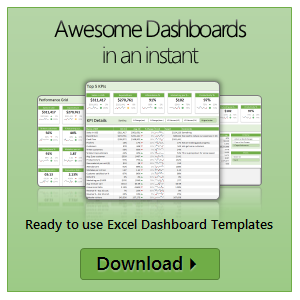
Benefits for you
- Design awesome dashboards in minutes, not months: Don’t waste hours trying to figure out formulas, chart settings and layouts. Instead focus on what your users want, how your business works and use those insights to tell the ‘Excel Dashboard Template’ what you want. Save time and look awesome.
- Accommodate change elegantly: People change. Businesses change. What your boss wanted last month is no longer what she wants today. So when someone asks you, “hmm, can you show me YTD data instead of last 13 months”, or “Can I see top 10 KPIs instead of all”, you just smile and tap a few clicks and bingo, the new dashboard will be ready. These templates are designed to handle change (data, requirements, design preferences and insights).
- Beautiful & Informative: These templates are designed with a delicate balance of beauty & insight. Everything is seamlessly designed, perfectly aligned and precisely calculated so that you & your boss can focus on the insights & decisions. Time tested and well honored visualization principles & guidelines are observed thru-out the reports.
- Built for starters, built for pros: Whether you are just starting with Excel or a seasoned pro, you can find the templates right up your alley. For advanced users, we have many customizations to whet your appetite. Want to build a custom calculation or include another type of sorting, you can do it by tinkering with ‘calculations’ sheet.
A quick demo of what the templates can do?
I know you are eager to know how the templates look, what they can do and how you can customize them. So I created a short video presentation. Please watch it below.
Purchasing options
The dashboard templates are available in 2 flavors – Regular & Premium.
With regular templates:
- You get Excel Dashboard Template that can generate 16 different dashboards
- You get a detailed user manual & 6 months of updates (bug-fixes, new version releases with in 6 months of purchase date)
All for $50.
With premium templates:
- You get Excel Dashboard Template that can generate 16 different dashboards
- You get Simple Dashboard Template that can generate 2 dashboards
- You get 5 ready to use Excel Chart templates for your dashboards or reports
- You get eBook + audio book on Dashboard design process (24 pages)
- You get an eBook on Form controls for interactive dashboards
- You get a video guide on Slicers for dashboard reporting (35 mins)
- You get a video guide on Conditional formatting for dashboards (50 mins)
- You get life time updates of templates (bug fixes, new version releases)
All for $100.
To purchase the templates
Few testimonials about the templates
Although the dashboard templates are launching today (13th November), I have shared them with a few respected bloggers & Microsoft Excel MVPs a week ago to get their feedback. Here is what they say:
-Jordan Goldmeier, Consultant, Microsoft MVP
The templates are awesome – What do I think? Brilliant! The templates are awesome if you need a quick & easy dashboard. They are a treasure trove of tips & tricks on how to do brilliant things with Excel.
-Mike Alexander, Author, Consultant, Microsoft MVP
Frequently Asked Questions:
Are the files editable?
Yes, they are unlocked and 100% editable. The included user manual explains how you can make many common customizations (changing colors, adjusting currency formats, modifying titles etc.) You can see & change all the calculations & formulas too.
How easy it is to add or change data?
As simple as copy pasting or typing. The template is designed to let you easily add or change data. All the data for dashboard sits in “Data” tab which is accessible from everywhere. Just go to the last row & start typing your numbers. All the calculations will magically change & your dashboards will be ready.
Does it work in Excel 20xx?
These templates are designed to work with Excel 2007, 2010 & 2013. If you are using an older version of Excel (like 2003 or 2000), then you cannot apply this template.
Can I remove portions of a dashboard & add something on my own?
Of course yes. The included user manual explains the process for editing the files. Please take backups to ensure you do not loose functionality.
Is my purchase safe?
Your purchase is 100% safe & secure. We use industry leading card payment solutions like PayPal, 2Checkout, Gumroad & EBS so that you can safely transact.
Quantity Discounts & Licenses?
Each purchase gives you 2 licenses by default – one for office usage and one for personal usage. If need more licenses, please click here.
Go ahead and get your copy of Dashboard Templates,
and become awesome. If you already got them, do let me know what you think in the comments. For the rest of you, click here to pick up the templates.











15 Responses to “Download today – Introducing Excel Dashboard Templates from Chandoo.org”
Good morning,
This looks fantastic! Great job, as always.
Am I correct that these templates will NOT work with Excel 2011 for Mac? If not, will there be opportunity in the future to have a version that is compatible with that version of Excel for Mac?
Many thanks,
@DE... Thanks. I am glad you like them. The Excel 2007 version of templates work in Mac Excel 2011 too (some of the UI is misaligned). I have a Mac version that looks just as good. After purchase drop me an email to get that.
What is your email address? I purchased the premium templates and would love to get the Mac version. Also, have you heard what the new Mac version of Excel will be like?
Thank you
Thanks for your purchase. I have replied to you Kirk.
Mr Chandoo, You are Awesome yar. I like your each and every Post. Love to become like you, Your Every post helped me a lot. Grand Salute to you. Thanks for sharing this templates also. God Bless you.
Really impressive. Love it just by reading the demo. Would really like to learn all the tricks involved.
One suggestion for consideration.
For those KPI displayed as a %, e.g. conversion rate, return %, it's not uncommon to present the "change" as "%pts change", i.e. 5% to 6% is an increment of 1%pts (also it's 20% growth). Right?
I can understand the difficulties in catering different formats in one column, but I do believe you can find a way.
Hi MF.. thanks for the kind words. I am flattered.
I like the idea of showing % pts difference for % type of metrics. As of now, one way to do this with the template is to show Variance from last month in the header section. This will automatically show up as % for % metrics (and $ for $ metrics etc.) You can do this by using "Design your own header" feature in the display options tab.
Hi mr chandoo
I ask this question from more than 30 excel expert they vould not answer it
I want to show fields name of a table in a list box and then select each item uding a check box. Then save fields with values in another sheet .
Thanks
@Foad
can you ask the question at the Forums and attach a sample file
http://chandoo.org/forum/
Very impressive templates Chandoo! Very clear and easy to understand as an End User.
Is it possible to connect the Data tab to a SQL Server? Adding a 'Refresh' button would allow the End User to update on demand.
I appreciate your thoughts - keep up the great work!
this is good news....hope to have a discount for a students of chandoo school...:)
These are great for overall organization analysis, however I need to show KPIs by location (we're service-based not product-based). How adaptable are these templates to do that? So, for example, see the Sales, Expenses, etc at the "grand total" level (maybe where the top 5 KPIs current are?) but then also by state/region/category/etc. (below). Or the ability to "switch views" - either organization level, or by an individual (or multiple) locations?
Eve, I have the same issue too. Often the total portfolio will be sliced by different cohorts and it would be great if we could slice by different categories.
One way I have thought about doing it, would be to have the data in a pivot table and then by clicking on a slicer, it would show the data in the data! sheet for that category and flow through to the charts.
This however would not allow comparisons across different categories at the same time. I think that would require a lot more reworking.
Really a good product... looking for discount..
Very good looking templates, I just have a comment, I don't know if it is a bug or something hard to handle, but for format "Year" you use YYYY or YY as in English, in Spanish is AAA or AA. I had to change manually either in Settings and Calculations tabs in order to work properly.