![]() Keeping track of your expenses is one of the fundamentals of living good life. So I asked you to prepare a personal expense tracker as part of our 10,000 RSS Subscriber Milestone contest. I have received 7 excellent entries in this contest, each capable of making expense tracking a breeze while providing good analytics of the expense data to understand how you spend.
Keeping track of your expenses is one of the fundamentals of living good life. So I asked you to prepare a personal expense tracker as part of our 10,000 RSS Subscriber Milestone contest. I have received 7 excellent entries in this contest, each capable of making expense tracking a breeze while providing good analytics of the expense data to understand how you spend.
Thanks everyone for participating and making this a huge learning experience for you and I. Personally I have learned several useful formula and tracker related tricks from this.
How to vote?
Each of the 7 entries start with a title including authors name. Each entry includes a small image of the tracker along with few other thumbnails. Click on the images to see them in bigger versions. You can download the source workbooks and play with the trackers yourself.
Tell me which one you liked most by posting a comment with the option number. The winner (option getting maximum votes) will get Toshiba Mini 300 Series Netbook.
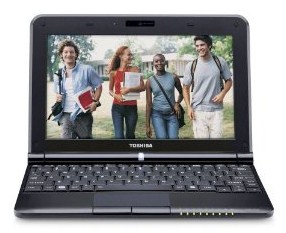
That is right. A Netbook. (find out more about the exact model and specs here)
Please note that these files are copyrighted to original authors and you cannot use them for commercial purposes.
I have included 3 comments against each entry based on my understanding of the tracker. Please share your opinions and reviews using the comments section of this post.
Excel Personal Expense Tracker by Bigtaff [Option 1]
My comments:
- Looks awesome
- Can handle multiple currencies
- Provides excellent analysis on various criteria (by month, monthly, annual, by person, by category etc.)
Excel Personal Expense Tracker by Cnat [Option 2]
My comments:
- Very cool frequency analysis of expenses by date
- Good use of in-cell charts to compare income with expenses
- Simple, easy to use tracker
Excel Personal Expense Tracker by Ibrahim [Option 3]
My comments:
- Separate sheets for each of the 12 months, good for yearly tracking
- Analytics by month or by expense category
- Simple Grid like structure for entering data
Excel Personal Expense Tracker by Karthik [Option 4]
My comments:
- Tracks expenses for one month at a time
- Tracks various payment modes (cash, check, card) and payment due dates
- Nice summary of expenses by account, payment status, category and week
Excel Personal Expense Tracker by Pedrowave [Option 5]
My comments:
- Simple tracker with easy input sheet
- Option to track by month or by day of month
- A simple chart shows income compared to expenses and savings
Excel Personal Expense Tracker by Romeog [Option 6]
My comments:
- Looks awesome, the expense dashboard is quite versatile with ability to view expense data for any month, any number of days etc.
- Easy to compare categories and choose which categories to include in output
- Simple data entry sheet
Excel Personal Expense Tracker by Tessaes [Option 7]
My comments:
- Clean input sheets, easy to enter the data
- Summaries by category and daily, weekly and monthly statistics
- Simple charts to understand how actual expenses differed from budgets
Please vote for the option you liked most:
Use the comments and tell me which option you liked best. Go!
Thank you
I sincerely thank Bigtaff, Cnat, Ibrahim, Karthik, Pedrowave, Romeog and Tessaes for taking time to participate in this contest and make such beautiful and delightful trackers. Thank you so much for your generosity in sharing what you know.





















9 Responses to “Show forecast values in a different color with this simple trick [charting]”
While this works in a pinch, it clearly "lightens" the colors of the entire chart. Depending on where you use this, it will be blatantly obvious that you don't know what you are doing and present a poor looking graph.
Why not separate the data into different segments when charting and have as many colors as you have data points? You might have to create a new legend and/or repeat the chart in "invisible ink", but it would be cleaner and more consistent when new or updated data becomes available.
While I think I agree that doing it "properly" via a second series is preferable, I don't necessarily agree that making the entirety of the "future" (data, gridlines, and even the axis) semi-transparent is "poor looking". I think it could be seen as adding more emphasis to the "future-ness" of the forecast data.
In short, it's another tool for the toolbox, even if it's never needed.
Simply and clever 🙂
Quick & effective, cool. thanks.
I always use the dummy series.
Nice little trick, thanks very much!
Two sets of data better. Control is much better.
You can use the same chart next month to see what is actual and what is forecast.
To use this trick, I think grid lines has to be removed, that will make the graphic much more sharp.
to be honest, i dont understand why there is needed to do this way... in this case horizontal lines will be pale as well. then why a just can't change the color of the line partly???
Great tutorial. Thanks for the tutorial!