Bar & Column charts are very useful for comparison. Here is a little trick that can enhance them even more.
Lets say you are looking at sales of various products in a column chart. And you want to know how sales of a given product compare with a lower bound (last year sales) and an upper bound (competition benchmark). By adding these boundary markers, your chart instantly becomes even more meaningful.
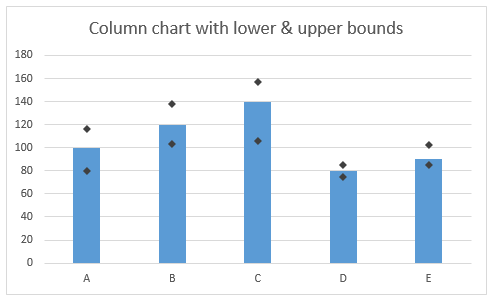
How to create a chart with lower & upper bounds?
1. Select data and make a column chart
Lets say your data looks like this. Select it all and insert a column chart from insert ribbon.
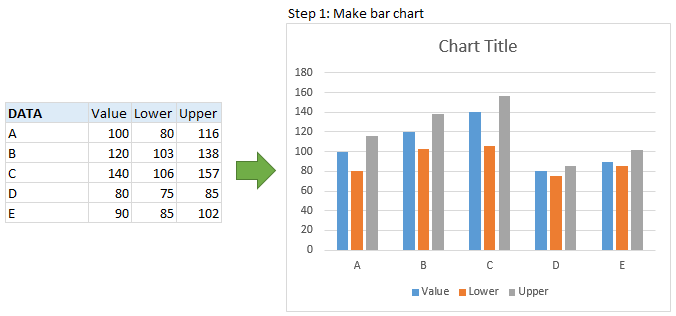
2. Convert lower & upper columns to lines
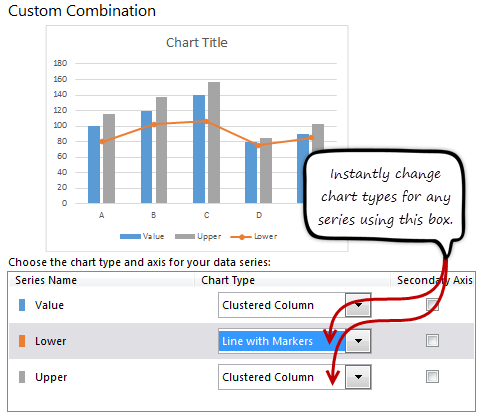 In Excel 2013:
In Excel 2013:
- Right click on either lower or upper bound columns.
- Choose “Change series chart type…”
- Select “line chart with markers” as the chart type for both lower & upper series
- Done!
In earlier versions:
- Right click on lower series
- Choose “Change series chart type…”
- Select “line chart with markers”
- Repeat the process for upper series
- Done
- Related: How to create combination charts in Excel?
After this step, your chart looks like this:

3. Set line color to “no line” and format markers
This is easy. Just set the line color to “no line” and format the markers so that they are prominent.

Your column chart with lower & upper bounds is ready.
Bonus step: Custom shapes for lower & upper bounds
If you want something fancy, you can use custom shapes for lower & upper bounds, as shown below.

To get this:
- Draw custom shapes using drawing tools in Insert ribbon.
- Make sure they are really small (else the markers will be shown at wrong places)
- Copy the shape (CTRL+C)
- Select marker series for which you want this shape.
- Paste (CTRL+V)
- Done!!!
Video tutorial of Column chart with lower & upper bounds
Here is a video tutorial of column chart with lower & upper bounds.
This video is also part of my Excel School program. If you like the video, you are going to love our Excel School program, where more than 50 such videos will help you become awesome in Excel.
Click here to know more about Excel School & join us.
Download the chart workbook
Click here to download the workbook. It contains column chart with lower & upper bounds example, detailed instructions and custom shape example.
When do you use lower, upper bounds in your charts?
I use this technique all the time. I apply markers for extra data like average, KPI targets, last year values etc. Here is one more example.
What about you? Do you use lower, upper bounds in your charts? In which scenarios you apply them? Please share your experiences using comments.
For more charting tips…
Make sure you check out our charting page. It has 100s of Excel tutorials, templates & design examples on charts.
If you still want more, consider joining Excel School. You will be a charting pro soon.


















11 Responses to “Fix Incorrect Percentages with this Paste-Special Trick”
I've just taught yesterday to a colleague of mine how to convert amounts in local currency into another by pasting special the ROE.
great thing to know !!!
Chandoo - this is such a great trick and helps save time. If you don't use this shortcut, you have to take can create a formula where =(ref cell /100), copy that all the way down, covert it to a percentage and then copy/paste values to the original column. This does it all much faster. Nice job!
I was just asking peers yesterday if anyone know if an easy way to do this, I've been editing each cell and adding a % manually vs setting the cell to Percentage for months and just finally reached my wits end. What perfect timing! Thanks, great tip!
If it's just appearance you care about, another alternative is to use this custom number format:
0"%"
By adding the percent sign in quotes, it gets treated as text and won't do what you warned about here: "You can not just format the cells to % format either, excel shows 23 as 2300% then."
Dear Jon S. You are the reason I love the internet. 3 year old comments making my life easier.
Thank you.
Here is a quicker protocol.
Enter 10000% into the extra cell, copy this cell, select the range you need to convert to percentages, and use paste special > divide. Since the Paste > All option is selected, it not only divides by 10000% (i.e. 100), it also applies the % format to the cells being pasted on.
@Martin: That is another very good use of Divide / Multiply operations.
@Tony, @Jody: Thank you 🙂
@Jon S: Good one...
@Jon... now why didnt I think of that.. Excellent
Thank You so much. it is really helped me.
Big help...Thanks
Thanks. That really saved me a lot of time!
Is Show Formulas is turned on in the Formula Ribbon, it will stay in decimal form until that is turned off. Drove me batty for an hour until I just figured it out.