Here is a very quick tip if you ever want to hide a cell’s contents in excel
Just use the custom cell formatting (more here) code ;;;
How? (see the screencast aside too)
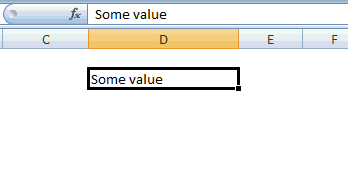
1. Select the cell you want to hide
2. Hit CTRL+1 (or open format cells dialog from right click)
3. Go to Number tab, select “custom” as the type
4. Type the formatting code as “;;;” without double quotes
5. Press OK and your cell contents are invisible now
What is the use of doing this?
1. This might be handy when you are using conditional formatting to highlight / change cell colors
2. This might be handy when you need to calculate intermediate values, but dont want to display them. (But try to use Hide rows / hide columns feature if you can)
Remember: This formatting code only blanks out the cell contents from being seen. They contents are still there and accessible for formulas, charts as such.
Also know how to display colors in chart data labels using custom cell formatting codes
What is your favorite cell formatting trick?




















6 Responses to “Nest Egg Calculator using Power BI”
Wow! What a Powerful article!
Hello Chandoo Sir
your file does not work with Excel 2016.
how can I try my hands on this powerful nest egg file ?
thanks
Ravi Santwani
@Ravi... this is a Power BI workbook. You need Power BI Desktop to view it. See the below tutorial to understand what Power BI is:
https://chandoo.org/wp/introduction-to-power-bi/
As always, superb article Chandoo... 🙂
Just one minor issue:
While following your steps and replicating this calculator in PowerBI, I found that the Growth Pct Parameters should be set as "Decimal number" not "Whole Number"
OR
we have to make corresponding adjustments in the Forecast formulas (i.e. divide by 100) to get accurate results.
You are right. I used whole number but modified the auto created harvester measure with /100 at end. Sorry I did not mention it in the tutorial.
Instead of
[Growth Pct 1 Value]/12
the monthly rate has to be
(1+[Growth Pct 1 Value])^(1/12)-1
It's a slight difference but in 30 years the future value will be $100k less.