Last week we saw a really cool holiday request form made by Theodor.
This week, we will learn how to combine conditional formatting and data validation to create an awesome data entry form.
First see a demo to understand what I mean:

How to create such a data entry form?
Very simple, just grab a cup of coffee (or your favorite fried-nuts-crushed-and-brewed-with-hot-water) and follow my lead.
Step 1: Set up Data Validation
Assuming you need to gather some inputs, like shown above. First thing to do would be setting up data validation rules in a cell so that your users can specify the type of data they are entering. For eg. they can choose card or paypal or other as payment mode and depending on that, enter further details.
To do this, just select the cell and go to Data > Validation. Choose “List” as the rule and give values.
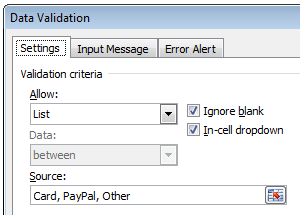
Step 2: Add conditional formatting rules.
Now, based on the selected value, we need to highlight a set of cells.
Assuming all the data to be gathered in cells C4:G4,
Select first two cells (C4:D4), go to Home > Conditional Formatting > New Rule
Here, we need to tell Excel to highlight the C4 and D4 if the type of payment is Card.
So choose the CF rule type as “Use a formula to determine which cells to format” and the check if $B4 is “card”.

Step 3: Add Conditional Formatting rules to other cells (E4:F4, G4)
Using the same logic.
Step 4: Bask in glory!
That is all. There is no step 4. We are done. Finish the coffee or whatever you mixed with hot water. Just save the file and send it to your customer, vendor or boss. Bask in glory as there will be fewer data entry mistakes and more awesome.
Home work: Get Creative and do more
You can use some creativity and make the data entry form even more awesome. For example, you could show a tick mark when the data entry is complete. Also you could highlight only when the cell is blank (ie if the data is already entered, there is no point highlighting)
See what I came up with:

I am not going to tell you how to do the above. That is for you to figure out.
Download Excel Files
Click here to download the excel file with the data entry form example. Play with it to understand how to make similar forms. Become awesome!
And if you can not solve the homework problem, download this file and examine it.
How do you make your data entry forms awesome?
I love data validation. It makes the whole process of gathering valid data dead simple. Also, it is an excellent way to change month or other settings in dashboards. (example 1, 2, 3)
What about you? How do you use Data Validation and other excel features to make your input forms both simple and awesome? Please share your experiences and ideas using comments. Go!
Learn More About Data Validation & Conditional Formatting:
As I said earlier, I really love data validation, conditional formatting features of Excel. They are quite powerful and very useful when working with lots of data. We have very good information about these features on chandoo.org. Start with the below articles to learn more.
- What is Conditional Formatting and how to use it? [Video]
- How to create a simple data validation list?
- 5 tips to become conditional formatting rock star
- More tutorials & tips on conditional formatting, data validation
- Recommended: Join Excel School if you work with data often. You will save a ton of time.


















13 Responses to “Data Validation using an Unsorted column with Duplicate Entries as a Source List”
Pivot Table will involve manual intervention; hence I prefer to use the 'countif remove duplicate trick' along with 'text sorting formula trick; then using the offset with len to name the final range for validation.
if using the pivot table, set the sort to Ascending, so the list in the validation cell comes back alphabetically.
Hui: Brillant neat idea.
Vipul: I am intrigued by what you are saying. Please is it possible to show us how it can be done, because as u said Hui's method requires user intervention.
Thks to PHD and all
K
Table names dont work directly inside Data validation.
You will have to define a name and point it to the table name and then use the name inside validation
Eg MyClient : Refers to :=Table1[Client]
And then in the list validation say = MyClient
Kieranz,
Pls download the sample here http://cid-e98339d969073094.skydrive.live.com/self.aspx/.Public/data-validation-unsorted-list-example.xls
Off course there are many other ways of doing the same and integrating the formulae in multiple columns into one.
Pls refer to column FGHI in that file. Cell G4 is where my validation is.
Vipul:
Many thks, will study it latter.
Rgds
K
[...] to chandoo for the idea of getting unique list using Pivot tables. What we do is that create a pivot table [...]
@Vipul:
Thanks, that was awesome! 🙂
@Playercharlie Happy to hear that 🙂
Great contribution, Hui. Solved a problem of many years!
Thanks to you, A LOT
Hi Hui,
Greeting
hope you are doing well.
I'm interested to send you a private vba excel file which i need to show detail of pivot in new workbook instead of showing in same workbook as new sheet.
Please contact me on muhammed.ye@gmail.com
Best Regards