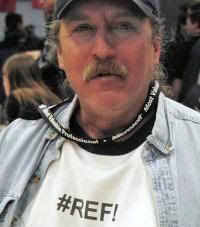 Here is the interview with John Walkenbach. John is famous excel personality. He has authored 50 excel books, numerous articles and has one of most popular excel related sites – spreadsheetpage.
Here is the interview with John Walkenbach. John is famous excel personality. He has authored 50 excel books, numerous articles and has one of most popular excel related sites – spreadsheetpage.
PS: Thanks to PHD readers for suggesting interview questions to ask John. I really appreciate your help in putting this together. Unfortunately, I couldnt ask all the questions, but I have included as many as possible.
Q: Excel 2003 or 2007?
I have both versions installed on my system. I keep 2003 around only to answer questions that are specific to that version. Although it has some problems, I much prefer Excel 2007. A lot of it is aesthetic. Excel 2007 looks good, Excel 2003 doesn’t. And besides, I have a difficult time remembering where the commands are located on the 2003 menu system.
Your 3 favorite formulas?
I hate these kinds of questions. My favorite formula is the one that gets the job done — so it changes all the time. But if you ask what is the most impressive formula I’ve ever written, it would be that multicell array formula that displays a calendar for any month. I spent hours working on that one. Click on the link to see it.
If I were going to be buried, I would like that formula inscribed on my tombstone. But it would probably be inscribed wrong, and everyone would wonder why the formula on my tombstone produces a #NAME! error.
Which books / resources would you recommend for an excel newbie, excel intermediate user and excel pro?
I can only recommend my own books because I’ve never read any other Excel books. I’ve paged through a few, but I’ve actually never read one. So…
Newbie: Excel Bible
Intermediate: Excel Bible and/or Excel Formulas
Pro: Excel Formulas and/or Excel Power Programming With VBA
Is there a point in learning excel, in the era of web spreadsheets and powerful drag-and-drop analytical apps?
Absolutely. Excel is going to be with us for a long time. Count on it.
Excel is great – we would all agree – but what is the worst & best use of Excel you have seen?
I’m of the opinion that there is no “bad” use for Excel. If you do something that’s not normally done in Excel — and it works and is adequately scalable for your needs — that’s great. It’s certainly possible that more efficient methods exist, but that needs to be balanced with the time need to learn how to use those more efficient methods. For example, I keep my customer data in an Excel workbook. Probably 90% of the experts would tell me to use Access or some other database software for this application. But it works just fine for me, and it means I don’t have to spend time learning to be proficient in Access.
What is the future of Excel & spreadsheet software?
I have no idea. I don’t spend much time thinking about such things. Microsoft often surprises me with what that put into Excel. But they also frustrate me by not doing things that they should have done years ago. It’s nice that Excel is finally getting some competition once again, in the form of open source and online spreadsheet apps.
How did you learn to write such clear and easy to understand code?
I had a few programming courses in college, but I don’t think they really helped much in terms of what I do today. I think I just have a knack for putting myself in the shoes of others, and explaining things as clearly and concisely as possible. My writing is based on two guiding principles: Keep it simple, and teach through illustrative examples that can be expanded upon by the reader.
When Excel 5 came out, I was excited about the VBA programming language, so I gave myself an assignment to learn it: Write a set of Excel utilities. And that was PUP 1.0. The first version was loosely based on the XLM-based “Barnes Utilities.” PUP is now in version 7, and I’m still learning things.
Your tips for people learning VBA?
Start with something simple, but also meaningful to you. Then, gradually expand it — testing at every step of the way.
When you need to use an unfamiliar property or method, create a small “experimental” procedure for testing. Play around with it until you’re comfortable. Then incorporate it you’re your actual project.
You should also take the time to learn how to use tools such as the Object Browser, the Immediate Window, and Step mode. And always declare your variables.
When trying to display a simple dot using shapes, I only found the “msoval” object to do this, but with poor results… is there a hidden “dot” object in VBA ?
This seems to work OK:
Sub MakeDot()
Dim Dot As Shape
Set Dot = ActiveSheet.Shapes.AddShape(msoShapeOval, 20, 20, 4, 4)
With Dot
.Fill.ForeColor.SchemeColor = 8
.Line.Visible = msoFalse
End With
End Sub
Is there a way to add tooltips to shapes (when mouseover for example ?) ?
Not officially, but you can sort of fake it.
Create the shape. Then run a VBA procedure that assigns an empty string to the shape’s Hyperlink.Address property, and specifies a ScreenTip for the hyperlink. For example:
Sub SetTootipForShape()
Dim s As Shape
Set s = ActiveSheet.Shapes(1)
s.Hyperlink.Address = ""
s.Hyperlink.ScreenTip = "This shape has a tooltip"
End Sub
When the mouse pointer moves over the shape, the tooltip appears. Clicking the shape has no effect.
Note that you cannot assign an empty string manually, via the Hyperlink dialog box.
Are you still cold-brewing coffee? If not, how come?
Off and on. I broke my original cold brew glass jar, so that put an end to it for a while. Then I bought another one and used it for a while. I’ll probably go back to it at some point, just because it’s so convenient to have fresh-tasting coffee without having to brew a pot.
When will we see the introduction of the “banjo” chart in Excel?
As soon as Jon Peltier stops writing about charts. He would certainly disapprove of a banjo chart because of its resemblance to a pie chart. For people who don’t read my J-Walk Blog… I’ve become obsessed with learning old-time clawhammer style banjo during the past three years.
Your tips for bloggers of the world
I have nothing new to add. Just same old stuff: Post a lot, understand your readers, pay attention to layout and design, go easy on the ads, avoid all of those useless widgets, and don’t take yourself too seriously.
Your advice for people who make excel add-ins, excel based products.
I think the most common question I get from would-be add-in programmers is: “How can I protect my work so it won’t be stolen.” The answer is, you can’t. There will always be people who want to steal your work, and they will. But, for the most part, these people would not have purchased your product anyway. With my PUP add-in, I make the VBA code available for a small fee. Amazingly, I haven’t seen any other commercial add-ins that have incorporated my code. They might exist; I just haven’t seen them.
Thank you John for your informative and entertaining interview.
Tell me who else should be interviewed and I will ask them.
Also, Read our earlier interview with Charley Kyd.


















One Response to “How to compare two Excel sheets using VLOOKUP? [FREE Template]”
Maybe I missed it, but this method doesn't include data from James that isn't contained in Sara's data.
I added a new sheet, and named the ranges for Sara and James.
Maybe something like:
B2: =SORT(UNIQUE(VSTACK(SaraCust, JamesCust)))
C2: =XLOOKUP(B2#,SaraCust,SaraPaid,"Missing")
D2: =XLOOKUP(B2#,JamesCust, JamesPaid,"Missing")
E2: =IF(ISERROR(C2#+D2#),"Missing",IF(C2#=D2#,"Yes","No"))
Then we can still do similar conditional formatting. But this will pull in data missing from Sara's sheet as well.