As you may know, I run an online excel training program, called as, Excel School. I have opened registrations for 2nd batch of this program on last Monday. Thank you very much for supporting this program wildly. In a few hours, I will be closing the registrations for Excel School.
Click here to sign up for Excel School
(if you don’t want to join Excel School, we are still cool. Here is a greatest, awesomest and freeest excel school. Go learn, be awesome)
How may students have joined so far?
At the time of writing this post (around 9 AM IST on 21st), we have 103 students signed up for Excel School. This is certainly a bit more than what I expected. But, I am also confident and eager to help as many of you as possible. So go ahead and join the program, because, you want to be awesome.
3 More lessons to be added to Excel School:
Apart from all the great and fun lessons in Excel School, I will be adding these 3 lessons in a couple of weeks.
- Using Excel’s Text formulas
- Introduction to Excel 2010’s new features
- Integration of Excel & Access – a lesson by Mike Alexander from Data Pig Technologies
Clarification about Download Option:
Many people have emailed me and asked “If I purchase the download option, can I still view the lessons after August 29”.
Of course, yes. Once you download the videos, you can view them anytime, anywhere, even after school is closed. If by some miraculous chance, If you get in to hyperspace and went all the way to a galaxy far far away, you could still watch the excel school lessons (provided you have a web browser with flash installed :D)
When do the registrations close?
I will be closing new registrations by 11:59 PM (Pacific Time) Today. Pacific (Day) Time is 7 hours behind GMT (UTC). See the below table to know when registrations close in your timezone:
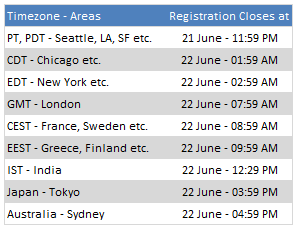
(if you are still lost, ask Google what time it is in Seattle now).
Will the school re-open this year?
Yes. But I am not sure when. Next time, I am going to keep the school open forever, so you can join anytime and learn at a pace comfortable to you. But that is not until September.
So Sign-up already!
Click here to sign up for Excel School
Bonus Excel Tip – How to get quick zebra lines in Excel?
Just because 100 of you have decided to purchase excel school doesn’t mean rest of you should endure my sales pitches. So here is a quick tip.
If you want to format a table of data with zebra lines (banded rows):
- First format the second row of your table in a different color
- Now select first 2 rows and click on format painter icon
- Select rest of the rows
- Done!
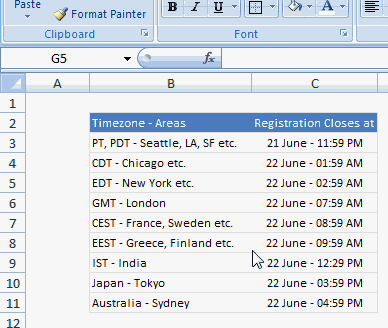
Thank you
Finally, I want to say thanks to all of you for making the second batch of excel school happen. Your support and thirst for knowledge always motivates me.


















