Finally the winner for our first visualization contest is decided. It is… Cuboo.
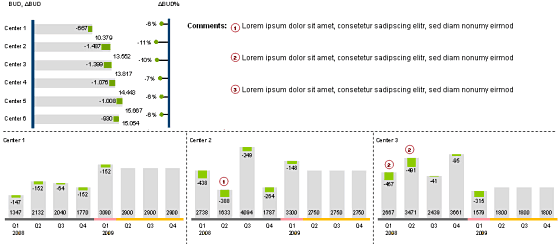
The entry by MB (#6) came a close second.
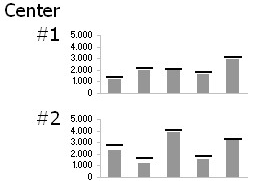
All the participants will receive a copy of my excel formulas e-book while Cuboo gets a copy of The Visual Display of Quantitative Information by Edward Tufte.
All in all there are several great entries suggesting a good variety to present budget vs. actual performance. Go check them out.
A Month ago I got a request from a reader asking me what is the best way to visualize budget vs. actual performance? I didn’t have any ready made answer for him. So I posted a visualization challenge, inviting contributions from my readers.
I got several responses and I am still not sure which one of them is best. So I have asked you to vote for the best visualization among all. And you selected Cuboo as the winner. Congratulations!
Many thanks to all my readers and contributors for making this a memorable and learning experience. I have learned several fun and interesting charting tricks looking the contest entries. I hope you had similar experience.
Have a Charting Problem and need some help?
Write to PHD by posting a comment or e-mail me at chandoo.d @ gmail.com. I a bit sloppy on emails these days, but I always star your mails and revisit them during weekends and send a response. So…





















9 Responses to “CP044: My first dashboard was a failure!!!”
CONGRATS on the book!
Thanks for this podcast. It's great to hear about your disaster and recovery. It's a reminder that we're all human. None of this skill came easily.
Thank you Oz. I believe that we learn most by analyzing our mistakes.
Hey chandoo
this really a good lesson learned
but as I have already stated in one of my previous email that it would be more helpful for us if you could release videos of your classes for us
thanks
The article gave me motivation, especially you describing the terrible disaster that you faced but how to get back from the setbacks. Thanks for that, but with video this will be more fun.
Hi Nafi,
Thanks for your comments. Please note that this is (and will be) audio podcast. For videos, I suggest subscribing to our YouTube channel. No point listening to audio and saying its not video.
You always motivate me with respect of the tools in excel. How we can really exploit it to the fullest. Thanks very much
Thank you Amankwah... 🙂
Thank you very much, Chandoo, for your excellent lessons, I am anxious to learn so valuable tips and tricks from you, keep up the great job!
I truly appreciate the transcripts of the podcasts, because as a speaker of English as a second language, it allows me to fully understand the material. It'd be great if you can add transcripts to your online courses too, I am sure people will welcome this feature.
Dashboards for Excel has arrived in Laguna Beach, CA! Thanks!
Now I need to make time to "learn and inwardly digest" its contents as one of my high school teachers would admonish us!