Time for another quick Excel tip.
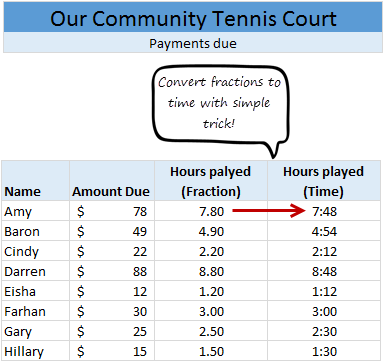
Lets say the park near your house rents tennis courts by hour. And they charge $10 per hour. At the end of an intense tennis playing week, Linda, the tennis court manager called you up and said you need to pay $78 as rent for that week.
How many hours did you play?
Of course 78/10 = 7.8 hours.
But we all know that 7.8 hours makes no sense.
We also know that 7.8 hours is really 7 hours 48 minutes.
So how to convert 7.8 hrs to 7:48 ?
That is our quick tip for the day.
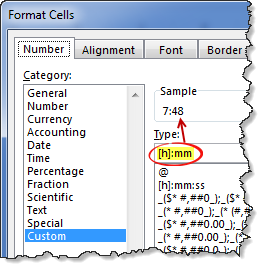 Simple, assuming the fractional time is in cell A1,
Simple, assuming the fractional time is in cell A1,
Use below steps to convert it to hours & minutes:
- In the target cell, write =A1/24
- Select the target cell and press CTRL+1 to format it (you can also right click and select format cells)
- Select Custom from “Number” tab and enter the code [h]:mm
- Done!
52 Bonus tips:
Thats all for now. Stay awesome until next time.


















22 Responses to “Master Excel 2007 Ribbon with this Free Learning Guide”
Thank you, kind sir. Well done with the baby making.
I cannot get signed up for your newsletter. I tied both this email address and churchill2001@hotmail.com. never a response.
I cannot get signed up for your newsletter. I tied both this email address and churchill2001_at_hotmail_dot_com. never a response for either attempt.
@Doug, it shows that your email address is pending verification. Can you check your inbox (and may be spam folder too) for an email from me? The subject will be "Activate Subscription to Get your Free Excel Tips E-book"
[...] PPS: If you are struggling with ribbon, you should check out ribbon learning guide. [...]
Very Useful Info..Keep it up..
@Ajay.. you are welcome 🙂
how do u download microsoft excel for free?
http://www.microsoft.com/en-us/default.aspx
Select Office
Free Trial
[...] Excel 2010 UI looks considerably better and less stressful than 2007. The colors are dull and subtle. The icons don’t call for attention unless you want to do something. The menus / ribbons feel smoother and slicker. [Learn to use Excel Ribbon with this Free e-Book] [...]
I can't open this pdf. I get the error message:
You do not have the required license to open this file.
Please request a license from the creator of the file, and add it using the license manager and they try opening it again.
What gives??
I downloaded the file again and it worked this time. Strange. (First file was 116 KB, second was 1644 KB... ???)
[...] More ribbon goodness | Free e-book to learn Excel Ribbon [...]
Hi Chandoo,
thanks for sharing your Excel 2007 learning experience with us; unfortunately the link to the pdf of the free Excel 2007 learning guide seems broken: my Acrobate Readers flags: "Unkown file type or corrupte data".
Have a nice day
Michael
well done this is great
Can somebody just provide a link the classic TAB exportedUI files for MS Office 2003 for us to use in office 2007/2010?. searching online, everybody just wnats to make a buck online with silly Classic Tab installers which do nothing more than inport exportedUI files for you.
Don't give me a ribbon how to guide, just give me free exportedUI files. I should not have to pay anyone for this, it is free XML, MS should have included this to begin with.
thanks
Dear.
There are a set of debit values and a set ot credit values in a column. I want a vba code by whcich the debit value plus a single / multiple credit value is zero that needs to be marked .
finally i will come to know out of the avaibale debits which cannot be used the with avilable credits either single or multiple values.
If multiple matching sets are available let it take the 1st or the 2nd one its not an issue.
Column A Ref
-1000 A
-5000 B
-8000 C
800 A
100 A
100 A
2000 B
3000 B
13000
15000
hi...
how to make this add-ins and display in ribbon... check this sample : http://www.cprsoft.com/GCDemo01.htm
thank you sir...
Please tell me format painter short cut key In excel ?
Thanks In Advance
thankfully.likeeeeeeeeeeeeeeeeeeeeeeeeeeeeeee
I am very much happy for such a great opportunity given to excel learners to advance their skills for the betterment of the future. I am a great user of this site and feel proud to have come across this web site.
I appreciate this, because I didn't do much works in my project management studies using gantt chart. As of now are have now learned some advancement.