I have a fun and exciting project work for you.
Introducing Flag Project
The flag project is very simple. Just take your country flag and make it using only Excel Charts.
See the example Indian Flag I have constructed:
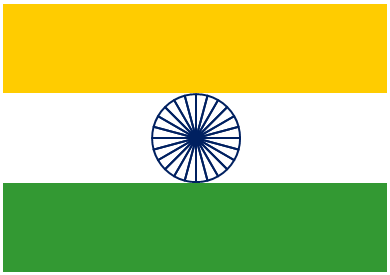
As you can guess, Indian Flag is a bar chart with 3 bars and a 24 sliced pie chart in the middle.
(There is a minor error in the chart, the spokes of the Ashoka Chakra – the wheel in the middle are not lines, but more complex. But from Flag Project perspective, that is kind of OK. More on Indian flag symbols & design.)
Here is a de-construction of the Indian flag Excel Chart:
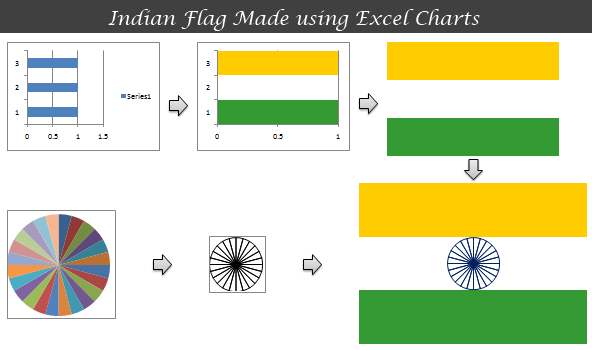
[click here to download the Indian Flag – Excel Chart source file]
Now it is your turn,
Go ahead and make your own country’s flag in Excel using only excel charts. You can learn some powerful charting concepts while trying this. Plus, it is fun.
Follow these simple rules,
- Don’t violate your country’s flag code. Make sure you adhere to color codes, dimensions, symbol codes of your flag when making it.
- Upload your flag as an image to a free image hosting site like flickr or skydrive (upload source excel files too if possible).
- Share the url (s) of your flag image with all of us using comments.
- Feel free to make your city / town / state / book club flags as well. Share them using comments.
All the best. 🙂
PS: Due to a small visa emergency I am going to India for few weeks. The internet access back home is a bit rustic. So I will not be able to write as often as I would like to.
PPS: For inspiration and ideas on excel charts visit Excel Combo Charts | Excel Charts sections of PHD & Peltier’s Excel Charts Pages.
















