Yesterday we have a post on using thermometer charts to quickly compare actual values with targets. Today we follow up the post with 10 charting ideas you can use to compare actual values with targets.
I have added my comments to each option along with useful links to learn how to make such a chart.
There is a poll too, at the end.
(1) Gauge / Speedometer Chart
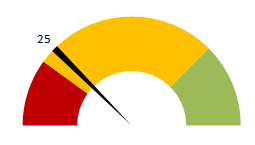
What is good about this approach?
- Familiar metaphor thus easy to understand
- Easy to construct
- Good for communicating one data point
What is bad?
- Takes too much space
- Bad design choice for most professional situations
Tutorials to make Gauge / Speedometer Chart
(2) Thermometer Chart
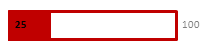
What is good about this approach?
- Familiar metaphor thus easy to understand
- Easy to construct
- Good data to ink ratio
What is bad?
- Do not say anything about trends
- Not appropriate when actual values exceed targets
Tutorials to make Thermometer Chart
(3) Bullet Chart
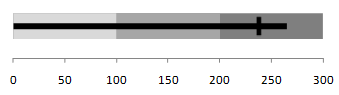
What is good about this approach?
- Comprehensive
- Aesthetic and very good data to ink ratio
What is bad?
- Difficult to construct in Excel
- Takes time to read the first time
Tutorials to make Bullet Chart
Tutorial 1 | A bullet chart alternative
(4) Area Chart
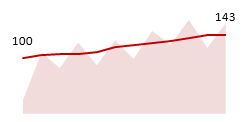
What is good about this approach?
- Shows trend along with current status
- Easy to construct
- Easy to compare
What is bad?
- Not good for small data sets
(5) Line Charts
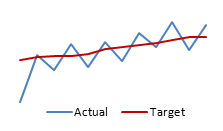
What is good about this approach?
- Easy to construct
- Shows trend along with current status
- Easy to read and understand
What is bad?
- Looks too simple
(6) Column Chart with Markers
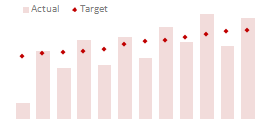
What is good about this approach?
- Easy to compare & read
- Easy to construct
What is bad?
- Not good for small data sets
Tutorials to make Column Chart with Markers
(7) Partially Overlapped Chart
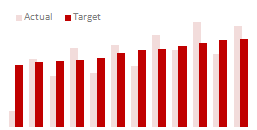
What is good about this approach?
- Easy to construct
What is bad?
- Difficult to compare
(8) Traffic Lights
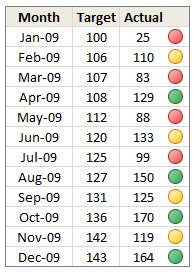
What is good about this approach?
- Familiar metaphor thus easy to understand
- Easy to construct (with Excel 2007 Conditional Formatting)
- Good for tables
What is bad?
- Do not tell the entire story, so should be used only in tables or with other displays
(9) Pie Charts

What is good about this approach?
- Familiar metaphor thus easy to understand
- Easy to construct (with Excel 2007 Conditional Formatting)
- Good for tables
What is bad?
- Works when targets are 100%
- Cannot show when actual values are more than targets
- Pie charts can be hard to read
Tutorials to make Pie Charts
(10) Using Text – Just say the thing
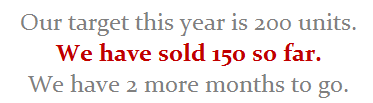
What is good about this approach?
- Easy to read
- Highest Data to ink ratio
- Very easy to construct
What is bad?
- Too simple
- Leaves the finer details out
If you are reading this post on email or feed reader, please click here to access the poll.





















9 Responses to “CP044: My first dashboard was a failure!!!”
CONGRATS on the book!
Thanks for this podcast. It's great to hear about your disaster and recovery. It's a reminder that we're all human. None of this skill came easily.
Thank you Oz. I believe that we learn most by analyzing our mistakes.
Hey chandoo
this really a good lesson learned
but as I have already stated in one of my previous email that it would be more helpful for us if you could release videos of your classes for us
thanks
The article gave me motivation, especially you describing the terrible disaster that you faced but how to get back from the setbacks. Thanks for that, but with video this will be more fun.
Hi Nafi,
Thanks for your comments. Please note that this is (and will be) audio podcast. For videos, I suggest subscribing to our YouTube channel. No point listening to audio and saying its not video.
You always motivate me with respect of the tools in excel. How we can really exploit it to the fullest. Thanks very much
Thank you Amankwah... 🙂
Thank you very much, Chandoo, for your excellent lessons, I am anxious to learn so valuable tips and tricks from you, keep up the great job!
I truly appreciate the transcripts of the podcasts, because as a speaker of English as a second language, it allows me to fully understand the material. It'd be great if you can add transcripts to your online courses too, I am sure people will welcome this feature.
Dashboards for Excel has arrived in Laguna Beach, CA! Thanks!
Now I need to make time to "learn and inwardly digest" its contents as one of my high school teachers would admonish us!